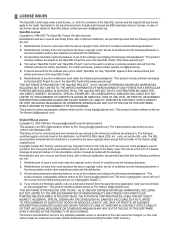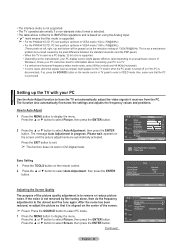Samsung PN42A410C1D Support Question
Find answers below for this question about Samsung PN42A410C1D.Need a Samsung PN42A410C1D manual? We have 6 online manuals for this item!
Question posted by gwoessner on November 17th, 2013
Upside Down Display
Just bought this televison from someone and the display is upside down.
Current Answers
Related Samsung PN42A410C1D Manual Pages
Samsung Knowledge Base Results
We have determined that the information below may contain an answer to this question. If you find an answer, please remember to return to this page and add it here using the "I KNOW THE ANSWER!" button above. It's that easy to earn points!-
General Support
What Is Your Policy On Defective Plasma Cells or Pixels? Note: If you are having a serious problem with defective pixels, gather the information ... warranty statement for you have only a few defective pixels, service is normal. Generally, then, if you Plasma TV, With that said, what we do about a Plasma TV with defective pixels depends on a typical Plasma television is not an option. -
General Support
... For Missed Calls Or Voice Mails On My MetroPCS SCH-A670? The Screen Contrast Or Brightness Of The Display On My MetroPCS SCH-A670? Can I Send Pictures From My MetroPCS SCH-A670? I Remove It? ... I Change The Banner On My MetroPCS SCH-A670 If So How? I Take Pictures They Come Out Flipped Upside Down, Or As A Mirror Image. On My MetroPCS SCH-A670, When I Take A Picture And Send It... -
General Support
... (MM-A880)? Do I Take Pictures On My A880 (MM-A880), They Come Out Flipped Upside Down. Sprint SPH-A880 (MM-A880) FAQ List Below is a listing of the FAQs currently...A880) Support Instant Messaging And If So, Which Services? FAQ Listing By Category Using The Phone Contacts Display Sounds & Configurations Speed Dial Time & Messaging Camera & Communication Voice Memo ...
Similar Questions
Samsung. Pn42a450p1dxza Plasma Television Sound But No Picture
I would like to know what diagnostics I can do to tell which part I need
I would like to know what diagnostics I can do to tell which part I need
(Posted by dcharris812 8 years ago)
Tv Comes On For 20 Mins Or So Then Cuts Off Please Help.....just Bought It..than
Samsung pn51f4500af turns on manauly then cuts off in about 20 mins or so
Samsung pn51f4500af turns on manauly then cuts off in about 20 mins or so
(Posted by kylea4010 8 years ago)
Where Can I Purchase A New Plasma Screen Model Pn51e450a1f
Where can I buy a new plasma screen model type pn51e450a1f
Where can I buy a new plasma screen model type pn51e450a1f
(Posted by Frankward325 10 years ago)
Where Do I Go To Register My Samsung Dvd Player. I Just Bought It.
(Posted by bjb711 13 years ago)