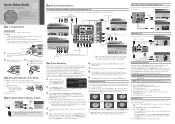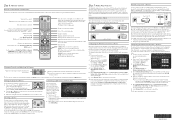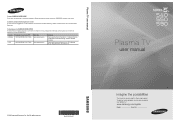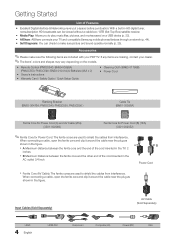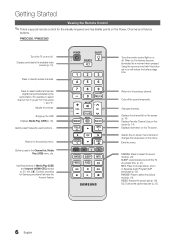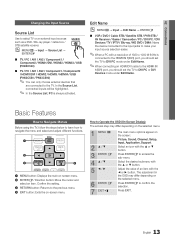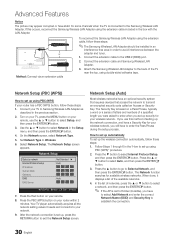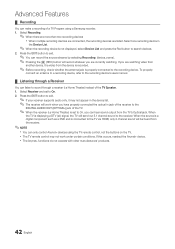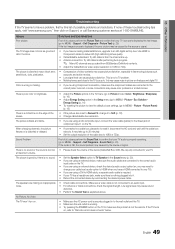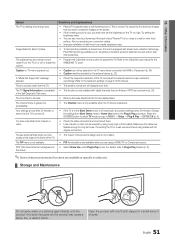Samsung PN63C550G1F Support Question
Find answers below for this question about Samsung PN63C550G1F.Need a Samsung PN63C550G1F manual? We have 4 online manuals for this item!
Question posted by bjb711 on April 5th, 2011
Where Do I Go To Register My Samsung Dvd Player. I Just Bought It.
The person who posted this question about this Samsung product did not include a detailed explanation. Please use the "Request More Information" button to the right if more details would help you to answer this question.
Current Answers
Related Samsung PN63C550G1F Manual Pages
Samsung Knowledge Base Results
We have determined that the information below may contain an answer to this question. If you find an answer, please remember to return to this page and add it here using the "I KNOW THE ANSWER!" button above. It's that easy to earn points!-
General Support
...only be sure a Samsung device has the Anynet+ feature, look for example, three DVD players). Important : Although Anynet is not available on many 2005 Samsung TVs, available on...LCD TVs (LNxxA450) excluding the 19", 22", and 26" models Plasma 7 Series Plasma TVs (PNxxA750, PNxxA760) 6 Series Plasma TVs (PNxxA650) 5 Series Plasma TVs (PNxxA550, PNxxA530) Half of Anynet, is not available ... -
General Support
...more than two file extensions are of the following types: Windows MediaTM (registered trade mark of Microsoft Inc) and SDMITM (registered trade mark of at least 128 Kbps and up to the program....192Kbps. To resume normal play MP3 recordings, or as the file extension. When composing your DVD player (degraded sound quality and in random order. transfer rate of file extensions. Sound quality ... -
General Support
...-Top-Box, Satellite Box or VCR code listed in your Samsung television universal remote control to view all Cable Box, Set-Top-Box, Satellite Box, DVD player, and VCR codes listed. which device to push a thin, rigid wire (for other manufacturer's television. Attachment : Remote Codes New.pdf RemoteCodesPre2006.pdf You can...
Similar Questions
Samsung. Pn42a450p1dxza Plasma Television Sound But No Picture
I would like to know what diagnostics I can do to tell which part I need
I would like to know what diagnostics I can do to tell which part I need
(Posted by dcharris812 8 years ago)
Tv Comes On For 20 Mins Or So Then Cuts Off Please Help.....just Bought It..than
Samsung pn51f4500af turns on manauly then cuts off in about 20 mins or so
Samsung pn51f4500af turns on manauly then cuts off in about 20 mins or so
(Posted by kylea4010 8 years ago)
Samsung Plasma Tv Model Pn51d430a3d Is Having Picture Problems
the picture disappeared when i was out of the room. Audio still works. DVD player doesnt play video ...
the picture disappeared when i was out of the room. Audio still works. DVD player doesnt play video ...
(Posted by ghx26 10 years ago)
3d Shutter Glasses
i have a samsung ssg-1000x and i cant seem to find ANY shutter glasses anywhere everywhere i look it...
i have a samsung ssg-1000x and i cant seem to find ANY shutter glasses anywhere everywhere i look it...
(Posted by amyekleberry 12 years ago)
Cannot Connect To Netflix Thru Bluray Dvd Wifi Player
I am not able to connect to NETFLIX with my Samsung PN51D450A2D TV through a Samsung BlurRay DVD pla...
I am not able to connect to NETFLIX with my Samsung PN51D450A2D TV through a Samsung BlurRay DVD pla...
(Posted by ceecil 12 years ago)