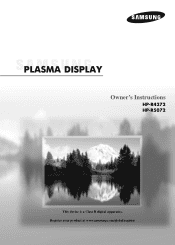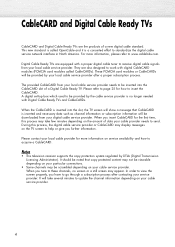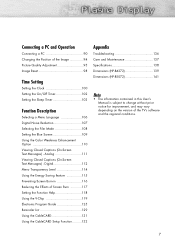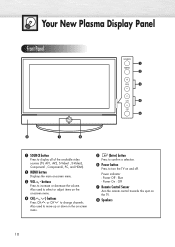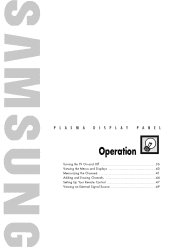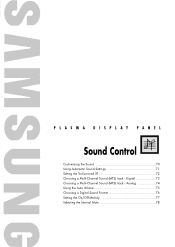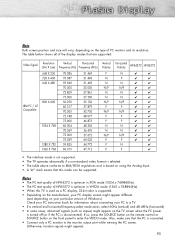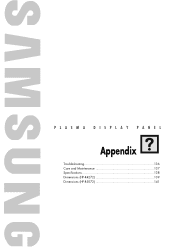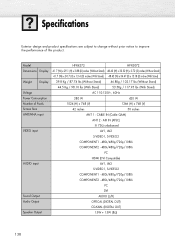Samsung HP-R5072 Support Question
Find answers below for this question about Samsung HP-R5072.Need a Samsung HP-R5072 manual? We have 2 online manuals for this item!
Question posted by CATEFLAN29 on January 26th, 2014
Where Is Usb Port
Current Answers
Answer #1: Posted by BusterDoogen on January 26th, 2014 4:11 PM
I hope this is helpful to you!
Please respond to my effort to provide you with the best possible solution by using the "Acceptable Solution" and/or the "Helpful" buttons when the answer has proven to be helpful. Please feel free to submit further info for your question, if a solution was not provided. I appreciate the opportunity to serve you!
Related Samsung HP-R5072 Manual Pages
Samsung Knowledge Base Results
We have determined that the information below may contain an answer to this question. If you find an answer, please remember to return to this page and add it here using the "I KNOW THE ANSWER!" button above. It's that easy to earn points!-
General Support
...Microsoft ActiveSync Method 2 Memory Card Method 3 Bluetooth Via Microsoft ActiveSync WARNING: DO NOT DISCONNECT USB CABLE DURING THE FILE TRANSFER After installing, connect the SGH-i607 to the Storage Card using...Switch the Bluetooth visibility to On On the PC Connect the Bluetooth adaptor to the PC's USB port Search for Bluetooth devices Select the device to a PC. Insert a microSD memory card ... -
General Support
...memory card folder and drag or download music files into the handset and connect it to a USB port on a method listed below , to transfer MP3 files to the handset requires having a...Windows Media Digital Rights Management (WMDRM) which software version is being accessed or transferred. USB Cable Download from being accessed or transferred. The Media Player includes support for Menu ... -
General Support
...by updating the firmware version on your TV. Plasma TVs Plasma TV Model Firmware Versions HP-T4234X/XAA 1001 to 1015 HP-T4254X/XAA HP-T5034X/XAA HP-T4264X/XAA HP-T5064X/XAA LCD TVs LCD TV Model...have one of your TV through the USB port on hand when you have : An internet connection and an e-mail address A USB flash drive, thumb drive, or some other USB memory device WinZip or some other ...
Similar Questions
Can you play a movie on usb stick on the samsung television ?? Or is it certain movie files that ca...
The picture on my HP-R5072 TV is very poor, grainy, distorted. Have verified it is not the cable sou...
I am trying to find the "feet" for the HP-R5072 any ideas on where I can find it