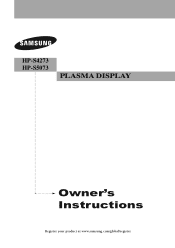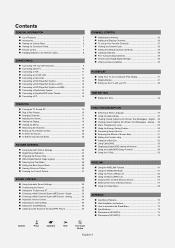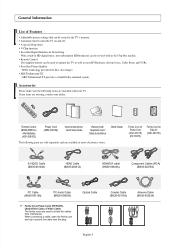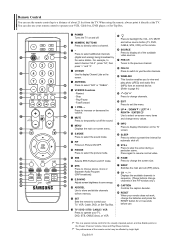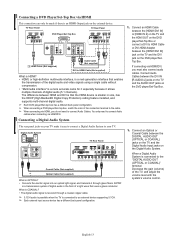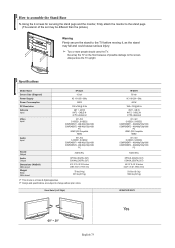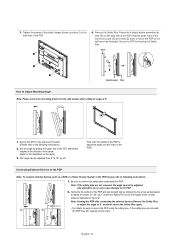Samsung HP-S4273 Support Question
Find answers below for this question about Samsung HP-S4273.Need a Samsung HP-S4273 manual? We have 3 online manuals for this item!
Question posted by Anonymous-58792 on May 8th, 2012
The Size Of The Screw Holes
The person who posted this question about this Samsung product did not include a detailed explanation. Please use the "Request More Information" button to the right if more details would help you to answer this question.
Current Answers
Related Samsung HP-S4273 Manual Pages
Samsung Knowledge Base Results
We have determined that the information below may contain an answer to this question. If you find an answer, please remember to return to this page and add it here using the "I KNOW THE ANSWER!" button above. It's that easy to earn points!-
General Support
...you want to visit our Online Service Request page . Generally, then, if you Plasma TV, What Is Your Policy On Defective Plasma Cells or Pixels? One or two defective pixels out of the approximately 400,000 to... of the defective pixels The color The size of the TV screen If you are having a serious problem with defective pixels depends on a typical Plasma television is not an option. -
General Support
...the Accessories pages, you TV or Monitor does not appear in Step 2 instead of the 2006 HP-S series Plasma TVs are looking for a wall mount for attaching the wall mount or arm mount to your ... All 2008 PN and 2007 HP-T and FP-T Samsung Plasma TVs are VESA wall mount or arm mount compatible. VESA Mount Size For information on the VESA mount size for some Samsung Plasma and LCD TVs on Samsung's... -
General Support
...mount to measure the distance between the screw holes and identify the correct VESA mount size. See your user's manual for the exact size or mount recommended for 23 to 29 inch ... scale to the wall, and all other manufacturers. For example, the VESA mount size for your favorite search engine. Screws If you purchase a VESA wall mount from other necessary parts, are included ...
Similar Questions
What Size Screws Are Use To Mount The Base To The Tv
(Posted by Nino301brown 2 years ago)
What Size Screws Do I Need To Install The Tv Stand '
(Posted by schmenge 2 years ago)
What's The Length And Size Screw Do I Need For My Tv Stand On A 50' Plasma
what's the length and size of screws I need for a Samsung plasma 50 inch TV model number PN 50A550S1...
what's the length and size of screws I need for a Samsung plasma 50 inch TV model number PN 50A550S1...
(Posted by Anonymous-159589 7 years ago)
What Size Screws Do You Need For The Tv Stand To Attach To The Tv
what size screws do you need to attach the stand to the tv
what size screws do you need to attach the stand to the tv
(Posted by laveritte 8 years ago)