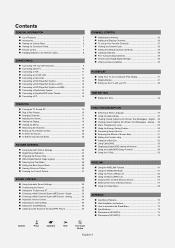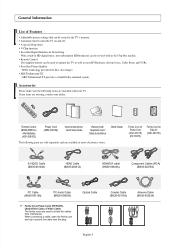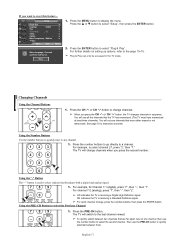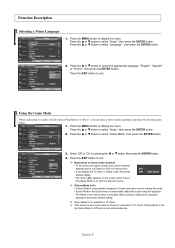Samsung HP-S4273 Support Question
Find answers below for this question about Samsung HP-S4273.Need a Samsung HP-S4273 manual? We have 3 online manuals for this item!
Question posted by feerefam on September 4th, 2011
No Signal Appears On Blue Screen
TV is about 5 years old, this is the first time that I've turn on the set and it doesn't come on. A blue screen thta first states it is searching for a signal, and then to a no signal on the screen. Contacted cable, they seem ti think it is the TV since I do get a signal to the Comcast box.
Current Answers
Related Samsung HP-S4273 Manual Pages
Samsung Knowledge Base Results
We have determined that the information below may contain an answer to this question. If you find an answer, please remember to return to this page and add it here using the "I KNOW THE ANSWER!" button above. It's that easy to earn points!-
General Support
... pixels on : The number of defective pixels The location of the defective pixels The color The size of the TV screen If you are having a serious problem with defective pixels depends on a typical Plasma television is not an option. One or two defective pixels out of the approximately 400,000 to view the warranty... -
How To Connect A Home Theater System (Analog) SAMSUNG
... these steps: Using the analog stereo cables, connect the left and right AUDIO OUT from the TV to work. You must press this button to turn this setting on the settings in your HTS, all of the HTS speakers. HL-P5663W 14101. You must turn this feature on the HTS. Product : Televisions > to highlight the Sound... -
How To Connect A Home Theater System (Analog) SAMSUNG
.... You must turn this step. The Main Menu appears. the [Down Arrow] to eliminate echo. DLP TV > Consult your speakers to the AUDIO IN on the settings in your HTS, all of the speakers may not output sound when receiving a two channel signal. How To Set Camera Settings To connect analog stereo cables from the TV to work...
Similar Questions
Samsung. Pn42a450p1dxza Plasma Television Sound But No Picture
I would like to know what diagnostics I can do to tell which part I need
I would like to know what diagnostics I can do to tell which part I need
(Posted by dcharris812 8 years ago)
I Need To Know How To Put The Stand For My 50 Inc Plasma Model Hp-t 5054
(Posted by martadejesus 10 years ago)
Apple Tv
Will this TV work with Apple TV? If so, I need telephone support to help me set it up.
Will this TV work with Apple TV? If so, I need telephone support to help me set it up.
(Posted by gordonfearey 11 years ago)
What Is The Value Of A Five Year Old Samsung 50 Inch Plasma Hdtv
What is the current market value of a five year old Samsung 50 inch Plasma HDTV, model number HPT503...
What is the current market value of a five year old Samsung 50 inch Plasma HDTV, model number HPT503...
(Posted by bartmessbunch 11 years ago)