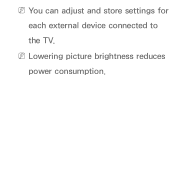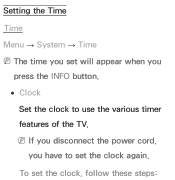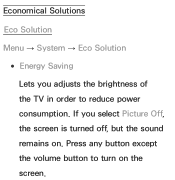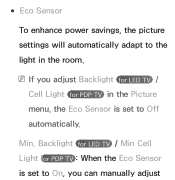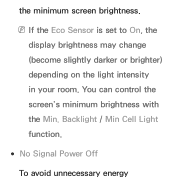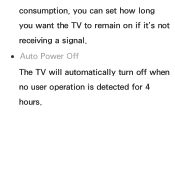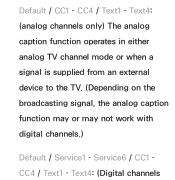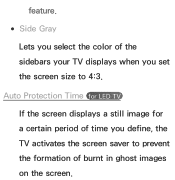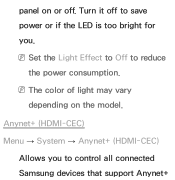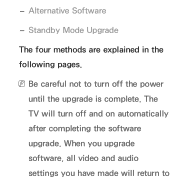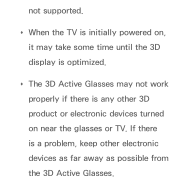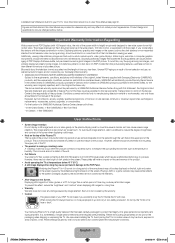Samsung PN60E6500EF Support Question
Find answers below for this question about Samsung PN60E6500EF.Need a Samsung PN60E6500EF manual? We have 4 online manuals for this item!
Question posted by dkerf on August 31st, 2020
Power Supply Board Burnt Mosfet I Can Only Read Part Of The No. 12n50?
Current Answers
Answer #1: Posted by abacusdevaraj on August 31st, 2020 5:50 PM
UTC's advanced technology to provide customers with planar
stripe and DMOS technology. This technology allows a minimum
on-state resistance and superior switching performance. It also can
withstand high energy pulse in the avalanche and commutation
mode.
The UTC 12N50 is generally applied in high efficiency switch
mode power supplies, active power factor correction and electronic
lamp ballasts based on half bridge topology.
Devaraj
Answer #2: Posted by nareshmahawar2001 on August 31st, 2020 11:54 PM
2) First, touch the meter positive lead onto the MosFet's 'Gate'.
3) Now move the positive probe to the 'Drain'. You should get a 'low' reading.
Naresh Mahawar
Answer #3: Posted by chocolatesweetboy30 on September 1st, 2020 3:06 AM
Answer #4: Posted by infochaudharykumarbijay on September 1st, 2020 5:51 AM
Related Samsung PN60E6500EF Manual Pages
Samsung Knowledge Base Results
We have determined that the information below may contain an answer to this question. If you find an answer, please remember to return to this page and add it here using the "I KNOW THE ANSWER!" button above. It's that easy to earn points!-
How To Set Up Your Samsung Digital Media Extender SAMSUNG
... the Tools Menu. Product : Televisions > How To Set Up Your Samsung Digital Media Extender STEP 2. to begin setup. After your TV has added the Media Extender to the device list, select it to the next section, Setting Up the Media Extender with the Network. 9888. the power supply from the HDMI out... -
General Support
... circuit your television needs service. Replace the fuse or reset the breaker if necessary. If the recommendations above do not resolve your problem, most likely the power supply in the... remote control, and then try the following: Check the power cord for additional recommendations. If you have a DLP TV,... -
General Support
...Product Specification Product Overview Prepare to use the product Power Supply and Charging Pairing and establish a connection Audio Streaming ... These limits are not permitted to radio or television reception, which the receiver is Indicators: Amber (A) -...an experienced radio/TV techniciaion for connection is connected. Read this equipment does cause harmful interference to make sure ...
Similar Questions
voltage needed?
black screen, samsung tech. came and put in a new power supply board and he said I had a short in m...