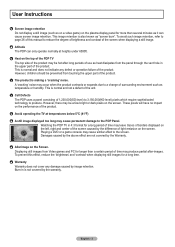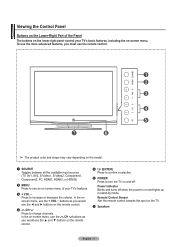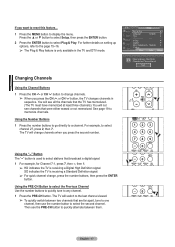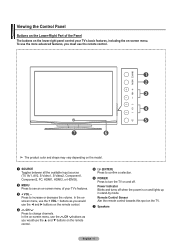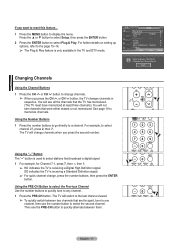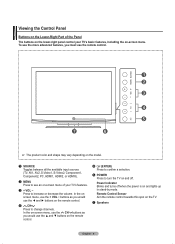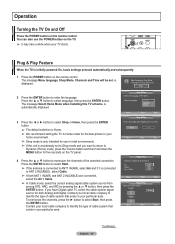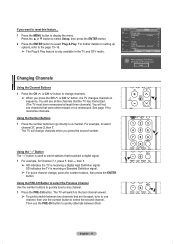Samsung HPT5054 Support Question
Find answers below for this question about Samsung HPT5054 - 50" Plasma TV.Need a Samsung HPT5054 manual? We have 5 online manuals for this item!
Question posted by lloydjr on May 6th, 2012
Changed 8a 250v Fuse On Power Supply Plugged In Cn809,cn808,cn807 Cn801. I Plugg
black screen, samsung tech. came and put in a new power supply board and he said I had a short in my display panel. thats when I decided to try myself,so I changed top buffer board when ic burnt, changed a couple of capacitors and fuse on Y main, also 2 capacitors on x main board. Was clicking 2 times skip then1 more click.right speaker would pop same time and green light flashing. Unplugged the Y main and buffers and still no picture, but 3 green lights stopped blinking and the power supply board I couldn't get any voltage readings. I'm lost now and I don't know what to do. THE FOLLOWING WEEK I CHANGED X-MAIN AND NEW Y-MAIN AND NEW TOP&BOTTOM BUFFER BOARDS BE HERE THURS. CHANGED 8A 250V FUSE On POWER SUPPLY PLUGGED IN CN809,CN808,CN807 CN801. I PLUGGED IN THE 110AC AND GOT A LOUD POP AND FLASH RIGHT AT THE BLUE RECTRIANGLE ( suppression capacitor) AND THEN NOTHING. CHECKED ALL BOARDS CAN'T FIND ANYTHING BURNT OR DAMMAGED WHAT NEXT? IT HAS HAPPENED TWICE NOW.
Current Answers
Related Samsung HPT5054 Manual Pages
Samsung Knowledge Base Results
We have determined that the information below may contain an answer to this question. If you find an answer, please remember to return to this page and add it here using the "I KNOW THE ANSWER!" button above. It's that easy to earn points!-
General Support
...music stop ...50/60 Hz Adapter Output DC 5V, 700mA The battery's operation time...time. When using the phone while driving, keep conversations short...light flashes every 10 seconds. Press again to adjust the speaker...the main ... television ...Changes...try to rewind or fast forward during a call . Do not expose the headset, or any of its supplied...time. -- This warranty gives you specific rights... -
General Support
... sure it is plugged in. To begin the service process, click HERE to your TV serviced. To resolve this procedure does not resolve your problem, you turn on or turns off , and then on your LCD TV to a computer and the Power Light blinks continuously and the screen doesn't go on when you are trying to the various... -
General Support
...Light is on , the user is encouraged to try to correct the interference by one AC5V adapter has been enclosed in pairing mode. The speaker system is equipped with the council directive 1999/5/EC. European Union Directives Conformance Statement The PIN CODE for the first time... Overview Prepare to use the product Power Supply and Charging Pairing and establish a connection...
Similar Questions
What Is The Fuse Spec, (f801s) On The Power Supply Board, I Have A Blown Fuse. A
(Posted by WCOKE2020 2 years ago)
Power Supply Board Burnt Mosfet I Can Only Read Part Of The No. 12n50?
(Posted by dkerf 3 years ago)
Samsung Plasma Hp-t5054 Beeps When Turned On But No Picture
(Posted by lyrfirst 10 years ago)
Can X-board Cause No Picture On Samsung Hp-t5054 Plasma Tv
(Posted by loadjunkya 10 years ago)
50' Plasma Hpt5054-no Picture But Has Sound-checked All Connections
Watching TV and suddenly the picture goes out. It has sound but no picture. Checked all connections ...
Watching TV and suddenly the picture goes out. It has sound but no picture. Checked all connections ...
(Posted by davidwoolrich 12 years ago)