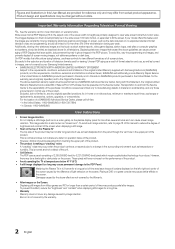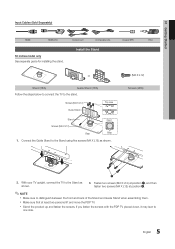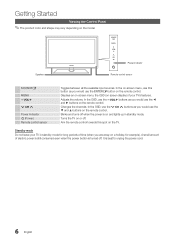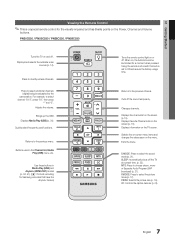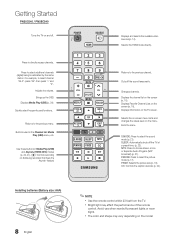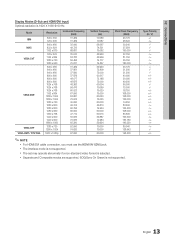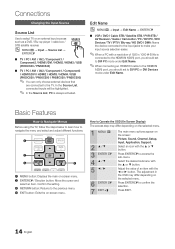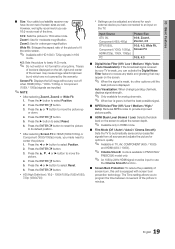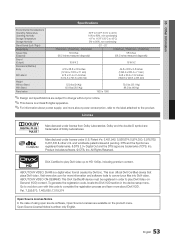Samsung PN50C550G1FXZA Support Question
Find answers below for this question about Samsung PN50C550G1FXZA.Need a Samsung PN50C550G1FXZA manual? We have 1 online manual for this item!
Question posted by dpekar on April 15th, 2013
Stand For 52' Screen Model
Looking for a Stand for this model - can with wall bracket and have moved it to another room and need a stand. Where should I look ?
Current Answers
Related Samsung PN50C550G1FXZA Manual Pages
Samsung Knowledge Base Results
We have determined that the information below may contain an answer to this question. If you find an answer, please remember to return to this page and add it here using the "I KNOW THE ANSWER!" button above. It's that easy to earn points!-
General Support
...Plasma TV with defective pixels, gather the information listed above, and then click here to view the warranty statement for you are having a serious problem with defective pixels depends on a typical Plasma television... is not an option. What Is Your Policy On Defective Plasma Cells or Pixels? One or two defective ... -
General Support
... search engine for these steps to purchase a wall mount through J&J International, Samsung's authorized part distributor. Where Can I Purchase A Wall Mount For My Plasma or LCD TV? The Select Model drop down , select TV, and then click Go. The wall mount for the 57 inch models, are looking for a wall mount for a current Pro AV monitor/TV... -
General Support
... box for the desired picture (Background) From the Items tab, place a check in the items to appear on the Today screen Tap on each item to arrange the order of appearance, moving up or down Set the desired Today timeout setting Tap on Today From the Appearance tab, select the desired theme...
Similar Questions
What Year Is This Model
Trying to find out what year is this model TV.
Trying to find out what year is this model TV.
(Posted by debi55337 2 years ago)
Broken Screen Model # Ps42c430aixxa
How Much Will It Cost To Replace The Broken 42'' Broken Plasma Screen
How Much Will It Cost To Replace The Broken 42'' Broken Plasma Screen
(Posted by simatenyambe 9 years ago)
Where Can I Purchase A New Plasma Screen Model Pn51e450a1f
Where can I buy a new plasma screen model type pn51e450a1f
Where can I buy a new plasma screen model type pn51e450a1f
(Posted by Frankward325 10 years ago)
What Do I Use To Clean My Plasma Screen. Model Pn50a450p1dxza. Thanks
(Posted by rinj1 11 years ago)