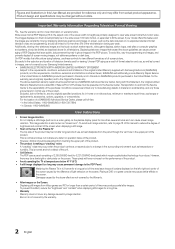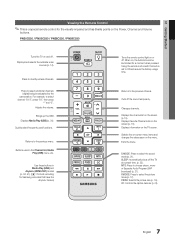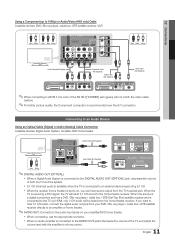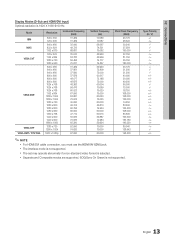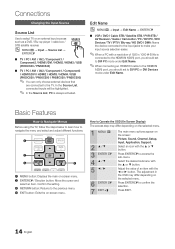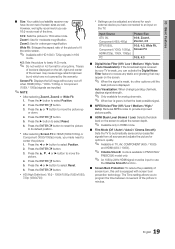Samsung PN50C550G1FXZA Support Question
Find answers below for this question about Samsung PN50C550G1FXZA.Need a Samsung PN50C550G1FXZA manual? We have 1 online manual for this item!
Question posted by Ragutierrez on November 25th, 2012
Just Looking For The Optimal Calibration Settings For This Unit?
The person who posted this question about this Samsung product did not include a detailed explanation. Please use the "Request More Information" button to the right if more details would help you to answer this question.
Current Answers
Related Samsung PN50C550G1FXZA Manual Pages
Samsung Knowledge Base Results
We have determined that the information below may contain an answer to this question. If you find an answer, please remember to return to this page and add it here using the "I KNOW THE ANSWER!" button above. It's that easy to earn points!-
General Support
... you have only a few defective pixels, service is normal. With that said, what we do about a Plasma TV with defective pixels, gather the information listed above, and then click here to 1.1 million pixels on a typical Plasma television is not an option. One or two defective pixels out of the TV screen If you... -
How To Find Your Model And Serial Number SAMSUNG
If you are just looking for the model and serial number we recommend looking on the sticker on the right side of the TV and will be visible even if your model and serial ... the back of manufacture, warnings, and UPC. How-to access, has larger text than the one on it . Product : Televisions > One place will have your TV is wall mounted. 11034. LCD TV STEP 1. -
How To Find Your Model And Serial Number SAMSUNG
... Get Started With Netflix 15173. Product : Televisions > DLP TV 15510. Model And Serial Number Location Samsung TV will be visible even if your model and serial number located in two places on it . If you are just looking for the model and serial number we recommend looking on the sticker on the right...
Similar Questions
Pn50b550t2fxza What Are The Optimal Calibration Settings
(Posted by laneMatt5 9 years ago)
Stand For 52' Screen Model
Looking for a Stand for this model - can with wall bracket and have moved it to another room and nee...
Looking for a Stand for this model - can with wall bracket and have moved it to another room and nee...
(Posted by dpekar 11 years ago)
Vertical Stripes
I have vertical stripes started 1,2 now 3 what is wrong and how do i fix it? this TV is 5 years old ...
I have vertical stripes started 1,2 now 3 what is wrong and how do i fix it? this TV is 5 years old ...
(Posted by dtabor5 11 years ago)
Calibration Settings
Are their recommended calibration settings for this?
Are their recommended calibration settings for this?
(Posted by jameswalkerryan 12 years ago)
Optimal/best Calibration Settings
Just wanted to know what you suggest for the best/optimal calibration settings for this tv, which we...
Just wanted to know what you suggest for the best/optimal calibration settings for this tv, which we...
(Posted by diabeticderek 13 years ago)