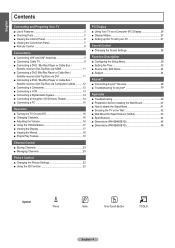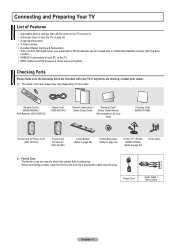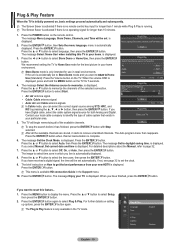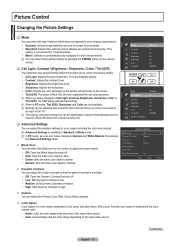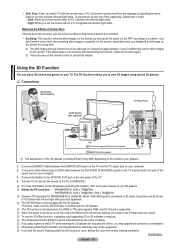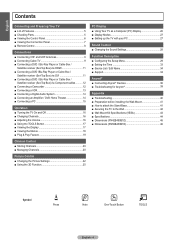Samsung PN42B450 Support Question
Find answers below for this question about Samsung PN42B450 - 42.3" Plasma TV.Need a Samsung PN42B450 manual? We have 6 online manuals for this item!
Question posted by diabeticderek on November 14th, 2010
Optimal/best Calibration Settings
Just wanted to know what you suggest for the best/optimal calibration settings for this tv, which we just got. Thanks!
Please respond to [email protected]
Current Answers
Related Samsung PN42B450 Manual Pages
Samsung Knowledge Base Results
We have determined that the information below may contain an answer to this question. If you find an answer, please remember to return to this page and add it here using the "I KNOW THE ANSWER!" button above. It's that easy to earn points!-
General Support
Note: If you want to visit our Online Service Request page . With that said, what we do about a Plasma TV with defective pixels depends on: The number of defective pixels The location of the defective pixels The color The size of the approximately 400,000 to 1.1 million pixels on a typical Plasma television is not an option... -
General Support
... device is on screen instructions until the touch screen is recalibrated NOTE : For optimal performance, it is possible the screen is best to be done to low system resources as this . Note: Please use your fingertips during the calibration process as well. To stop all running programs follow the instructions below... -
General Support
... included with the printer for the printer. Limited Color Management This setting uses sRGB as the working color space, and is optimized for information about using red, green, and blue light. Apply a Predefined Color Management Setting to represent images. Choose one . How Can I Calibrate My Monitor To Show True Colors For Adobe Photoshop? It...
Similar Questions
Hpt4264 42 Inch Plasma Samsung Clicking How To Replace Power Supply
(Posted by lynnmpwolf 9 years ago)
What Stand Is Compatible And How To Attatch Stand To The Tv?
(Posted by brownmantsaz 10 years ago)
42 Inch Plasma Samsung Tvturned Itself Off And Will Not Turn On
My 42 inchplasma tv turned itself off the other day and will not turn back on dones any one know of ...
My 42 inchplasma tv turned itself off the other day and will not turn back on dones any one know of ...
(Posted by Shelley98612 11 years ago)
How Do I Connect My Pc Speakers To My Samsung Tv?
SETUP CONNECTING TO OTHER COMPONENTS
SETUP CONNECTING TO OTHER COMPONENTS
(Posted by CMANZ 12 years ago)
I Have No Picture, Blank Screen, Though There Is Plenty Of Audio. Please Help.
Pertaining to Samsung Plasma tv model# PN42B450B1D; Do you happen to know what would cause no pictur...
Pertaining to Samsung Plasma tv model# PN42B450B1D; Do you happen to know what would cause no pictur...
(Posted by slidewire 13 years ago)