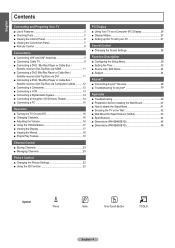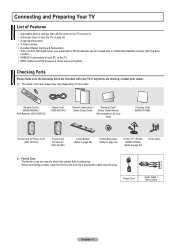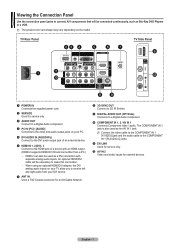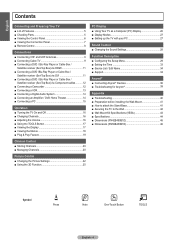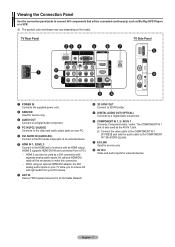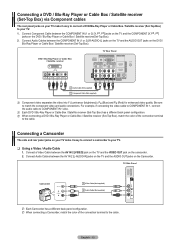Samsung PN42B450 Support Question
Find answers below for this question about Samsung PN42B450 - 42.3" Plasma TV.Need a Samsung PN42B450 manual? We have 6 online manuals for this item!
Question posted by CMANZ on November 3rd, 2011
How Do I Connect My Pc Speakers To My Samsung Tv?
SETUP
CONNECTING TO OTHER COMPONENTS
Current Answers
Related Samsung PN42B450 Manual Pages
Samsung Knowledge Base Results
We have determined that the information below may contain an answer to this question. If you find an answer, please remember to return to this page and add it here using the "I KNOW THE ANSWER!" button above. It's that easy to earn points!-
General Support
... few defective pixels, service is normal. One or two defective pixels out of the TV screen If you Plasma TV, With that said, what we do about a Plasma TV with defective pixels, gather the information listed above, and then click here to 1.1 ...you are having a serious problem with defective pixels depends on a typical Plasma television is not an option. What Is Your Policy On Defective... -
How To Record From A Cable Or Satellite DVR To Your DVD Recorder. SAMSUNG
... affect the quality of the signal the DVD player sends to the TV, so choose which one is best for you. In the diagram below the connection used for Step 2. The connection you choose will need to connect a RCA, component, S-video, or HDMI cable from the output of the DVD player to... -
How-to Use The Shared Component 1 / AV 1 Jack SAMSUNG
... on your external device to connect a Component video source click "Next" and that looks like the image below. 10795. To better explain how to the TV you will notice that the input is that instead of the TV you look directly at a time. Shared Connection Your LED TV uses a shared Component 1 and AV 1 (composite) jack...
Similar Questions
What Stand Is Compatible And How To Attatch Stand To The Tv?
(Posted by brownmantsaz 10 years ago)
42 Inch Plasma Samsung Tvturned Itself Off And Will Not Turn On
My 42 inchplasma tv turned itself off the other day and will not turn back on dones any one know of ...
My 42 inchplasma tv turned itself off the other day and will not turn back on dones any one know of ...
(Posted by Shelley98612 11 years ago)
Cable From Pc To Tv
i own a 50b550 i need to know the name of the cable to get to hook my pc to the tv.... the computer ...
i own a 50b550 i need to know the name of the cable to get to hook my pc to the tv.... the computer ...
(Posted by streets65 12 years ago)
I Have No Picture, Blank Screen, Though There Is Plenty Of Audio. Please Help.
Pertaining to Samsung Plasma tv model# PN42B450B1D; Do you happen to know what would cause no pictur...
Pertaining to Samsung Plasma tv model# PN42B450B1D; Do you happen to know what would cause no pictur...
(Posted by slidewire 13 years ago)
Optimal/best Calibration Settings
Just wanted to know what you suggest for the best/optimal calibration settings for this tv, which we...
Just wanted to know what you suggest for the best/optimal calibration settings for this tv, which we...
(Posted by diabeticderek 13 years ago)