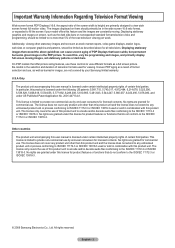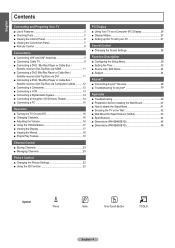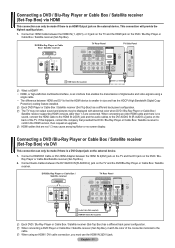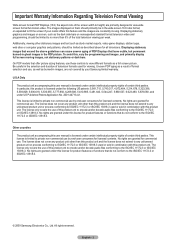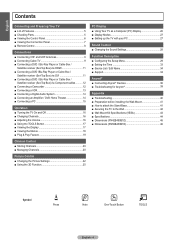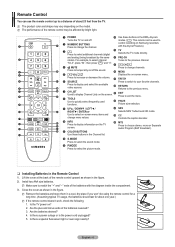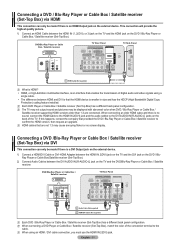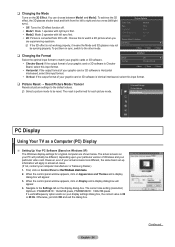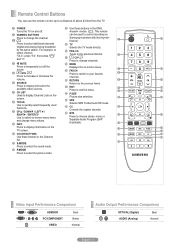Samsung PN42B450 Support Question
Find answers below for this question about Samsung PN42B450 - 42.3" Plasma TV.Need a Samsung PN42B450 manual? We have 6 online manuals for this item!
Question posted by slidewire on January 14th, 2011
I Have No Picture, Blank Screen, Though There Is Plenty Of Audio. Please Help.
Pertaining to Samsung Plasma tv model# PN42B450B1D; Do you happen to know what would cause no picture, but audio is OK? The screen appears to light but no video and no on-screen menu display.
Current Answers
Related Samsung PN42B450 Manual Pages
Samsung Knowledge Base Results
We have determined that the information below may contain an answer to this question. If you find an answer, please remember to return to this page and add it here using the "I KNOW THE ANSWER!" button above. It's that easy to earn points!-
General Support
...Integrated DRM Protection Streaming Streaming Audio Support Streaming Video Support Media Specifications Supported File Types Pictures, Photos, Video Music & Media ...Display Camera 1600 x 1200 1280 x 1024 1182 x 864 1024 x 768 800 x 600 640 x 480 320 x 240 176 x 144 160 x 120 128 x 96 Other: 220 x 165 Image / Photo Usability Wallpaper / Screen Saver Auto Scalable Caller ID Group ID Picture... -
General Support
... a HDMI and HDMI/DVI Jacks 2007 Models If you should set the video resolution on some models, 1920x1080. The Displays dialog appears. Click OK. An example of the following HLR and HLS series DLP TVs is 60 Hz. For detailed information about adjusting your TV when it's attached to HDMI computer video connections . The optimum refresh rate for... -
General Support
...Display Settings 1: Easy Set-up 2: Banner 1: Personal Banner 2: ERI Banner 3: Backlight 1: Display 1: Duration 2: Brightness 2: Keypad 4: Wallpaper 1: Main Screen 2: Front Screen 5: Display Themes 6: Main Menu Settings 7: Dial Fonts 8: Menu... 5: Prompts 1: Mode 2: Audio Playback 6: About 4: External ...Video 1: VCAST Videos 2: Get New Pictures 3: My Pictures 4: My Videos 5: Take Picture 6: Record Video...
Similar Questions
Samsung Plasma Pn58c7000yf Will Not Turn On Blank Screen
(Posted by ramakaren1 9 years ago)
Blank Screen For My Samsung Plasma. I Have Plenty Of Audio And It Look Like The
(Posted by Cfanning0327 11 years ago)
Blank Screen
My screen started to go blank periodically, and now has remained blank. Please advise, thank you for...
My screen started to go blank periodically, and now has remained blank. Please advise, thank you for...
(Posted by livastorie 11 years ago)
How To Adjust The Picture Size On A Samsung Tv Model Hp-s5053
How to adjust the picture size on a Samsung TV Model HP-S5053?
How to adjust the picture size on a Samsung TV Model HP-S5053?
(Posted by marko49143 12 years ago)