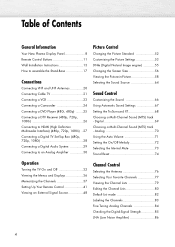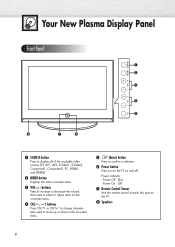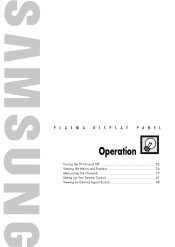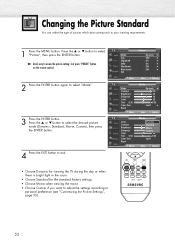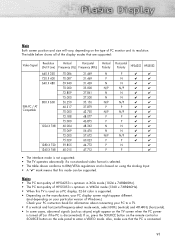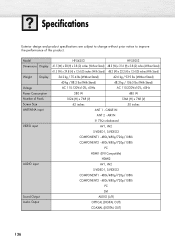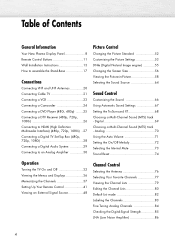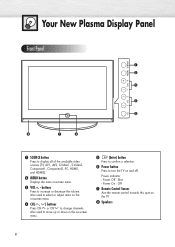Samsung HP-S5053 Support Question
Find answers below for this question about Samsung HP-S5053 - 50" Plasma TV.Need a Samsung HP-S5053 manual? We have 4 online manuals for this item!
Question posted by livastorie on May 24th, 2012
Blank Screen
My screen started to go blank periodically, and now has remained blank. Please advise, thank you for your time! Austin
Current Answers
Related Samsung HP-S5053 Manual Pages
Samsung Knowledge Base Results
We have determined that the information below may contain an answer to this question. If you find an answer, please remember to return to this page and add it here using the "I KNOW THE ANSWER!" button above. It's that easy to earn points!-
General Support
One or two defective pixels out of the TV screen If you are having a serious problem with defective pixels depends on: The number of defective pixels The location of the defective pixels The color The size of the approximately 400,000 to 1.1 million pixels on a typical Plasma television is not an option. What Is Your... -
General Support
... 1, 2 or 3 jacks. All PN, HP-T, FP-T, HP-S, SP-S, HP-R, and SP-R series Samsung Plasma TVs have similar charts. If you have your user's manual on these TVs to the AV, S-Video, or Component jacks. Why Can't I Get PIP To Work On My Plasma TV? PIP and PIP swap (switching pictures between the main screen and the PIP window) ... -
General Support
...: User can choose the number of pixels and moving period in is a major concern of each period. SAMSUNG plasma monitor supports three types of Anti-Burn Program Screen burn-in OSD Menu. Silver Strips from 1 x 1 to this timer helps user choose protection mode, period and operation time that they want. The user canot see the movement...
Similar Questions
What's The Length And Size Screw Do I Need For My Tv Stand On A 50' Plasma
what's the length and size of screws I need for a Samsung plasma 50 inch TV model number PN 50A550S1...
what's the length and size of screws I need for a Samsung plasma 50 inch TV model number PN 50A550S1...
(Posted by Anonymous-159589 7 years ago)
Where Can I Buy A Y Sustain Board For A Samsung 50 Plasma Tv Model Hp T5054?
(Posted by jytsq 10 years ago)
Tv Screen Is Going Off ''
hi we are having problems with the tv screen going off specialy in the morning for over 5-15 min,, a...
hi we are having problems with the tv screen going off specialy in the morning for over 5-15 min,, a...
(Posted by sylajagron 11 years ago)
Tv Samsung Hp-s5053 Plasma De 50'
Version : Sd01
hola, buenas noche soy franklin chaverra quiero saber si pueden hacer me un gran favor de dar me la ...
hola, buenas noche soy franklin chaverra quiero saber si pueden hacer me un gran favor de dar me la ...
(Posted by riquito68 12 years ago)
Can I Get Netflix From My Samsung/hp-s5053-50-plasma-
Can I get Netflix on my Samsung tv without any additional devices?
Can I get Netflix on my Samsung tv without any additional devices?
(Posted by Anonymous-44344 12 years ago)