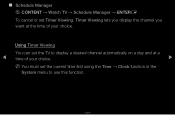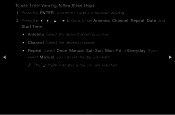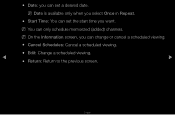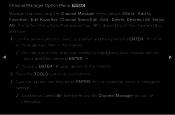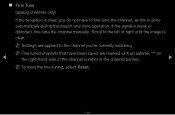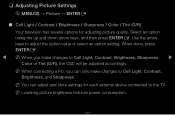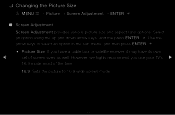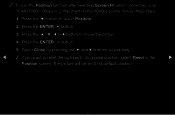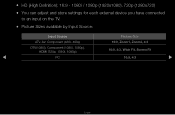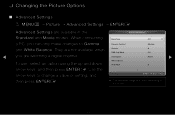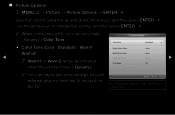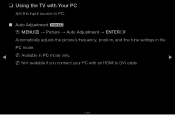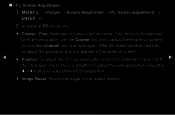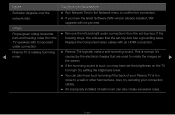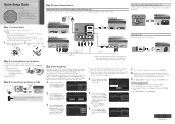Samsung PN51D530A3F Support Question
Find answers below for this question about Samsung PN51D530A3F.Need a Samsung PN51D530A3F manual? We have 3 online manuals for this item!
Question posted by jameswalkerryan on October 2nd, 2011
Calibration Settings
Current Answers
Answer #1: Posted by TVDan on October 2nd, 2011 4:30 PM
here's a source that gives some helpful advice on how to optimize your picture in general. I recommend a DVD called Video Essentials
TV Dan
Related Samsung PN51D530A3F Manual Pages
Samsung Knowledge Base Results
We have determined that the information below may contain an answer to this question. If you find an answer, please remember to return to this page and add it here using the "I KNOW THE ANSWER!" button above. It's that easy to earn points!-
General Support
...above, and then click here to visit our Online Service Request page . Generally, then, if you Plasma TV, Note: If you want to 1.1 million pixels on a typical Plasma television is not an option. One or two defective pixels out of the TV screen If you are having...statement for you have only a few defective pixels, service is normal. What Is Your Policy On Defective Plasma Cells or Pixels? -
General Support
... 2: Voicemail 3: Messages 4: Alarm/Calendar/Timer 5: Voice Notification 4: General 1: Phone Information 2: Memory Status 3: Airplane Mode 4: Location 5: One Hand Operation 6: TTY 7: Voicemail Settings 8: Touch Sensitivity 9: Calibration 10: Update Data Profile 11: Update Software 12: Update PRL 5: Bluetooth 1: Bluetooth 2: Visibility 3: Trusted Devices 4: Device Info 5: Device Name 6: Web Browser... -
General Support
... zone updating 12.6.2: Time zone 12.6.3: Time format 12.6.4: Time 12.6.5: Date format 12.6.6: Date 12.7: Phone settings 12.7.1: Language 12.7.1.1: Screen text 12.7.1.2: Input language 12.7.2: Vibration feedback 12.7.2.1: Vibration intensity 12.7.3: Calibration 12.7.4: Auto keypad lock 12.7.5: Security 12.7.5.1: Lock phone 12.7.5.2: Check PIN code 12.7.5.3: Lock applications 12.7.5.4: Fixed...
Similar Questions
I would like to know what diagnostics I can do to tell which part I need
Just wanted to know what you suggest for the best/optimal calibration settings for this tv, which we...