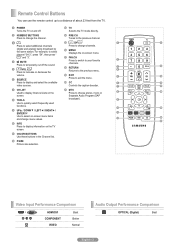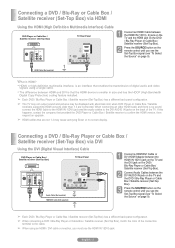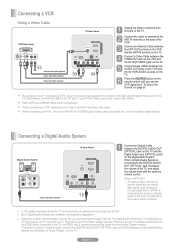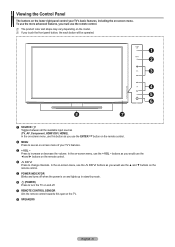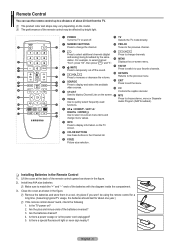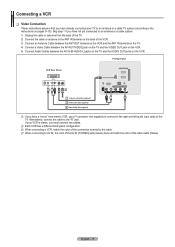Samsung PN50B400P3D Support Question
Find answers below for this question about Samsung PN50B400P3D.Need a Samsung PN50B400P3D manual? We have 3 online manuals for this item!
Question posted by snyderj on June 2nd, 2015
Multi Colored Vertical Lines On Right Side Of Screen.
I have a rainbow of vertical lines on the right side of screen ( about a 5 inch band) that come and go. They are not on solid.
Supporting Images
You can click the images below to enlargeCurrent Answers
Answer #1: Posted by hzplj9 on June 2nd, 2015 1:53 PM
I hate to be the bearer of bad tidings but if your TV is about 5 years old or more then it is likely it is the screen that is failing. Samsung had an issue some time ago with the bonding around the screen which eventually failed. This gave the fault you describe. There are You-tube videos on successful repairs but I have experienced this personally and my screen is stuffed. (Bought a new TV.) Try a search of You-tube you have nothing to lose. This is a link to your TV at Samsung.
http://www.samsung.com/us/support/owners/product/PN50B400P3DXZA
Related Samsung PN50B400P3D Manual Pages
Samsung Knowledge Base Results
We have determined that the information below may contain an answer to this question. If you find an answer, please remember to return to this page and add it here using the "I KNOW THE ANSWER!" button above. It's that easy to earn points!-
General Support
... then choose Show More Options. See the documentation included with the printer for help ensure that colors on the monitor represent colors that are necessary for the printer profile to be called Color Management or Color Controls, depending on -screen can reproduce. See Related Records or Mac Help for information about using red, green, and... -
General Support
Main LCD Type: CSTN Number of Colors: 65K Physical Screen Size: 1" 240 x 320 pixels What Are The Display Specifications On My Cricket...Contrast Range: Font Size Range: Enable Zoom Out, Disable Zoom Out Refresh Rate: 15fps Lines Per Page 5 Characters Per Line: 8 SUB LCD Number of Colors 260K Physical Screen Size (Actual): 2.1" -
General Support
..., Low Bright, Medium Bright, High Bright, Super Bright Contrast Range: Font Size Range: Smallest - Largest Refresh Rate: 15fps Lines Per Page 1 Characters Per Line: 27 Display Main LCD Type: TFT Number of Colors 65536 Physical Screen Size (Actual): ~2.55"
Similar Questions
Do You Have Part?
I'm looking for a main board for 2009 Samsung model number PN50B400P3D. Do you have this part in sto...
I'm looking for a main board for 2009 Samsung model number PN50B400P3D. Do you have this part in sto...
(Posted by fdoxey0712 3 years ago)
Samsung. Pn42a450p1dxza Plasma Television Sound But No Picture
I would like to know what diagnostics I can do to tell which part I need
I would like to know what diagnostics I can do to tell which part I need
(Posted by dcharris812 8 years ago)
Multi-colored Vertical (no Black Lines Btw) Fully Functional No Other Issues..
Most of the vertical lines are on the left side of the unit and sprinkled across to the right side o...
Most of the vertical lines are on the left side of the unit and sprinkled across to the right side o...
(Posted by pocketchange 8 years ago)
Samsung 50' Plasma Model#pn50b400p3d
How do I install a new Y buffer?
How do I install a new Y buffer?
(Posted by rooster36727 11 years ago)
I Broke My Screen On My New Samsung Pn50b400p3d.
Would it be possibly to get a new screen?
Would it be possibly to get a new screen?
(Posted by keith5033 12 years ago)