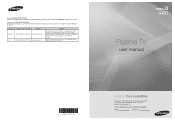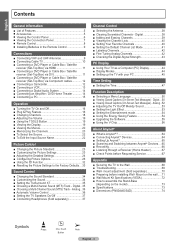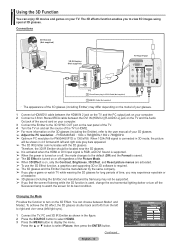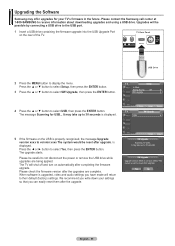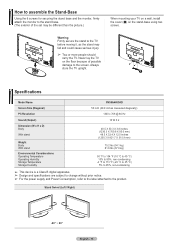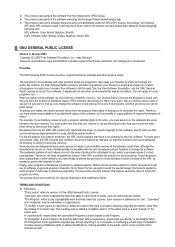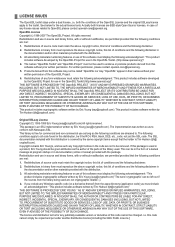Samsung PN50A460S4D Support and Manuals
Get Help and Manuals for this Samsung item

View All Support Options Below
Free Samsung PN50A460S4D manuals!
Problems with Samsung PN50A460S4D?
Ask a Question
Free Samsung PN50A460S4D manuals!
Problems with Samsung PN50A460S4D?
Ask a Question
Most Recent Samsung PN50A460S4D Questions
What Is Causing The T.v. To Have A Black Area Of 3' On The Left Side Of The Scre
(Posted by send2mea 12 years ago)
What Is The Weight Of Tv
(Posted by jessekrug1 12 years ago)
Looking For 3d Info. For Samsung Pn50a460s4d Model.
(Posted by ls1364 12 years ago)
What Could Cause My Tv To Shut Offand Not Come Back On
(Posted by lashonia 12 years ago)
Popular Samsung PN50A460S4D Manual Pages
Samsung PN50A460S4D Reviews
We have not received any reviews for Samsung yet.