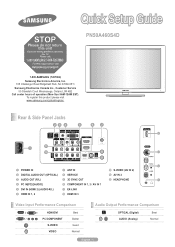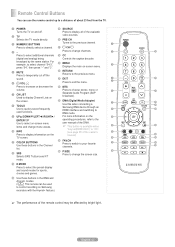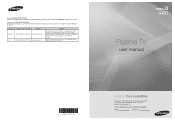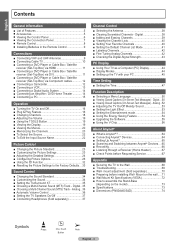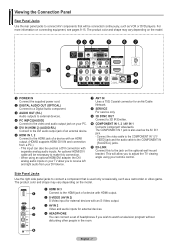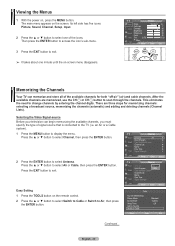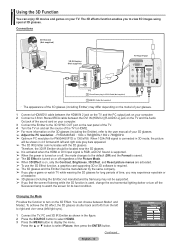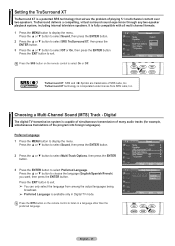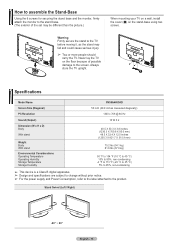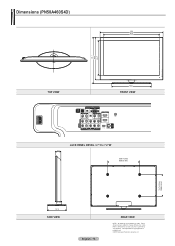Samsung PN50A460S4D Support Question
Find answers below for this question about Samsung PN50A460S4D.Need a Samsung PN50A460S4D manual? We have 5 online manuals for this item!
Question posted by jessekrug1 on December 2nd, 2011
What Is The Weight Of Tv
The person who posted this question about this Samsung product did not include a detailed explanation. Please use the "Request More Information" button to the right if more details would help you to answer this question.
Current Answers
Related Samsung PN50A460S4D Manual Pages
Samsung Knowledge Base Results
We have determined that the information below may contain an answer to this question. If you find an answer, please remember to return to this page and add it here using the "I KNOW THE ANSWER!" button above. It's that easy to earn points!-
General Support
... our Online Service Request page . Generally, then, if you Plasma TV, One or two defective pixels out of the TV screen If you are having a serious problem with defective pixels, gather the information listed above, and then click here to 1.1 million pixels on a typical Plasma television is not an option. Note: If you want to... -
General Support
..., or some other USB memory device WinZip or some other file unzipping program. Plasma TVs Plasma TV Model Firmware Versions HP-T4234X/XAA 1001 to 1015 HP-T4254X/XAA HP-T5034X/XAA HP-T4264X/XAA HP-T5064X/XAA LCD TVs LCD TV Model LN-T3242HX/XAA 1001 to 1011 LN-T4042HX/XAA LN-T4642HX/XAA... -
General Support
...available distance 10 m Dimensions 40 mm (D: diameter) x 24mm (H) Weight 57g (or 56±1 g) Operating Temperature Range 0~40°C Typical... equipment does cause harmful interference to radio or television reception, which can be connected to reconnect them...Active mode is playing. Consult a dealer or an experienced radio/TV technician for the headset on your phone's user guide. To ...
Similar Questions
Samsung. Pn42a450p1dxza Plasma Television Sound But No Picture
I would like to know what diagnostics I can do to tell which part I need
I would like to know what diagnostics I can do to tell which part I need
(Posted by dcharris812 8 years ago)
Where To Buy Lcd Screen For Samsung Tv Plasma Pn50c450b1d
(Posted by aamenhansa 9 years ago)
Tv Plasma 50 Inch. Samsung Model Pn 50 A450p1d. How Much Weigth
(Posted by Sandrap0322 10 years ago)
Looking For 3d Info. For Samsung Pn50a460s4d Model.
(Posted by ls1364 12 years ago)
What Could Cause My Tv To Shut Offand Not Come Back On
(Posted by lashonia 12 years ago)