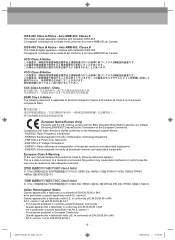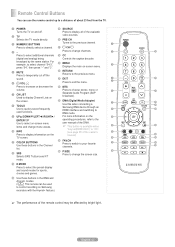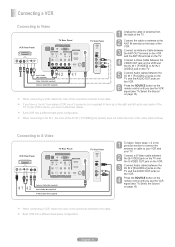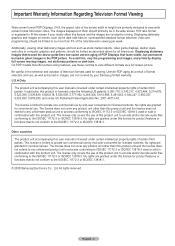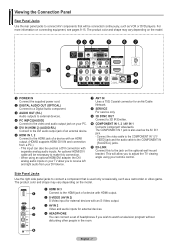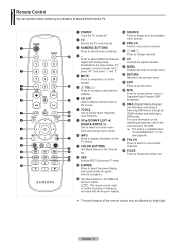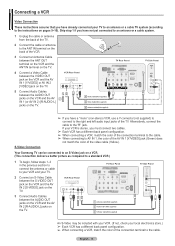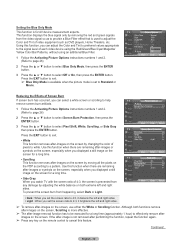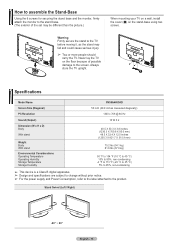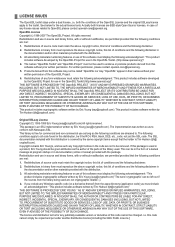Samsung PN50A460S4D Support Question
Find answers below for this question about Samsung PN50A460S4D.Need a Samsung PN50A460S4D manual? We have 5 online manuals for this item!
Question posted by send2mea on April 3rd, 2012
What Is Causing The T.v. To Have A Black Area Of 3' On The Left Side Of The Scre
The person who posted this question about this Samsung product did not include a detailed explanation. Please use the "Request More Information" button to the right if more details would help you to answer this question.
Current Answers
Related Samsung PN50A460S4D Manual Pages
Samsung Knowledge Base Results
We have determined that the information below may contain an answer to this question. If you find an answer, please remember to return to this page and add it here using the "I KNOW THE ANSWER!" button above. It's that easy to earn points!-
General Support
... Li-Ion (mAh) Milliamp Hours: 1000 mHa Battery Voltage: 3.7 Volts Housing/Cover Color: Black Charging Time Travel Charger: 4 Hours Car Charger: Time: Talk Time: 5 Hours Standby Time: ... calls in, or simply standing by in an analog service area If you tend to 2 bars Using non-SAMSUNG charging accessories can cause battery life and other issues, as well as void the ... -
General Support
... : AB653039CABSTD Type: Li-Ion (mAh) Milliamp Hours: 800 Battery Voltage: 3.7 Volts Battery Housing/Cover Color: Black Charging Time Travel Charger: ~3 Hours Time: GSM 1900 Talk Time: Up To 5 Hours GSM 1900 Standby Time... calls in, or simply standing by in an analog service area If you tend to 2 bars Using non-SAMSUNG charging accessories can cause battery life and other issues, as well as void the... -
General Support
... 800 mAh Battery Voltage: 3.7 Volts Housing/Cover Color: Black Charging Time Travel Charger: 3 Hours Car Charger: Time: Talk Time: Standby... in, or simply standing by in an analog service area If you tend to be in our labs under multiple... settings set to 2 bars Using non-SAMSUNG charging accessories can cause battery life and other issues, as well as void the manufacture...
Similar Questions
What Caused The Tv To Pop And Go Black With An Electrical Smell
(Posted by porterte 8 years ago)
What Causes Black Line On Samsung Plasma Display Hp-t5054
(Posted by Ramodds 9 years ago)
Thin Black Line At Bottom Of Screen
I HAVE MODEL #PN50C490B3D A THIN BLACK LINE HAS APPEARED AT THE BOTTOM OF SCREEN ABOUT ONE INCH FROM...
I HAVE MODEL #PN50C490B3D A THIN BLACK LINE HAS APPEARED AT THE BOTTOM OF SCREEN ABOUT ONE INCH FROM...
(Posted by WWJR19542 11 years ago)
What Could Cause My Tv To Shut Offand Not Come Back On
(Posted by lashonia 12 years ago)
2.5 Inch Black Stripe Suddenly Appeared At The Left Of My Samsung 50' Plasmatv
Does it have any hope at all?
Does it have any hope at all?
(Posted by Anonymous-29872 12 years ago)