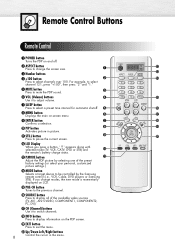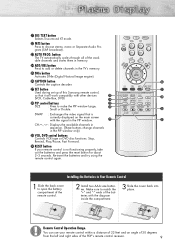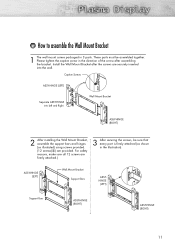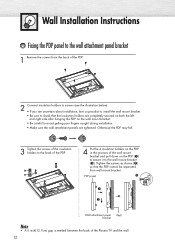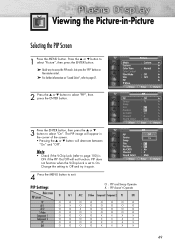Samsung PL-50D4H Support Question
Find answers below for this question about Samsung PL-50D4H.Need a Samsung PL-50D4H manual? We have 4 online manuals for this item!
Question posted by Anonymous-29872 on May 31st, 2011
2.5 Inch Black Stripe Suddenly Appeared At The Left Of My Samsung 50' Plasmatv
Does it have any hope at all?
Current Answers
Related Samsung PL-50D4H Manual Pages
Samsung Knowledge Base Results
We have determined that the information below may contain an answer to this question. If you find an answer, please remember to return to this page and add it here using the "I KNOW THE ANSWER!" button above. It's that easy to earn points!-
General Support
...The Latest Firmware For My YP-T5H or YP-T5V MP3 Player? A menu appears. Click Copy to CD or Device on the left side of the Media Player, look for Items on downloading and installing the newest ... on Device. You must upgrade your MP3 player. Left click Play with Media Player in the upper right corner. In the drop down menu appears. In the drop down menu, select Removeable If ... -
General Support
... Standard or Movie mode. Setting the MCC on Current Samsung DLP TVs Turn your remote to exit. The Detailed Settings Menu appears. For Tint adjustment instructions, click Left or Right arrow button on the right side. DLP TVs from the 2004 model year. Menu button to select My Color Control... -
General Support
...resolution and the icons, text, and other items on the left to the native resolution of your monitor to 22 inches 1680x1050 30 inches 2560x1600 Dual Link 1280x800 Single Link If your existing card with ... again on the Display Settings window. The Display Settings window appears. If you can download an updated video card or video chip set driver from the ...
Similar Questions
Title Shifted To The Right
I received a Samsung pn51e450a1f TV and the picture is shifted to the right and has a black bar to t...
I received a Samsung pn51e450a1f TV and the picture is shifted to the right and has a black bar to t...
(Posted by larryanthonyjr32 7 years ago)
Model No Ppm42m6hsx/edc Help?
I have a vertical green line appear on my Samsung plasma (model number ppm42m6hsx/edc) and the remai...
I have a vertical green line appear on my Samsung plasma (model number ppm42m6hsx/edc) and the remai...
(Posted by karlhodgkinson 10 years ago)
I Have Black Vertical Lines Running Down My Samsung Plasma Pn58c550.
(Posted by freefredo5 11 years ago)
Samsung Black Vertical Line
i have samsung plasma 1080i. The screen had a 6 inch black vertical line on the left side of the scr...
i have samsung plasma 1080i. The screen had a 6 inch black vertical line on the left side of the scr...
(Posted by downpnoy4u 11 years ago)
Thin Black Line At Bottom Of Screen
I HAVE MODEL #PN50C490B3D A THIN BLACK LINE HAS APPEARED AT THE BOTTOM OF SCREEN ABOUT ONE INCH FROM...
I HAVE MODEL #PN50C490B3D A THIN BLACK LINE HAS APPEARED AT THE BOTTOM OF SCREEN ABOUT ONE INCH FROM...
(Posted by WWJR19542 11 years ago)