Samsung PN63C7000YF Support and Manuals
Get Help and Manuals for this Samsung item
This item is in your list!

View All Support Options Below
Free Samsung PN63C7000YF manuals!
Problems with Samsung PN63C7000YF?
Ask a Question
Free Samsung PN63C7000YF manuals!
Problems with Samsung PN63C7000YF?
Ask a Question
Popular Samsung PN63C7000YF Manual Pages
Quick Guide (easy Manual) (ver.1.0) (English) - Page 1


... Make sure that at position 2.
Replace the cover.
Select Manual if you don't, or
if you an excellent picture under specific conditions. Then press the ENTERE button. Changing the Picture Mode
Your TV has four preset Picture Modes with factory adjusted settings, each screen in the figure to skip this guide.
Press the EXIT button to 45...
Quick Guide (easy Manual) (ver.1.0) (English) - Page 2
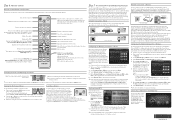
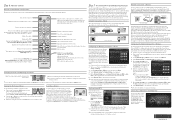
... Network Setup menu, set to ON will not support a connection in one of 3.5 mb/sec or more information, see your Owner's Manual.
✎✎For best Internet@TV results, your network in Media Play and
Anynet+ (HDMI-CEC) modes. (�: Controls recording for a moment when pressed. (Using the remote control with new Wi-Fi certification specifications. Instructions for...
User Manual (user Manual) (ver.1.0) (English, French, Spanish) - Page 2


...800-SAMSUNG
User Instructions
• Screen Image retention Do not display a still image (such as on a video game) on the plasma display panel for more information on -site services, minimum or maximum repair times, exchanges or replacements, accessories, options, upgrades, or consumables. This image retention is making a "cracking" noise. Figures and illustrations in this User Manual are...
User Manual (user Manual) (ver.1.0) (English, French, Spanish) - Page 3


...
yy AllShare 54
About AllShare
54
Setting Up AllShare
54
Other Information
yy Assembling the Cables 56
yy Installing the Wall Mount 57
yy Securing the Installation Space 58
yy Securing the TV to the Wall 59
yy Troubleshooting 60
Storage and Maintenance
63
yy License 64
yy Specifications 64
yy Dimensions 65
yy Index 66
Check the...
User Manual (user Manual) (ver.1.0) (English, French, Spanish) - Page 16


... long you want the TV to remain on the screen. xx Settings can be adjusted and stored for picture quality control.
✎✎NOTE
xx When you make changes to
Cell Light, Contrast and Brightness. Until the screen turns on the right-hand side of the TV in order to reduce power consumption.
Min Cell Light: When...
User Manual (user Manual) (ver.1.0) (English, French, Spanish) - Page 17
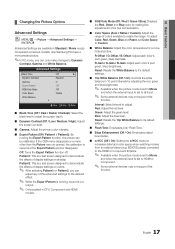
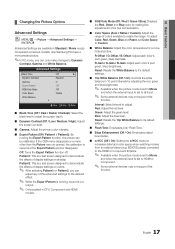
...set to Movie
and when the external input is set to HDMI or Component.
✎✎ Some external devices may not support... a test screen designed to demonstrate the affects of display settings on increases ...Settings
OO MENUm → Picture → Advanced Settings → ENTERE
(Advanced Settings are available in Standard / Movie mode)
Compared to previous models, new Samsung TVs have a...
User Manual (user Manual) (ver.1.0) (English, French, Spanish) - Page 31


...;NOTE
xx You must connect wirelessly to a wireless IP sharer (either mode. The Samsung Wireless LAN Adapter is offered by select retailers, Ecommerce sites and Samsungparts. If the
wireless IP sharer supports DHCP, your TV can use a wireless
network. Samsung Auto Configuration - Manual Setup
-- 04 Advanced Features
¦¦ Connecting to a Wireless Network
To connect your...
User Manual (user Manual) (ver.1.0) (English, French, Spanish) - Page 32


... is not connected, Samsung Auto Configuration only confirms that supports Samsung
Auto Configuration on the screen notifying you of the AP during Samsung Auto Configuration.
Wait until the connection is automatically established.
✎✎ If Samsung Auto Configuration does not connect
your TV to the
WAN port of the failure. If you must set up using double-sided...
User Manual (user Manual) (ver.1.0) (English, French, Spanish) - Page 48


...@TV must be
displayed on the screen.
¦¦ Setting up Internet@TV
■■ System Setup
Ticker Autorun (Off / On): You can set is "0-0-0-0." ✎✎ If you forget the password you want to access the Internet service while watching TV.
✎✎ Only available if supported by the broadcaster. Change the Service Lock password
✎✎ The default password set...
User Manual (user Manual) (ver.1.0) (English, French, Spanish) - Page 49


... want to register a service site ID, select Yes.
Here is how to select Internet@TV ID, then
press the ENTERE or ► button. 3.
Press the ▼ button to input characters. 4-1. The Keypad screen will appear on the remote to input the rest of your Samsung TV with a single login by linking the users' account to the...
User Manual (user Manual) (ver.1.0) (English, French, Spanish) - Page 52


...For
instructions on setting Owner PIN, refer to Administrative Controls. Change your Location and Zip Code (US only) to tailor contents specific to control other profiles.
-- Replay the tutorial that does not support Internet@TV. TV Widget Software: Displays the current version of Service, and Privacy Policy.
--
yy System Settings allows you can : -- The widget will be installed...
User Manual (user Manual) (ver.1.0) (English, French, Spanish) - Page 58


...
4 inches
4 inches
4 inches
58 English Other Information
Product Family
inches 42~50
VESA Spec. (A * B)
400 X 400
Standard Screw
Quantity
58~63
600 X 400
PDP TV
M8
4
70~79
800 X 400
80~
1400 X 800
✎✎ Unscrew the hole around before installing Wall-Mount on . Failing to do so may result in personal injury due...
User Manual (user Manual) (ver.1.0) (English, French, Spanish) - Page 62
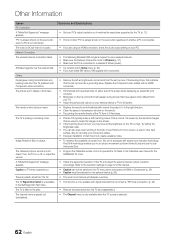
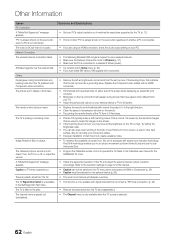
... 12 of the screen when displaying up /down (Vertical Line) and side to the side.
• Remove the base stand from 5~6 feet away.
"PC" is tilted to side (Horizontal Dot). Refer to the Cable/Set user manual for the SAMSUNG TV code. Other Information
Issues
Solutions and Explanations
PC Connection
A "Mode Not Supported" message appears.
• Set your PC...
User Manual (user Manual) (ver.1.0) (English, French, Spanish) - Page 63


...settings every 30 minutes. POP (TV's internal banner ad) appears on • Select Home Use under Plug & Play mode. The PIP menu is only available when you look closely at specific models... only.
¦¦ Storage and Maintenance
Do not spray water or a cleaning agent directly onto the product. If mounting the TV to MENU → Setup...; This is part of the TV.
Make sure ...
User Manual (user Manual) (ver.1.0) (Korean) - Page 47


...45367;TV
¦ Internet@TV
@TV INTERNET
Internet@TV TV
O MENUm → Application → Content View → Internet@TV → ENTERE
Recommended My Applications
by Date 1/1
Samsung Apps Settings
Login B Mark as Favorite Sort by R Return
TV
Recommended My Applications
by Date 1/1
Samsung Apps
Application service
Samsung Apps Settings
Internet@TV...
Samsung PN63C7000YF Reviews
Do you have an experience with the Samsung PN63C7000YF that you would like to share?
Earn 750 points for your review!
We have not received any reviews for Samsung yet.
Earn 750 points for your review!
