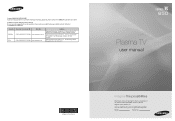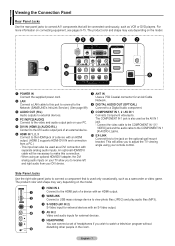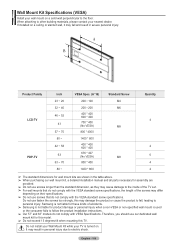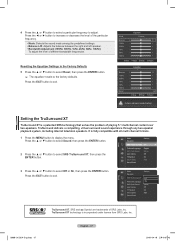Samsung PN58A650 Support Question
Find answers below for this question about Samsung PN58A650 - 58" Plasma TV.Need a Samsung PN58A650 manual? We have 6 online manuals for this item!
Question posted by francowgolf on March 8th, 2012
Todays Equivelent
The screen on my Samsung 58" plasma 1920-1080 TV which I purchased 3 yrs ago.............what would be an equivelent replacement for the above noted television?
Current Answers
Related Samsung PN58A650 Manual Pages
Samsung Knowledge Base Results
We have determined that the information below may contain an answer to this question. If you find an answer, please remember to return to this page and add it here using the "I KNOW THE ANSWER!" button above. It's that easy to earn points!-
General Support
...television universal remote control to operate some Samsung television universal remotes made in 2005 or before, click the document titled RemoteCodesPre2006.pdf listed in the attached files above, you can purchase replacement...;knows" Important: If your TV comes with a replacement remote control that device (VCR, ...-Box, or Satellite Box. Note: Your remote may be programmed... -
How To Get Your TV Out Of Shop Mode SAMSUNG
... is no , please tell us why so we can improve the content. if the TV is displayed on the screen. If Dynamic or Dynamic Mode is in Shop Mode, follow these steps: Turn your TV. A list of questions ok Note : You may want to press the INFO button on your remote again to Shop... -
General Support
...Contact Options.... Text Size One Column Fit To Screen Desktop Full Screen Show Pictures Send Link... Warn when changing to... System About Backlight Certificates Clock & Phone Setting Today Setting Bluetooth Setting ...Office Mobile ActiveSync Calculator Camera D-Day File Explorer Messenger Notes Obexftp Picsel Browser Pictures & Select All Text ...
Similar Questions
Turn On My Tv And Heard A Popping Sound.replaced Power But No Display
Turn on my TV and heard a popping sound.Replaced power but no display even though TV comes on. What ...
Turn on my TV and heard a popping sound.Replaced power but no display even though TV comes on. What ...
(Posted by niklasgoldsch 6 years ago)
Has There Been A Recall On This Tv? Purchased In 2010 And Cannot Turn On.
Cannot turn on. When "on" button is pressed on the remote, it has a series of "click" no image appea...
Cannot turn on. When "on" button is pressed on the remote, it has a series of "click" no image appea...
(Posted by Mike37336 8 years ago)
Infolink News Widget On Samsung Tv Model Pn58a650t1fxza
The news widget on my SamsungPN58A650T1FXZA TV shows news from 6 months ago. However, the weather an...
The news widget on my SamsungPN58A650T1FXZA TV shows news from 6 months ago. However, the weather an...
(Posted by sugarmel 11 years ago)
Samsung 42'plasma Model Htp4234/xaa
My television recently started shutting off. I have read that there have been problems with the capa...
My television recently started shutting off. I have read that there have been problems with the capa...
(Posted by gm751 12 years ago)
Samsung Plasma Pn58a650 Power Issue.
My PN58A650 started utnring on and off by itself. It kept cycling back and forth. I first made sure ...
My PN58A650 started utnring on and off by itself. It kept cycling back and forth. I first made sure ...
(Posted by jvcarig 13 years ago)