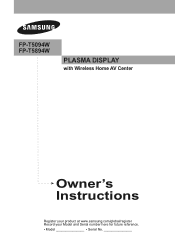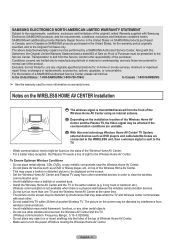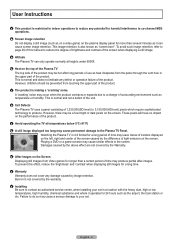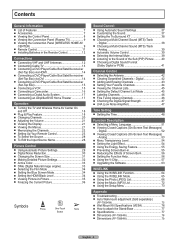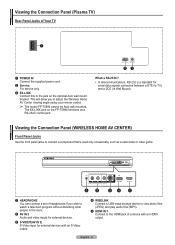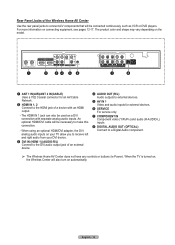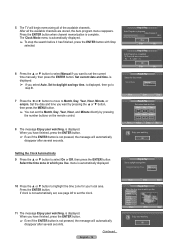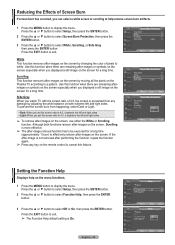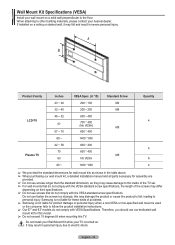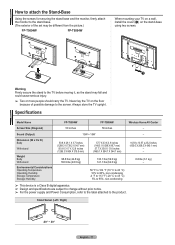Samsung FPT5894 Support Question
Find answers below for this question about Samsung FPT5894 - 58" Plasma TV.Need a Samsung FPT5894 manual? We have 4 online manuals for this item!
Question posted by patterson992001 on November 19th, 2011
Screen Delay
How do you fix the screen delay on this particular model. The dscreen keeps "digitally jumping" every 10 seconds or so, and it is a pain when playing a fast paced game, where you have to keep your eyes on the whole screen. If it keeps jumping, I miss parts of the screen.
Current Answers
Related Samsung FPT5894 Manual Pages
Samsung Knowledge Base Results
We have determined that the information below may contain an answer to this question. If you find an answer, please remember to return to this page and add it here using the "I KNOW THE ANSWER!" button above. It's that easy to earn points!-
General Support
...) 8 Series LCD TVs (LNxxA850, LNxxA860) 7 Series LCD TVs (LNxxA750) Most of the 6 Series LCD TVs (LNxxA650, LNxxA630) excluding the 19" and 22" models of the 5 Series LCD TVs (LNxxA550, LNxxA540, LNxxA530) of the 4 Series LCD TVs (LNxxA450) excluding the 19", 22", and 26" models Plasma 7 Series Plasma TVs (PNxxA750, PNxxA760) 6 Series Plasma TVs (PNxxA650) 5 Series Plasma TVs (PNxxA550, PNxxA530... -
General Support
... a Plasma TV with defective pixels, gather the information listed above, and then click here to visit our Online Service Request page . What Is Your Policy On Defective Plasma Cells or Pixels? Note: If you want to 1.1 million pixels on a typical Plasma television is not an option. One or two defective pixels out of the TV screen If... -
General Support
... HDMI 1, 2, 3 jacks on hand, click here to view or download online. PIP Screen \ Main Screen TV AV S-Video Component PC HDMI Analog Digital (ATSC) X O If the manual for example) is attached to the one standard channel...your user's manual on the main screen. Look for many Samsung Plasma TVs have selected are compatible with PIP for a particular Plasma TV. PIP and PIP swap will work .
Similar Questions
Can't Seem To Find Power Button On 58'plasma Samsung Tv
How do I turn on the TV without the remote
How do I turn on the TV without the remote
(Posted by kimpugh13 8 years ago)
How To Get App Off Screen Cause I Accidentally Make My Phone Go Into Drive Smart
samsung t589 how to get app off screen cause I accidentally make my phone go into drive smart when I...
samsung t589 how to get app off screen cause I accidentally make my phone go into drive smart when I...
(Posted by Star1701d 10 years ago)
I Need To Know How I Can Get A A V Center Unit Box For A Samsung Plasma Tv Mode
(Posted by dadulover27 12 years ago)
How Do I Restore My Samsung Pn58b860 58' Plasma Tv To Home Mode From Store Demo?
I've spent hours reading every solution given on the internet. The Plug and play menu is in a grey m...
I've spent hours reading every solution given on the internet. The Plug and play menu is in a grey m...
(Posted by Kismetbill 12 years ago)
58' Samsung Plasma-no Picture
I have a 58" samsung plasma that is less than 2 years old. When I turn it on there is sound but no p...
I have a 58" samsung plasma that is less than 2 years old. When I turn it on there is sound but no p...
(Posted by kcbrownRN 13 years ago)