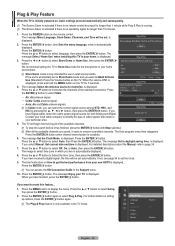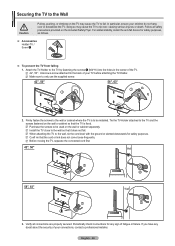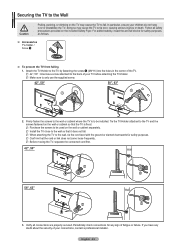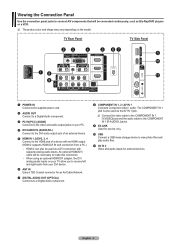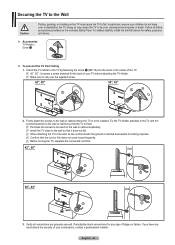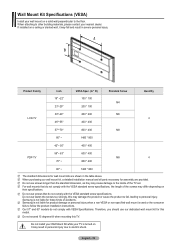Samsung PN58B550 Support Question
Find answers below for this question about Samsung PN58B550 - 58" Plasma TV.Need a Samsung PN58B550 manual? We have 6 online manuals for this item!
Question posted by barbmarkel on May 1st, 2011
Color In And Out Starts Out Then Comes In After 30 Min Or So Ok For Hrs Then
The person who posted this question about this Samsung product did not include a detailed explanation. Please use the "Request More Information" button to the right if more details would help you to answer this question.
Current Answers
Related Samsung PN58B550 Manual Pages
Samsung Knowledge Base Results
We have determined that the information below may contain an answer to this question. If you find an answer, please remember to return to this page and add it here using the "I KNOW THE ANSWER!" button above. It's that easy to earn points!-
General Support
...cause harmful interference to radio or television reception, which may increase the...Up to much pressure. or "OK". Connecting the paired headset to ...hr. 30 min. bad weather, high traffic density, presence of profiles, most Bluetooth 1 (see the SBH170 Quick Start... want . Remember, driving comes first, not the call ...or an experienced radio/TV technician for details on ... -
General Support
...options: One Day One Week One Month One Year Press the OK button to confirm the deletion of All Old Calendar Events...Start Time, using the keypad Select either AM or PM using the navigation keys Enter the End Time, Select the Alert type, using the navigation keys, from the following : Off Every 2 Minutes Every 15 Minutes Select the Alert time setting, On Time 5 Min. Before 30 Min. Before 10 Min... -
General Support
...Min. Before 1 Hour Before 3 Hours Before 5 Hours Before 1 Day Before to Save the New Calendar Event To delete a Specific Calendar Event follow the steps below: Highlight the Date of Event, using the navigation keys or press the left soft key for Add Enter the Appointment Name, using the keypad Enter the Start..., On Time 5 Min. enter the date,...the Menu/OK button&... Phone? Before 15 Min. How Do I ...
Similar Questions
Samsung Pn60e530a3fxza What Precise Part Or Parts Need Repair.
Tv will come on for 25-30 min. After sitting for 10 hrs at a time, then it will go black. No pixel l...
Tv will come on for 25-30 min. After sitting for 10 hrs at a time, then it will go black. No pixel l...
(Posted by NDEMAND 7 years ago)
Can't Seem To Find Power Button On 58'plasma Samsung Tv
How do I turn on the TV without the remote
How do I turn on the TV without the remote
(Posted by kimpugh13 8 years ago)
Todays Equivelent
The screen on my Samsung 58" plasma 1920-1080 TV which I purchased 3 yrs ago.............what would ...
The screen on my Samsung 58" plasma 1920-1080 TV which I purchased 3 yrs ago.............what would ...
(Posted by francowgolf 12 years ago)
How Do I Restore My Samsung Pn58b860 58' Plasma Tv To Home Mode From Store Demo?
I've spent hours reading every solution given on the internet. The Plug and play menu is in a grey m...
I've spent hours reading every solution given on the internet. The Plug and play menu is in a grey m...
(Posted by Kismetbill 12 years ago)