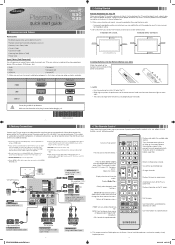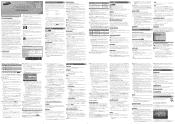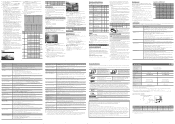Samsung PN60E530A3FXZA Support Question
Find answers below for this question about Samsung PN60E530A3FXZA.Need a Samsung PN60E530A3FXZA manual? We have 2 online manuals for this item!
Question posted by NDEMAND on November 8th, 2016
Samsung Pn60e530a3fxza What Precise Part Or Parts Need Repair.
Tv will come on for 25-30 min. After sitting for 10 hrs at a time, then it will go black. No pixel line problems. Initial turn on of tv volume will have distortion sometimes to correct problem turn channel & return back to initial channel &volume is corrected. When tv picture fades to black their is No menu control but you still have volume. Need help identifying the specific solution this problem. THANK YOU!!!!!
Current Answers
Related Samsung PN60E530A3FXZA Manual Pages
Samsung Knowledge Base Results
We have determined that the information below may contain an answer to this question. If you find an answer, please remember to return to this page and add it here using the "I KNOW THE ANSWER!" button above. It's that easy to earn points!-
General Support
... to physical abuse, improper installation, modification, or repair by pressing and holding this product proves defective, under normal use or misuse of the unit under any other rights which can impair performance and reduce battery life. Samsung will turn off . Typical Play Time Battery charging time Approximately 2 hr. 30 min. see Glossary ) phones that interference will be... -
General Support
... your phone manufacturer's website. Use only a Samsung-approved charger. About the charging Battery charging and standard operation time Charging time Standard Operation Time Battery Operation Time Up to 3 hrs Talk time Standby Time Play Time Up to 10 hrs Up to blue. When turning on the headset. Please make sure it responsibly to the phone, if they can make or answer... -
How To Update Your Televisions Firmware (Software) Through The USB 2.0 Port SAMSUNG
... equip with a USB 2.0 that is downloading the firmware; Plasma TV > A computer with the storage capacity large enough for instructions on windows based PCs). To update your firmware is loading it onto the TV. Product : Televisions > Updating your TV via USB. Part 2 is a two Part process. Continue to open the downloaded firmware file and is standard...
Similar Questions
Samsung. Pn42a450p1dxza Plasma Television Sound But No Picture
I would like to know what diagnostics I can do to tell which part I need
I would like to know what diagnostics I can do to tell which part I need
(Posted by dcharris812 8 years ago)
Samsung Tv Picture Quality
how do I adjust my picture settings to get a better quality picture. also how do I access or change ...
how do I adjust my picture settings to get a better quality picture. also how do I access or change ...
(Posted by kovacs29a 10 years ago)
Vertical Lines In All Different Colors..volume Fine, Picture Bad. Any Suggestion
(Posted by Rfreels8625 10 years ago)
Need Help Calibrating Tv To Get Best Quality
i just bought a new samsung 51" plasma. can u please help me calibrate the settings for the best res...
i just bought a new samsung 51" plasma. can u please help me calibrate the settings for the best res...
(Posted by rrmmsd 11 years ago)
Tv Picture Turns To Black/white When Using In Cable Or Air Mode.how I Fix It?
I bought this TV in Canada and brought to Brazil.
I bought this TV in Canada and brought to Brazil.
(Posted by linosalvador 13 years ago)