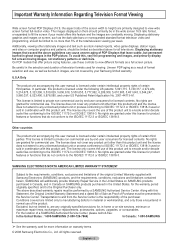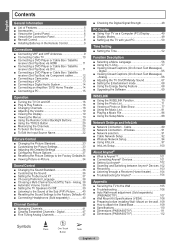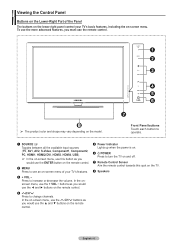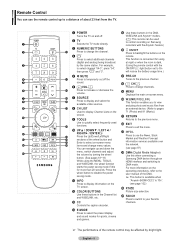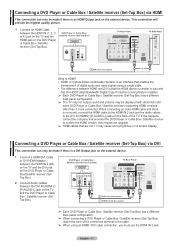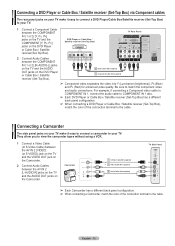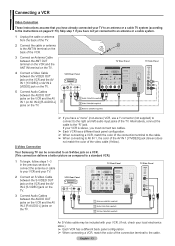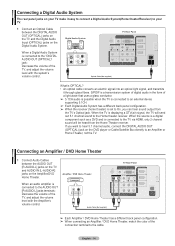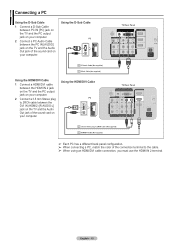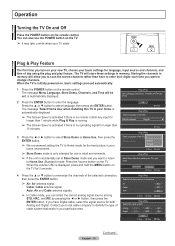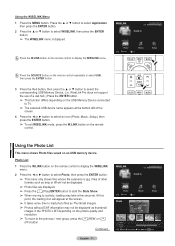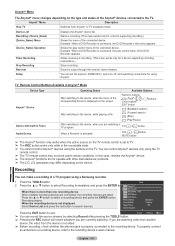Samsung PN58A650T1FXZA Support Question
Find answers below for this question about Samsung PN58A650T1FXZA.Need a Samsung PN58A650T1FXZA manual? We have 1 online manual for this item!
Question posted by Rfreels8625 on October 14th, 2013
Vertical Lines In All Different Colors..volume Fine, Picture Bad. Any Suggestion
The person who posted this question about this Samsung product did not include a detailed explanation. Please use the "Request More Information" button to the right if more details would help you to answer this question.
Current Answers
Related Samsung PN58A650T1FXZA Manual Pages
Samsung Knowledge Base Results
We have determined that the information below may contain an answer to this question. If you find an answer, please remember to return to this page and add it here using the "I KNOW THE ANSWER!" button above. It's that easy to earn points!-
General Support
... TV to the station you can try attaching an in -line amplifier at Radio Shack, Circuit City, or a...digital signal. Often, amplifying the signal will improve the picture. The Fine Tune screen appears. Press the Left or Right ...or Blue Dots In My Picture? Press the Up or Down arrow button on your antenna until you have a different problem. Improving Over-the... -
General Support
... card is 32MB. The SGH-A867 (Eternity) phone features four different methods to transfer pictures from the phone, turn Bluetooth On Change the phone's Bluetooth visibility to...successful transfer of a microSDHC 8GB capacity memory card. However, for the phone to transfer pictures (via a Bluetooth adaptor) Photo files, from being copied, modified, transferred or forwarded. ... -
General Support
...for optimal performance Samsung recommends using the phone, For instructions copying or moving pictures or videos to a PC follow the steps below to go directly to configuration, ...for the phone to both the PC & The SGH-A797 (Flight) handset features four different methods to transfer pictures from the phone to or from the Samsung SGH-A797 (Flight) phone, to a PC ...
Similar Questions
Pn64d550c1fxza One Red Vertical Line
pn64d550c1fxza one red vertical line, how to fix?
pn64d550c1fxza one red vertical line, how to fix?
(Posted by loritony 7 years ago)
Thin Vertical Lines Across Screen And 'green' Snow And Or Green Picture
The picture has vertical lines that appear green or black. The lines are thin, and are across the wh...
The picture has vertical lines that appear green or black. The lines are thin, and are across the wh...
(Posted by jcurtis 8 years ago)
Multi Colored Vertical Lines On Right Side Of Screen.
I have a rainbow of vertical lines on the right side of screen ( about a 5 inch band) that come and ...
I have a rainbow of vertical lines on the right side of screen ( about a 5 inch band) that come and ...
(Posted by snyderj 8 years ago)
Pink Screen Six Boxes With Vertical Lines Of Different Color
I came back from vacation turned on my tv and had a pink screen broken into six boxes with vertical ...
I came back from vacation turned on my tv and had a pink screen broken into six boxes with vertical ...
(Posted by tshews 12 years ago)
Picture Turns To Vertical Lines
Intermittently, the normal screen turns to vertical lines without picture.
Intermittently, the normal screen turns to vertical lines without picture.
(Posted by peiticai 13 years ago)