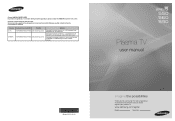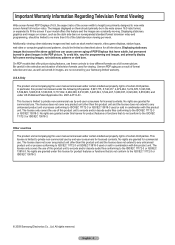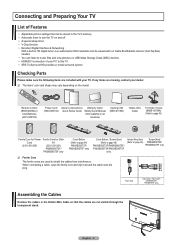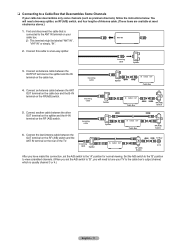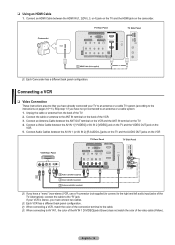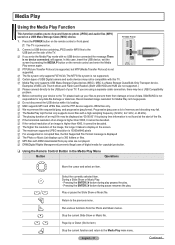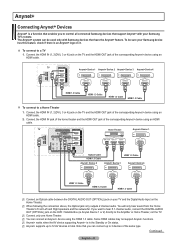Samsung PN63B590T5FXZA Support Question
Find answers below for this question about Samsung PN63B590T5FXZA.Need a Samsung PN63B590T5FXZA manual? We have 2 online manuals for this item!
Question posted by danieljcarpenter25 on May 5th, 2018
Need Fix For 25 Vertical Yellow Lines On Samsung 63b590t5fxza.
Current Answers
Answer #1: Posted by BusterDoogen on May 5th, 2018 10:39 AM
I hope this is helpful to you!
Please respond to my effort to provide you with the best possible solution by using the "Acceptable Solution" and/or the "Helpful" buttons when the answer has proven to be helpful. Please feel free to submit further info for your question, if a solution was not provided. I appreciate the opportunity to serve you!
Related Samsung PN63B590T5FXZA Manual Pages
Samsung Knowledge Base Results
We have determined that the information below may contain an answer to this question. If you find an answer, please remember to return to this page and add it here using the "I KNOW THE ANSWER!" button above. It's that easy to earn points!-
General Support
...\Applications\SAMSUNG_MODEM folder. The EPIX will need to complete the driver installation. The ... information is listed. ID1 will appear. Click here to set up...Start > Port) or if they have yellow 's or red X 's, it is because ...that the user perform a command line reset. Since the handset should ... of the phone. Fixed, SLOG Dump Error Fixed, Audible Email Notification Modified... -
General Support
... see running through your monitor serviced or, if the monitor is most likely a line of dead pixels. To fix this problem, you call. There Is A Thin Red (Green, Yellow) Line Running Through My LCD Monitor. Have your monitor's model number and serial number on hand when you will have to get your LCD... -
General Support
... the warranty statement for you are having a serious problem with defective pixels depends on a typical Plasma television is not an option. With that said, what we do about a Plasma TV with defective pixels, gather the information listed above, and then click here to 1.1 million ... few defective pixels, service is normal. One or two defective pixels out of the TV screen If you Plasma TV,
Similar Questions
I would like to know what diagnostics I can do to tell which part I need
I have a 55 inch Samsung tv model pn63b590t5fzxa there is a black line across the middle of screen I...
I have a vertical green line appear on my Samsung plasma (model number ppm42m6hsx/edc) and the remai...