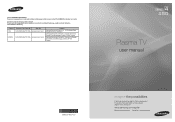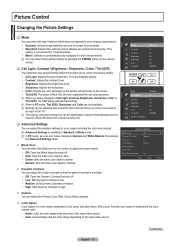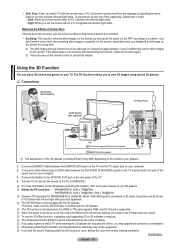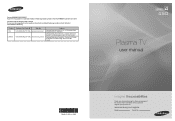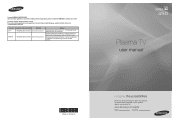Samsung PN50B450 Support Question
Find answers below for this question about Samsung PN50B450 - 50" Plasma TV.Need a Samsung PN50B450 manual? We have 6 online manuals for this item!
Question posted by hectorjgomez21 on July 31st, 2021
White Lines All Over Tv
Current Answers
Answer #1: Posted by SonuKumar on July 31st, 2021 8:20 AM
Usually these are due to poor connections between the processing board and the panel. If you feel confident enough, remove the back from the set and then remove and re-insert the flat ribbon cables the go to the panel. This will often resolve the problem.
What causes white horizontal lines on TV screen?
A single set of horizontal lines could indicate damage, a graphics system failure, or loose internal video cables. Broken signals from cables or graphics hardware creates impurities in reproducing an image on an LCD screen, conditions that often manifest in the form of vertical or horizontal lines of color.
How do I fix vertical lines on my Samsung LED TV?
To determine the cause of the line on the screen, follow the steps below:
Change the source on the TV. R26; If the line or lines appear on all sources, continue troubleshooting below. ...
Perform a Picture Test. Learn How to Perform Picture Test in Old Series TVs. ...
Check the TV by connecting USB Drive. R26; ...
Reset TV.
https://www.youtube.com/watch?v=HrF_9RfI1ns
https://www.youtube.com/watch?v=VI_HpVj4B1A
How do I get rid of the horizontal lines on my Samsung TV?
The picture shouldbe free of vertical or horizontal lines.
If the lines are present on the TV screen, press the SMARTbutton. on the remote control and select Settings> SUPPORT > Picture Test.
This menu will appear on the test picture. Select whichoption best describes the result you have.
Please respond to my effort to provide you with the best possible solution by using the "Acceptable Solution" and/or the "Helpful" buttons when the answer has proven to be helpful.
Regards,
Sonu
Your search handyman for all e-support needs!!
Related Samsung PN50B450 Manual Pages
Samsung Knowledge Base Results
We have determined that the information below may contain an answer to this question. If you find an answer, please remember to return to this page and add it here using the "I KNOW THE ANSWER!" button above. It's that easy to earn points!-
General Support
With that said, what we do about a Plasma TV with defective pixels depends on a typical Plasma television is not an option. Generally, then, if you have only a few defective pixels, service is normal. Note: If you Plasma TV, One or two defective pixels out of the approximately 400,000 to 1.1 million pixels on : The number of defective... -
General Support
...white line that moves up from the bottom to the middle of the models listed above, and your TV has the tearing problem, you can sometimes occur when you have your TV set to have the model number and serial number on your TV... Series LCD Has The Tearing Problem. This problem can occur when you have your TV set to the tearing problem: LN-T3242H LN-T4264H LN-T3253H LN-T4642H LN-... -
General Support
... screen when the TV is missing. What Is The Snowy Line On The Top Of The Screen? Typically, overscan extends the picture beyond the edges of the broadcast image is matched to a pixel on all the picture resolution information necessary to JustScan, you may see a snowy, garbled, black and white line on the top...
Similar Questions
what's the length and size of screws I need for a Samsung plasma 50 inch TV model number PN 50A550S1...
I bought this TV in Canada and brought to Brazil.