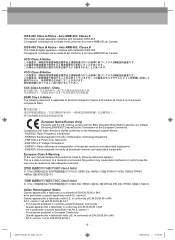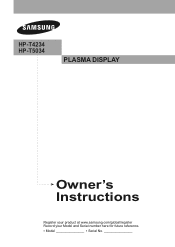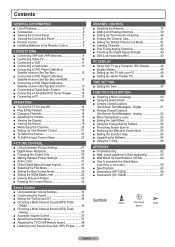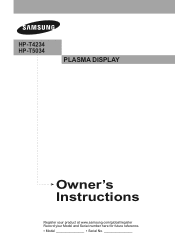Samsung HP-T4234 Support Question
Find answers below for this question about Samsung HP-T4234.Need a Samsung HP-T4234 manual? We have 5 online manuals for this item!
Question posted by achosengeneration on December 9th, 2014
How Do I Fix My Htp4234 Plasma. It Has Thin Horizontal Black Lines On The Bottom
i have a Samsung htp4234 plasma tv. It currently has 2 thin black lines in the bottom half of the tv.
Current Answers
Answer #1: Posted by sabrie on December 12th, 2014 6:37 AM
The solution is given on the link below
http://www.fixya.com/support/t2377056-black_line_half_way_down_center
www.techboss.co.za
Related Samsung HP-T4234 Manual Pages
Samsung Knowledge Base Results
We have determined that the information below may contain an answer to this question. If you find an answer, please remember to return to this page and add it here using the "I KNOW THE ANSWER!" button above. It's that easy to earn points!-
General Support
...TV. Note: 2008 models include LN series LCD TVs, HL series DLP TVs, PN and FP-T Plasma TVs and TX-T SlimFit TVs. 2007 models include LN-T series LCD TVs, HP-T and FP-T Plasma TVs, HL-T DLP TVs, and TX-T SlimFit TVs. They are below . The TV...TV receives, fine-tunes the settings, adjusts the vertical and horizontal...most current Samsung TVs, follow these steps: Turn on your DLP TV with... -
General Support
...dry completely before you begin. Never use water on -line stores that sell monitors or TVs. clean your television correctly, follow these steps: Unplug your TV before you press too hard. Never spray it at ... cloth as gently as possible. What Do You Recommend To Clean My Plasma TV? General Cleaning general cleaning of both the frame and screen of ScreenClean on . If ... -
General Support
...TV to your laptop to slide all the volume controls that control the various inputs you use it or a TV icon. Click Options>Properties. Make sure that fixes... half way point. Connecting Your TV to digital...Line In, etc. ) are off , laptop display on . Converters change the VGA output of the inputs you are using an HDMI/DVI-D cable. If you have a 2008 Samsung DLP, LCD, or Plasma TV...
Similar Questions
How To Fix Samsung Plasma Tv Pn43d450 Power/picture Problems
(Posted by xantRow 9 years ago)
How To Fix Samsung Plasma Tv Pn42c450b1d No Picture But Sound
(Posted by Ernechouha 10 years ago)
How To Fix A Plasma Samsung Hpt5054x/xaa Sound No Picture
(Posted by mohabenWA 10 years ago)
Samsung 42'plasma Model Htp4234/xaa
My television recently started shutting off. I have read that there have been problems with the capa...
My television recently started shutting off. I have read that there have been problems with the capa...
(Posted by gm751 12 years ago)
Samsung Hp-r4272 Plasma Tv With Horizontal Lines Of Red Snow
I have a Samsung hp-r4272 plasma tv with horizontal lines of red snow and ghosting. Does anyone know...
I have a Samsung hp-r4272 plasma tv with horizontal lines of red snow and ghosting. Does anyone know...
(Posted by jamesrai 12 years ago)