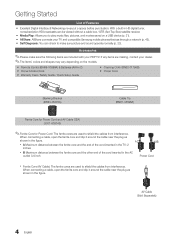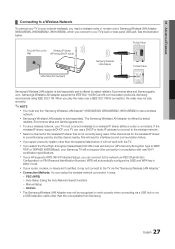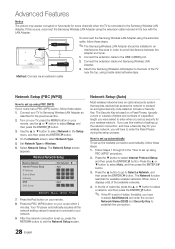Samsung PN58C500G2F Support and Manuals
Get Help and Manuals for this Samsung item

View All Support Options Below
Free Samsung PN58C500G2F manuals!
Problems with Samsung PN58C500G2F?
Ask a Question
Free Samsung PN58C500G2F manuals!
Problems with Samsung PN58C500G2F?
Ask a Question
Most Recent Samsung PN58C500G2F Questions
What Is The Ip Address Of Samsung Tv Model No Pn42c430aid
I want connect my phone with Samsung TV
I want connect my phone with Samsung TV
(Posted by Anonymous-151897 8 years ago)
Tv Made Popping Noise And Turned Off
TV made a popping noise then turned off and now does not work! This is a new a TV from a reputable b...
TV made a popping noise then turned off and now does not work! This is a new a TV from a reputable b...
(Posted by Coco0285 10 years ago)
Screen Cracked Lower Right Corner Then I Watched The Screen Go Completly Black
(Posted by grkruse 11 years ago)
What Type Of Wall Mount Will Work For The Samsung Pn58c500g2f?
(Posted by gstandage 12 years ago)
Samsung PN58C500G2F Videos
Popular Samsung PN58C500G2F Manual Pages
Samsung PN58C500G2F Reviews
We have not received any reviews for Samsung yet.