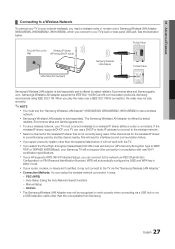Samsung PN58C500G2F Support Question
Find answers below for this question about Samsung PN58C500G2F.Need a Samsung PN58C500G2F manual? We have 2 online manuals for this item!
Question posted by gstandage on August 21st, 2011
What Type Of Wall Mount Will Work For The Samsung Pn58c500g2f?
The person who posted this question about this Samsung product did not include a detailed explanation. Please use the "Request More Information" button to the right if more details would help you to answer this question.
Current Answers
Related Samsung PN58C500G2F Manual Pages
Samsung Knowledge Base Results
We have determined that the information below may contain an answer to this question. If you find an answer, please remember to return to this page and add it here using the "I KNOW THE ANSWER!" button above. It's that easy to earn points!-
General Support
... , select your TV or Monitor appears. Note 1: If you are looking for a wall mount for it. To find a VESA mount, type VESA mount into your TV: On the left side of the 2006 HP-S series Plasma TVs are VESA wall mount or arm mount compatible. The wall mount for your TV is not listed on the Accessories page, see if it... -
General Support
... Samsung Parts.com website. See your user's manual does not have a standard, Samsung wall mount. To find VESA mount vendors, type VESA mount into your TV. What Is The VESA Mount Size For Most Mountable Samsung LCD TVs? Note 2: example, the VESA mount size for Current Samsung VESA Compatible LCD TVs 2009 LNxxB Series LCD TVs LNxxB... -
General Support
...want. Full Mode: Video Wall regardless of anti-burn protection. SAMSUNG plasma monitor supports three types of cabinet bezel. -...Type Built-In Sound output (RMS) 10W x 2 Operating Conditions Temperature 10°C ~ 40°C Humidity 20 ~ 80% Accessories Basic Stand (optional), User Instructions (CD), Power cord, VGA cable, Remote Control (Batteries included) Optional Wall Mount, ceiling Mount...
Similar Questions
Tv Wall Mount
what is the vesa for a wall mount a samsung tv model pn51d450A2d?
what is the vesa for a wall mount a samsung tv model pn51d450A2d?
(Posted by glw082575 8 years ago)
Tv Made Popping Noise And Turned Off
TV made a popping noise then turned off and now does not work! This is a new a TV from a reputable b...
TV made a popping noise then turned off and now does not work! This is a new a TV from a reputable b...
(Posted by Coco0285 10 years ago)
Wall Mount Size For Tv
I purchased a 2009 model PN50B430 Samsung 50 inch 720p HDTV. I ordered a wall mount and it was the w...
I purchased a 2009 model PN50B430 Samsung 50 inch 720p HDTV. I ordered a wall mount and it was the w...
(Posted by jennynace14jn 10 years ago)
Screen Cracked Lower Right Corner Then I Watched The Screen Go Completly Black
(Posted by grkruse 11 years ago)