Samsung PN58A650T1F Support and Manuals
Get Help and Manuals for this Samsung item
This item is in your list!

View All Support Options Below
Free Samsung PN58A650T1F manuals!
Problems with Samsung PN58A650T1F?
Ask a Question
Free Samsung PN58A650T1F manuals!
Problems with Samsung PN58A650T1F?
Ask a Question
Popular Samsung PN58A650T1F Manual Pages
Safety Guide (ENGLISH) - Page 5


... with similar configuration. Operation of Samsung 3351 Michelson Drive Suite #290, Irvine, CA92612 USA
Warning
User must accept any UL Listed personal computer with the instruction manual, may cause undesired operation. Operation is connected. -- These limits are designed to the following two conditions: 1.
It is a detachable power supply cord with NEMA configuration 6-15P...
Open Source Guide (ENGLISH) - Page 2


16. and each file should have at least the "copyright" line and a pointer to where the full notice is safest to attach them to the start of each source file to most effectively convey the exclusion of the ordinary General Public License). You can redistribute and change. To apply these terms (or, alternatively, under these terms, attach the following notices to the public, we recommend ...
User Manual (ENGLISH) - Page 7
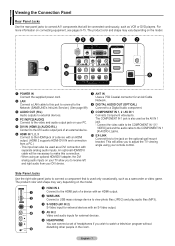
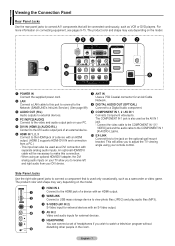
...may vary depending on the model.
1 POWER IN Connect the supplied power cord.
2 LAN Connect...Connect this port to connect to the Network (SAMSUNG's InfoLink Service). (See page 89)
3 AUDIO OUT ... TV viewing angle using an optional HDMI/DVI adapter, the DVI analog audio inputs on the model.... HEADPHONE You can connect a set of a device with an HDMI output. (HDMI 2 supports HDMI-DVI IN and connection...
User Manual (ENGLISH) - Page 24


...Return
Detailed Settings
Black Adjust...Sets the dynamic contrast to medium. • High: Sets the dynamic contrast to select Off, Low, Medium or High. Press the ENTER button to select Picture.
2 Press the ENTER button to high.
English - 24
Continued... Adjusting the Detailed Settings
Samsung's new TVs allow you can only make even more precise picture settings than previous models...
User Manual (ENGLISH) - Page 106


... nearest Samsung service center.
The TV is selected in some external devices, the distorted picture may vary depending on . Although the TV caption shows HD, the visual quality is caused by minor systems operation and is heard. The distorted picture appears in the If Just Scan is using its power management system.
Troubleshooting
If the TV seems...
User Manual (ENGLISH) - Page 107
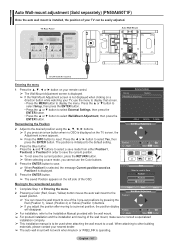
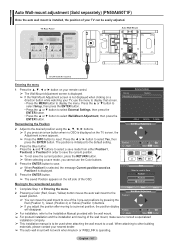
...Setup, then press the ENTER button. • Press the ▲ or ▼ button to select External Settings, then press the
ENTER button. • Press the ▲ or ▼ button to the Installation Manual...to reset. Position1 Position2 Position3
1 Complete Step 1 of the OSD. TV Rear Panel
Auto Wall-Mount
EX-LINK Cable (Not supplied)
Entering the menu
1 Press the or ► button on your...
User Manual (ENGLISH) - Page 108
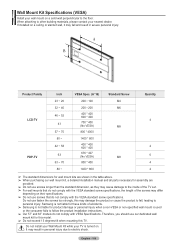
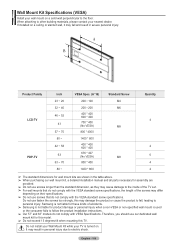
... installation manual and all parts necessary for assembly are
provided.
➢ Do not use screws that do not comply with the VESA standard screw specifications, the length of the screws may differ
depending on a ceiling or slanted wall, it may cause damage to the inside of accidents.
➢ Samsung is not liable for this model.
➢...
User Manual (ENGLISH) - Page 110
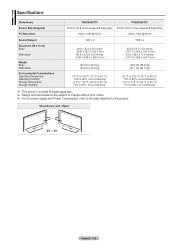
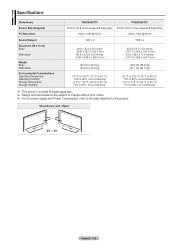
...)
-20° ~ 20°
English - 110 Specifications
Model Name Screen Size (Diagonal) PC Resolution
PN50A650T1F 50 inch (49.9 inches measured diagonally)
1920 x 1080 @ 60 Hz
PN58A650T1F 58 inch (58.0 inches measured diagonally)
1920 x 1080 @ 60 Hz
Sound (Output)
Dimension (W x H x D) Body
With stand
Weight Body With stand
Environmental Considerations Operating Temperature Operating Humidity...
Quick Guide (ENGLISH) - Page 11


...of units connected to your nearest Samsung service center. Make sure the wall outlet is using its power management system.
Adjust the Fine tuning. The TV is working.
This symptom is...connections. Check the battery terminals. Problem Poor picture quality.
The product settings are reset to the factory defaults. Poor sound quality. Although the TV caption shows HD, the visual ...
Quick Guide (ENGLISH) - Page 11


...
Replace the remote control batteries. Adjust the Size settings.
The visual qualities of digital channels may vary depending on .
On your nearest Samsung service center. Turn the TV...Problem Poor picture quality. No sound or sound is black and power indicator light blinks steadily. The TV operates erratically. Remote control malfunctions
Digital broadcasting screen problem. This Plasma...
User Manual (ENGLISH) - Page 24


...-01532A-Eng.indb 24
Gamma 0
Adjust
Enter
Return
2008-04-18 오후 8:37:29 Adjusting the Detailed Settings
Samsung's new TVs allow you can only make even more precise picture settings than previous models. Activating Detailed Settings
1 Press the MENU button to select Mode. Press the ENTER button.
Press the ENTER button. • Off: Turns...
User Manual (ENGLISH) - Page 106
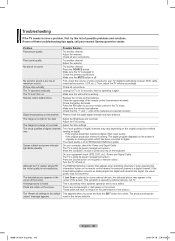
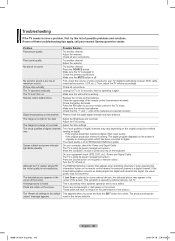
... nearest Samsung service center. Adjust the Brightness and Contrast. Press the Source button on .
These pixels will have a problem, first try operating it again. The "Resets all settings to the default This appears when you press and hold the EXIT button for 30 seconds, then try this list of possible problems and solutions. Troubleshooting
If the TV...
User Manual (ENGLISH) - Page 107
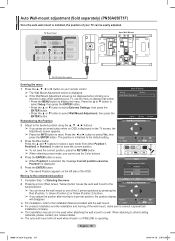
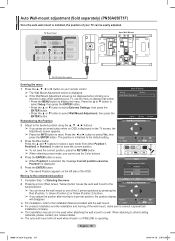
... to be easily adjusted.
Press the ◄ or ► button to the Installation Manual provided with the wall mount. Auto Wall-mount adjustment (Sold separately) (PN50A650T1F)
Once the auto wall mount is installed, the position of your TV can move the wall mount to one of Entering the menu. Pressing a Color (Red, Green, Yellow...
User Manual (ENGLISH) - Page 108
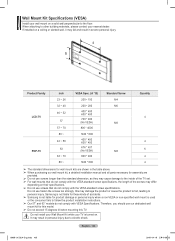
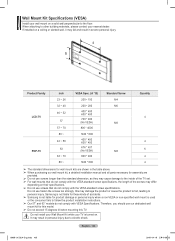
... above. ➢ When purchasing our wall mount kit, a detailed installation manual and all parts necessary for assembly are
provided.
➢ Do not use screws that do not comply with the VESA standard screw specifications, the length of accidents.
➢ Samsung is not liable for this model.
➢ Do not exceed 15 degrees tilt when mounting this...
User Manual (ENGLISH) - Page 109
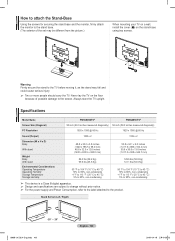
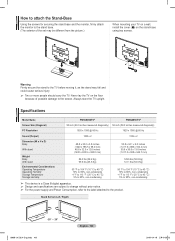
...2008-04-18 오후 8:39:32
Specifications
Model Name Screen Size (Diagonal) PC Resolution
PN50A650T1F 50 inch (49.9 inches measured diagonally)
1920 x 1080 @ 60 Hz
PN58A650T1F 58 inch (58.0 inches measured diagonally)
1920 x 1080 @ 60 Hz
Sound (Output)
Dimension (W x H x D) Body
With stand
Weight Body With stand
Environmental Considerations Operating Temperature Operating Humidity...
Samsung PN58A650T1F Reviews
Do you have an experience with the Samsung PN58A650T1F that you would like to share?
Earn 750 points for your review!
We have not received any reviews for Samsung yet.
Earn 750 points for your review!
