Samsung PN42B400 Support and Manuals
Get Help and Manuals for this Samsung item
This item is in your list!

View All Support Options Below
Free Samsung PN42B400 manuals!
Problems with Samsung PN42B400?
Ask a Question
Free Samsung PN42B400 manuals!
Problems with Samsung PN42B400?
Ask a Question
Most Recent Samsung PN42B400 Questions
Popular Samsung PN42B400 Manual Pages
Quick Guide (easy Manual) (ver.1.0) (English, French, Spanish) - Page 10


... and Signal Cable. On your nearest Samsung service center. Press the Source button on the performance of possible problems and solutions.
These pixels will have no impact on the panel or remote control. These pixels will have no impact on the screen. Troubleshooting
If the TV seems to have a problem, first try operating it again...
User Manual (user Manual) (ver.1.0) (English, French, Spanish) - Page 1
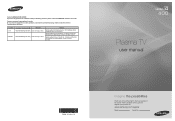
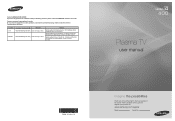
... America, Inc. 105 Challenger Road Ridgefield Park, NJ 07660-0511
Samsung Electronics Canada Inc., Customer Service 55 Standish Court Mississauga, Ontario L5R 4B2 Canada
Samsung Electronique Canada Inc., Service à la Clientèle 55 Standish Court Mississauga, Ontario L5R 4B2 Canada
Plasma TV
user manual
BN68-02426A-00
imagine the possibilities
Thank you have any questions...
User Manual (user Manual) (ver.1.0) (English, French, Spanish) - Page 2


... by your model offers this product unit. This license is licensed under US Published Patent Application No. 2001-44713-A1.
To avoid this user manual is the ...originally specified provisions for, in-home or on-site services, minimum or maximum repair
times, exchanges or replacements, accessories, options, upgrades, or consumables. The license does not cover any unlicensed...
User Manual (user Manual) (ver.1.0) (English, French, Spanish) - Page 4
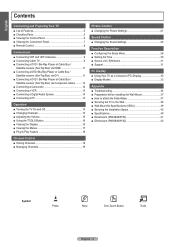
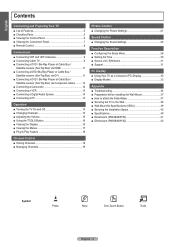
...;■ Configuring the Setup Menu 26 ■■ Setting the Time 30 ■■ Source List / Edit Name 31 ■■ Support 31
PC Display ■■ Using Your TV as a Computer (PC) Display 33 ■■ Display Modes 33
Appendix ■■ Troubleshooting 34 ■■ Preparation before installing the Wall-Mount 37 ■■...
User Manual (user Manual) (ver.1.0) (English, French, Spanish) - Page 5


... the model.
Checking Parts
Please make sure the following items are included with no Cable Box/Satellite receiver (Set-Top ...Screw (BN96-10788A)
(Refer to page 38)
NN Ferrite Core The ferrite cores are missing, contact your dealer. Remote Control (BN59-00857A) / AAA Batteries (4301-000103)
Power Cord (3903-000144)
Owner's Instructions / Quick Setup Guide
Warranty Card / Safety Guide Manual...
User Manual (user Manual) (ver.1.0) (English, French, Spanish) - Page 18
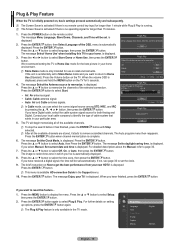
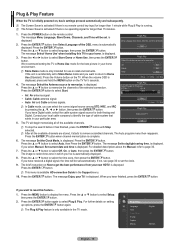
... retail environments.
Press the POWER button on How to get the best performance from your new HDTV. Press the ENTERE button, then Select Language of the available channels. is displayed.
3. Start
Enter
Plug & Play Select the Antenna source to set the clock.
9. Setup
Plug & Play
►
Language Time Game Mode V-Chip Caption Melody
: English...
User Manual (user Manual) (ver.1.0) (English, French, Spanish) - Page 30


... / Manual You can set up the current time manually or automatically.
•• Clock Set You can also set the sleep timer by the timer. Press the ▲ or ▼ button to select Setup, then... Saving
: Off
Clock Mode Clock Set Time Zone DST
Clock : Auto
: Eastern : Off
Move
Enter
► Return
„„ Sleep Timer The sleep timer automatically shuts off the TV after the TV...
User Manual (user Manual) (ver.1.0) (English, French, Spanish) - Page 31


... the test pattern, select Yes If the test pattern is set the HDMI1/DVI mode to the bottom. Self Diagnosis
▶
Software upgrade
HD Connection Guide
Contact Samsung
Self Diagnosis
Picture Test
►
„„ Sound Test
Sound Test
If you think you have a picture problem, perform the picture test. If you can hear sound...
User Manual (user Manual) (ver.1.0) (English, French, Spanish) - Page 32


... weak, physically adjust your antenna to get the best performance from your new HDTV. HD Connection Guide
How to increase the signal strength. NN You can move the previous or next page by connecting a USB drive to HD Connections in the Owner Manual. Contact Samsung : - www.samsung.com >"Support"> "Download Center"
OK
Page Up/Down
Enter
Return...
User Manual (user Manual) (ver.1.0) (English, French, Spanish) - Page 34


...8226; Perform the Sound Test as it did in Setup menu.
•• Try picture reset to view the default picture setting. (Go to Menu → Picture → ...Support or call Samsung customer service at maximum volume.
•• Please check the volume of the TV. If none of possible problems and solutions.
Picture is too low at 1-800-SAMSUNG. Ex) You may cause color problems...
User Manual (user Manual) (ver.1.0) (English, French, Spanish) - Page 35


...correct Cable TV signal type is set to On in the Setup menu. •• If connected...Service 1 to full screen.
•• Replace the remote control batteries with HDMI connection.
•• Check the audio output setting on the source list even though a PC is not a TV problem. PC Connection
"Not Supported Mode" message.
•• Set your PC.
No Caption on . Replace...
User Manual (user Manual) (ver.1.0) (English, French, Spanish) - Page 36


...).
•• Program the Cable/Sat remote control to Cable/Sat user manual for long term use magnetized screw driver. Your settings are flexible enough for SAMSUNG TV code. You may have loud humming if the back of your connection cables.
•• Improper installation of wall mount can create excessive noise.
•• To minimize the possibility of...
User Manual (user Manual) (ver.1.0) (English, French, Spanish) - Page 37
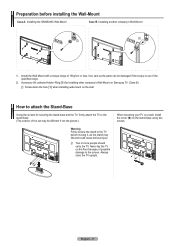
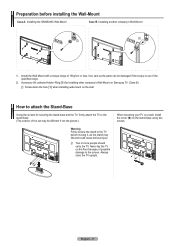
... the screws for installing other company's Wall-Mount on Samsung TV. (Case B)
NN Screw down the hole [①] when installing wall-mount on the wall. When mounting your TV on a wall, install
the cover (➊) on the floor because of possible damage to the screen. NN Two or more people should carry the TV. Installing another company's Wall-Mount
1.
Installing the SAMSUNG Wall-Mount...
User Manual (user Manual) (ver.1.0) (English, French, Spanish) - Page 39


NN When purchasing our wall mount kit, a detailed installation manual and all parts necessary for this model.
NN Our 57" and 63" models do not comply with the VESA standard screw specifications, the length of the screws may differ depending on
their specifications.
NN For wall mounts that do not comply with VESA Specifications.
NN Samsung is not liable for product damage or ...
User Manual (user Manual) (ver.1.0) (English, French, Spanish) - Page 40


...Install the product so the required distances shown in a problem with a wall-mount
10 cm
10 cm
10 cm
10 cm
10 cm
10 cm
10 cm
10 cm
10 cm
10 cm
10 cm
10 cm
10 cm
10 cm
Specifications
Model...use the HDMI IN 1(DVI) terminal. If you must use parts provided by Samsung Electronics only. -- NN Design and specifications are kept. NN For the power supply and Power Consumption, refer...
Samsung PN42B400 Reviews
Do you have an experience with the Samsung PN42B400 that you would like to share?
Earn 750 points for your review!
We have not received any reviews for Samsung yet.
Earn 750 points for your review!
