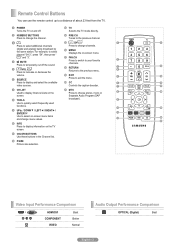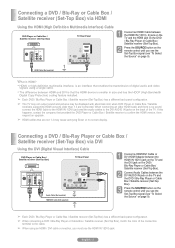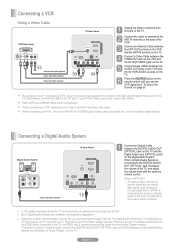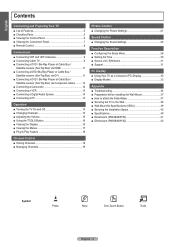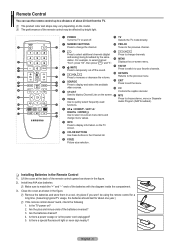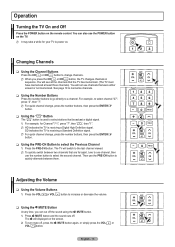Samsung PN42B400 Support Question
Find answers below for this question about Samsung PN42B400.Need a Samsung PN42B400 manual? We have 2 online manuals for this item!
Question posted by kencastro11 on May 4th, 2012
How To Hook Up A Sound Bar For Better Sound
The person who posted this question about this Samsung product did not include a detailed explanation. Please use the "Request More Information" button to the right if more details would help you to answer this question.
Current Answers
Related Samsung PN42B400 Manual Pages
Samsung Knowledge Base Results
We have determined that the information below may contain an answer to this question. If you find an answer, please remember to return to this page and add it here using the "I KNOW THE ANSWER!" button above. It's that easy to earn points!-
General Support
With that said, what we do about a Plasma TV with defective pixels, gather the information listed above, and then click here to 1.1 ... a serious problem with defective pixels depends on a typical Plasma television is not an option. One or two defective pixels out of the TV screen If you Plasma TV, What Is Your Policy On Defective Plasma Cells or Pixels? Generally, then, if you have only... -
General Support
... indicator light in Standby mode and in , the headset sounds the ring tone and flashes the blue indicator twice. To... and hold [+] or [-] to wear the headset, simply adjust the ear hook accordingly. Making a voice activated call If the voice recognition feature is... unit, whether in the country or region you will get better performance when there are those produced by SIG, may damage ... -
General Support
...contact either button again. C / 104° Using the ear hook Attach the supplied hook to the headset to flashing every 3 seconds. Making a call... retailer where they purchased this user guide to get better performance when there are going to replace the battery... Multi-Function button again. Transferring a call , the headset sounds the ring tone and flashes the blue indicator twice. Users...
Similar Questions
Do You Have Part?
I'm looking for a main board for 2009 Samsung model number PN50B400P3D. Do you have this part in sto...
I'm looking for a main board for 2009 Samsung model number PN50B400P3D. Do you have this part in sto...
(Posted by fdoxey0712 3 years ago)
Samsung. Pn42a450p1dxza Plasma Television Sound But No Picture
I would like to know what diagnostics I can do to tell which part I need
I would like to know what diagnostics I can do to tell which part I need
(Posted by dcharris812 8 years ago)
How Much Would I Pay For This Tv Used In Good Shape
(Posted by whitepinekate 10 years ago)
Where Can I Purchase A New Plasma Screen Model Pn51e450a1f
Where can I buy a new plasma screen model type pn51e450a1f
Where can I buy a new plasma screen model type pn51e450a1f
(Posted by Frankward325 10 years ago)