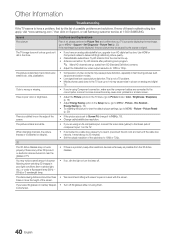Samsung PN50C490B3D Support Question
Find answers below for this question about Samsung PN50C490B3D.Need a Samsung PN50C490B3D manual? We have 6 online manuals for this item!
Question posted by ronatnb7 on November 8th, 2012
Thin Vertical Lines On My Screen
it started on right side of the screen with one line then another about four inches in, then a third about four inches in from the first two, and now one about eight inches from there
Current Answers
Related Samsung PN50C490B3D Manual Pages
Samsung Knowledge Base Results
We have determined that the information below may contain an answer to this question. If you find an answer, please remember to return to this page and add it here using the "I KNOW THE ANSWER!" button above. It's that easy to earn points!-
General Support
One or two defective pixels out of the TV screen If you Plasma TV, Note: If you want to view the warranty statement for you are...What Is Your Policy On Defective Plasma Cells or Pixels? With that said, what we do about a Plasma TV with defective pixels, gather the information listed above, and then click here to 1.1 million pixels on a typical Plasma television is not an option. Generally,... -
General Support
.... clean your television correctly, follow these steps: Unplug your TV screen, get it at most regular and on the portion of the TV that came with the cloth as gently as described below. clean the screen, first try wiping gently with a soft, clean, lint free, dry cloth. Wipe the screen with your Plasma TV, use... -
General Support
...buttons to select "Start" and then press [Enter] to begin , your player needs to be connected to your television and your BD...ENTER button. buttons to internet for update. the resulting command line window, type "ipconfig /all of messages appear on ...gateway and domain name servers (DNS). When the language selection screen appears, select your IP address, Subnet, Mask, Gateway and...
Similar Questions
Need New Screen
my dog cracked my screen where can I can a new screen
my dog cracked my screen where can I can a new screen
(Posted by desibm13 4 years ago)
Thin Vertical Lines Across Screen And 'green' Snow And Or Green Picture
The picture has vertical lines that appear green or black. The lines are thin, and are across the wh...
The picture has vertical lines that appear green or black. The lines are thin, and are across the wh...
(Posted by jcurtis 8 years ago)
Multi Colored Vertical Lines On Right Side Of Screen.
I have a rainbow of vertical lines on the right side of screen ( about a 5 inch band) that come and ...
I have a rainbow of vertical lines on the right side of screen ( about a 5 inch band) that come and ...
(Posted by snyderj 8 years ago)
Cracked Plasma Tv Screen For Model Number Pn50c490b3d
Is the glass part of the screen one whole part, and if not can the screen be replaced.
Is the glass part of the screen one whole part, and if not can the screen be replaced.
(Posted by aj102877 12 years ago)
Pink Screen Six Boxes With Vertical Lines Of Different Color
I came back from vacation turned on my tv and had a pink screen broken into six boxes with vertical ...
I came back from vacation turned on my tv and had a pink screen broken into six boxes with vertical ...
(Posted by tshews 12 years ago)