Samsung PN51D490 Support and Manuals
Get Help and Manuals for this Samsung item
This item is in your list!

View All Support Options Below
Free Samsung PN51D490 manuals!
Problems with Samsung PN51D490?
Ask a Question
Free Samsung PN51D490 manuals!
Problems with Samsung PN51D490?
Ask a Question
Most Recent Samsung PN51D490 Questions
Popular Samsung PN51D490 Manual Pages
User Guide - Page 56


...Setup Screen when you use Static IP addresses. ADSL modems that support DHCP automatically provide the IP address, subnet mask, gateway, and DNS values your TV needs to enter them manually. Modems and routers that support DHCP also let you set..., you should use an ADSL modem or router that support DHCP if your Internet Service Provider (ISP). Most home networks are Dynamic Networks. ...
User Guide - Page 58
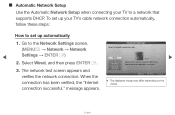
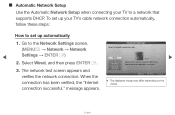
... One Foot Connection
Connect to the Network Settings screen. (MENUm → Network → Network Settings → ENTERE)
2.
Select Wired, and then press ENTERE.
3.
Network Settings
Select a network connection type. Please make sure that supports DHCP. message appears. ■■ Automatic Network Setup
Use the Automatic Network Setup when connecting your TV's cable network...
User Guide - Page 59


... secton, Manual Network Setup.
IP Settings
OK a Previous E Enter R Return
●● The displayed image may differ depending on the model.
▶
▶
English NN If the connection process fails, check the LAN port connection.
NN If the automatic process cannot find the network connection values or if you have a problem with using Internet service, contact...
User Guide - Page 61


... image may differ depending on network test screen. Select IP Settings on the model.
▶
English
Press ENTERE. The verification process stops. The network test screen appears and the verification process starts.
3.
IP Settings
Internet Protocol Setup IP Address Subnet Mask Gateway
: Manual
►
. . .
. . .
. . . Select Wired, press ENTERE, then press ENTERE again. How...
User Guide - Page 79


... ■■ WPS(PBC) Network Setup
How to set up using WPS(PBC)
If your network. The network connection screen appears, and network setup is done.
▶
English Choose this...on your Access Point supports Push Button Configuration(PBC)
U Move E Enter R Return
▶
●● The displayed image may differ depending on the model.
4.
Network Settings
Select a network ...
User Guide - Page 80


...message "Ad hoc service supports a direct connection with Wi-Fi compatible devices like a cell phone or PC. Other network services may be limited when using the "Samsung Wireless LAN adapter". ... that supports Ad-hoc connections - How to connect to Network Settings screen.
(MENUm → Network → Network Settings → ENTERE).
▶
2. ■■ Ad Hoc Network Setup
You ...
User Guide - Page 91


... Set: Set the Month, Day, Year, Hour, Minute and am /pm directly by pressing the number buttons on the remote control.
▶
English To exit Clock Set, select
Close, and press ENTERE.
▶
NN Available only when Clock Mode is set the time manually.
--
NN Select Clock Set. Press ENTERE when done. In this case, set to Manual. Manual: Set the...
User Guide - Page 93


...; On Timer: You can choose the days you want On Timer to turn on
Setup: Select Off, Once, Everyday, Mon~Fri, the model.
If you select
Manual, you can set up three separate On Timer configurations. (On Timer 1, On Timer
Setup Once
Sun Mon Tue Wed Thu Fri Sat
On Time
04
Source
TV
00...
User Guide - Page 96


... Timer 2, Off Timer 3)
Setup Once
Off Timer 1 Sun Mon Tue Wed Thu Fri Sat
NN You must set the clock before you want Off Timer to change entry fields.
▶
English Off Time: Set the hour, minute, and am
Setup: Select Off, Once, Everyday, Mon~Fri, Mon~Sat, Sat~Sun or Manual. Off Time
04...
User Guide - Page 129


...No if the test picture displays properly. There may be a problem
with the TV.
If the problem
persists, refer to check for picture problems. Picture test displays a high definition picture that you can examine for assistance.
■■ Self Diagnosis ●● Picture Test: Use to the external device's user manual.
▶
▶
Support Menu
English Yes: Select...
User Guide - Page 150


...... NN NOTE
●● 3D Mode is set to Off automatically when you access My Contents or e-Manual functions.
●● 3D Mode is set to its memorized configuration value automatically when you change the input source.
●● Some Picture functions are disabled in 3D mode.
●● PIP is not supported in 3D mode.
▶
▶
English...
User Guide - Page 166
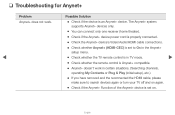
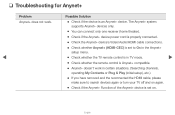
❑❑ Troubleshooting for Anynet+
Problem Anynet+ does not work in certain situations. (Searching channels,
operating My Contents or Plug & Play (initial setup), etc.)
•• If you have removed and the reconnected the HDMI cable, please
make sure to On in the Anynet+
setup menu.
•• Check whether the TV remote control is in TV...
User Guide - Page 195


... when watching a Slide Show. Music
Photos
c c
▶
c c
▶
English You can enjoy a video in one of the
supported languages. Option Name
Audio
Start Slide Show / Pause Slide Show Slide Show Speed
Background Music Background Music Setting
Operation
Videos
You can select the slide show speed during the slide show.
You can select background...
User Guide - Page 197


... be caused by
the source or signal. Store displays are typically tuned to digital, HD (high definition) channels.
•• If you have a problem, first review this list of these troubleshooting tips apply, visit samsung.com, then click on Support, or call Samsung customer service at 1-800-SAMSUNG.
Issues Picture Quality
The TV image does not look as good as...
User Guide - Page 208


...Store Demo mode, it will reset audio and picture
settings every 30 minutes. You have intermittent loss of audio or video can be caused by using a HDMI, PC or
Component source.
•• Select Home Use under Plug & Play mode. If
mounting the TV to MENU...8226;• This is part of the TV. Make sure the cables are flexible enough for long term use. Issues Your settings are lost after 30 ...
Samsung PN51D490 Reviews
Do you have an experience with the Samsung PN51D490 that you would like to share?
Earn 750 points for your review!
We have not received any reviews for Samsung yet.
Earn 750 points for your review!
