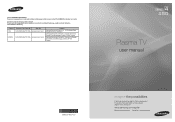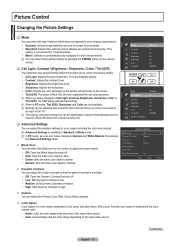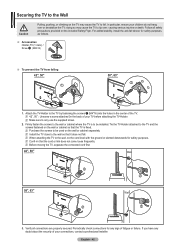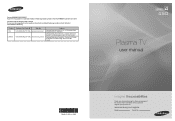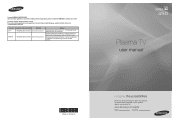Samsung PN50B450 Support Question
Find answers below for this question about Samsung PN50B450 - 50" Plasma TV.Need a Samsung PN50B450 manual? We have 6 online manuals for this item!
Question posted by Darnellmilam on April 1st, 2016
Tv Problem
can u plug a USB in service slot like USB BEHIND TV
Current Answers
Related Samsung PN50B450 Manual Pages
Samsung Knowledge Base Results
We have determined that the information below may contain an answer to this question. If you find an answer, please remember to return to this page and add it here using the "I KNOW THE ANSWER!" button above. It's that easy to earn points!-
General Support
... want to view the warranty statement for you are having a serious problem with defective pixels depends on a typical Plasma television is not an option. Generally, then, if you have only a few defective pixels, service is normal. What Is Your Policy On Defective Plasma Cells or Pixels? One or two defective pixels out of the approximately... -
How To Update Your Televisions Firmware (Software) Through The USB 2.0 Port SAMSUNG
... STEP 3. Use the ▲ How To Update Your Televisions Firmware (Software) Through Your Home Internet Connection 9658. How To Fix Error Code 39 To upload the firmware onto your TV's remote press MENU to 30 seconds..." or ▼ or ▼ Plasma TV > Connect your USB thumb drive with the firmware file on . After... -
How To Update Your Televisions Firmware (Software) Through The USB 2.0 Port SAMSUNG
Plasma TV > PN42B430P2D 9800. How To Update Your Televisions Firmware (Software) Through The USB 2.0 Port 9745. How To Update Your Televisions Firmware (Software) Through Your Home Internet Connection 9658. How To Fix Error Code 39 Product : Televisions >
Similar Questions
What's The Length And Size Screw Do I Need For My Tv Stand On A 50' Plasma
what's the length and size of screws I need for a Samsung plasma 50 inch TV model number PN 50A550S1...
what's the length and size of screws I need for a Samsung plasma 50 inch TV model number PN 50A550S1...
(Posted by Anonymous-159589 7 years ago)
Where Can I Buy A Y Sustain Board For A Samsung 50 Plasma Tv Model Hp T5054?
(Posted by jytsq 10 years ago)
Samsung 50 In Plasma 2009 Pn50b450 Wont Turn On
(Posted by giglizzy 10 years ago)
I Have A 50' Samsung Tv. What Is The Model # And Model Code For This Brand?
(Posted by vframon 11 years ago)
I Need A User Manual For Tv Model Pn50b450. How Do I Get One?
Audio is out of balance on some stations - too much bass. Menu does not help as I need manual to fig...
Audio is out of balance on some stations - too much bass. Menu does not help as I need manual to fig...
(Posted by bprosso65 12 years ago)