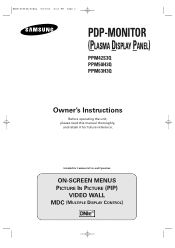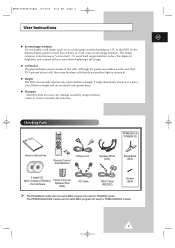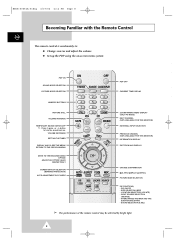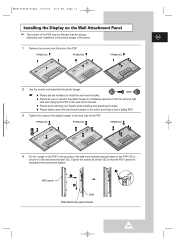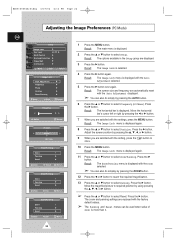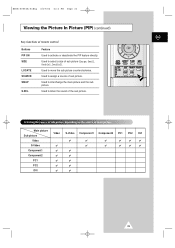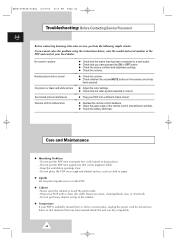Samsung PPM50H3Q Support Question
Find answers below for this question about Samsung PPM50H3Q.Need a Samsung PPM50H3Q manual? We have 1 online manual for this item!
Question posted by shanthakumar736 on April 27th, 2017
Picture In Picture..
picture in picture, black tilt picture..
Current Answers
Answer #1: Posted by Odin on April 27th, 2017 5:54 AM
It's hard to answer your question, as you didn't ask one! However, the Picture-in-Picture function is implemented is described and illustrated at "PIP control buttons" at https://www.manualslib.com/manual/146507/Samsung-Ppm50h2.html?page=7&term=picture+in+picture. I can find no documentation for "black tilt picture"; however, a black tilting wall mount for this TV can be purchased at https://www.amazon.com/Adjustable-Tilting-Bracket-Samsung-Plasma/dp/B002S5I7DW.
Hope this is useful. Please don't forget to click the Accept This Answer button if you do accept it. My aim is to provide reliable helpful answers, not just a lot of them. See https://www.helpowl.com/profile/Odin.
Related Samsung PPM50H3Q Manual Pages
Samsung Knowledge Base Results
We have determined that the information below may contain an answer to this question. If you find an answer, please remember to return to this page and add it here using the "I KNOW THE ANSWER!" button above. It's that easy to earn points!-
General Support
In general, you work on other things for more than Plasma TVs, LCD TVs are using your LCD TV as a computer monitor, the same general rule holds true: Avoid keeping a static picture or a picture with static elements (black bars, black borders, logos, etc.) on your screen periodically. Make sure you change the image on your LCD... -
General Support
...: The number of defective pixels The location of the defective pixels The color The size of the approximately 400,000 to 1.1 million pixels on a typical Plasma television is not an option. Generally, then, if you are having a serious problem with defective pixels, gather the information listed above, and then click here to... -
General Support
... your HTS or stereo user's manual to adjust the audio delay device so that the sound and picture are using a home theater system (HTS) or stereo, things become more difficult. You should be able...output is sent directly to resolve the sound synch problem. In many setups, the television signal comes into your HTS or stereo does not have a Sound Delay function, you may ...
Similar Questions
Samsung. Pn42a450p1dxza Plasma Television Sound But No Picture
I would like to know what diagnostics I can do to tell which part I need
I would like to know what diagnostics I can do to tell which part I need
(Posted by dcharris812 8 years ago)
Where Can I Purchase A New Plasma Screen Model Pn51e450a1f
Where can I buy a new plasma screen model type pn51e450a1f
Where can I buy a new plasma screen model type pn51e450a1f
(Posted by Frankward325 10 years ago)
Hdmi Plug In Order To Connect A Blue Ray Player?
(Posted by hilmarknoblach 11 years ago)
58' Samsung Plasma-no Picture
I have a 58" samsung plasma that is less than 2 years old. When I turn it on there is sound but no p...
I have a 58" samsung plasma that is less than 2 years old. When I turn it on there is sound but no p...
(Posted by kcbrownRN 13 years ago)
50 Inch Plasma The Picture Will Not Come On
Picture will not come on when you turn the television on.
Picture will not come on when you turn the television on.
(Posted by vincezuber 13 years ago)