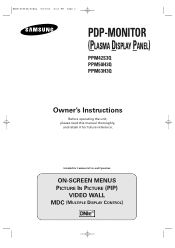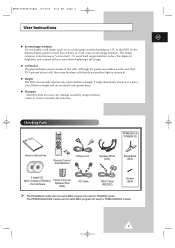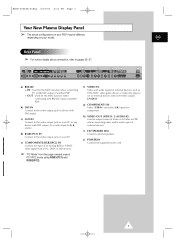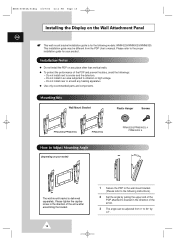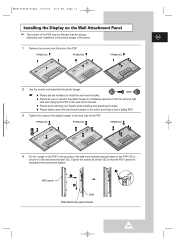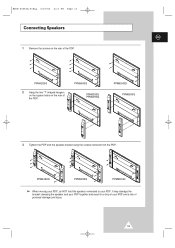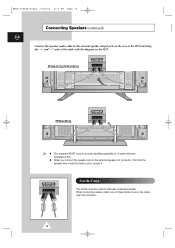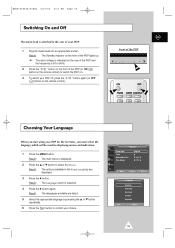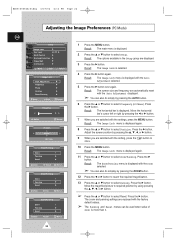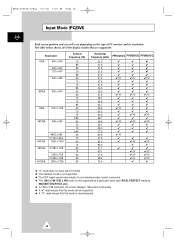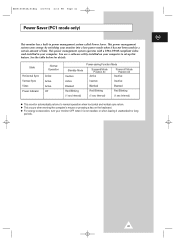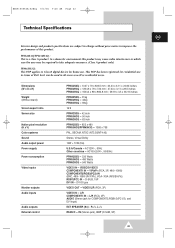Samsung PPM50H3Q Support Question
Find answers below for this question about Samsung PPM50H3Q.Need a Samsung PPM50H3Q manual? We have 1 online manual for this item!
Question posted by CHINS76 on April 4th, 2015
Cant Get Tv Of Standby Is There A Way Of Resetting Tv
The person who posted this question about this Samsung product did not include a detailed explanation. Please use the "Request More Information" button to the right if more details would help you to answer this question.
Current Answers
Answer #1: Posted by zzed41 on April 4th, 2015 11:00 PM
Hi! The first thing to try is to ensure all other devices connected to the tv such as DVD players are removed, then unplug the TV from the electric socket. After around 5 minutes, restart the TV with all other devices not connected. If this does not fix the issue, there is likely a problem with your TV's inverter, power supply or the motherboard, and in that case I suggest you bring it to an authorized service center to be checked and fixed.
Hope this helps! If it does, please click on the Accept Answer button. I will greatly appreciate it! :)
Related Samsung PPM50H3Q Manual Pages
Samsung Knowledge Base Results
We have determined that the information below may contain an answer to this question. If you find an answer, please remember to return to this page and add it here using the "I KNOW THE ANSWER!" button above. It's that easy to earn points!-
General Support
...Plasma TV with defective pixels depends on a typical Plasma television is not an option. One or two defective pixels out of the approximately 400,000 to 1.1 million pixels on : The number of defective pixels The location of the defective pixels The color The size of the TV...and then click here to view the warranty statement for you Plasma TV, Note: If you have only a few defective pixels, ... -
General Support
...connected to 1010 LN-T4053HX/XAA If you have one of these LCD or Plasma model TVs, and have the HDMI/audio drop out problem, you can resolve the problem by updating the...to download the update, you must have a USB flash drive containing the firmware update shipped to your TV. I Connected My LCD Or Plasma TV To A Cable Box, PS3, X-Box, or DVD Player Using The HDMI Connection And The Audio ... -
General Support
... jack, you cycle through the speakers of Samsung's 2005 and 2006 model TVs have a 2007 Samsung DLP, LCD, or Plasma TV with the DVI Video In jack. Also, on the Internet and at least the half way point. display off . To reset the Windows Volume Control dialog, follow these steps: Turn on the lower...
Similar Questions
Tv Clicks But Doesnt Turn On
tv will click twice then athird but no screen
tv will click twice then athird but no screen
(Posted by rpirruccello 9 years ago)
Where To Buy Lcd Screen For Samsung Tv Plasma Pn50c450b1d
(Posted by aamenhansa 9 years ago)
Tv Plasma 50 Inch. Samsung Model Pn 50 A450p1d. How Much Weigth
(Posted by Sandrap0322 10 years ago)
Hdmi Plug In Order To Connect A Blue Ray Player?
(Posted by hilmarknoblach 11 years ago)