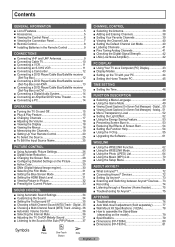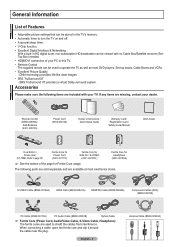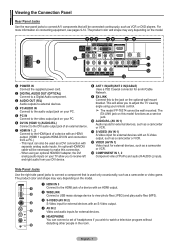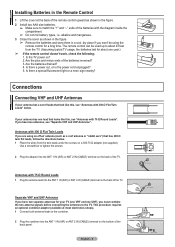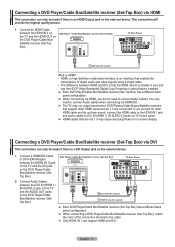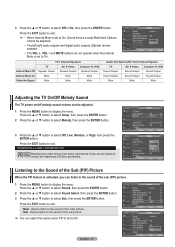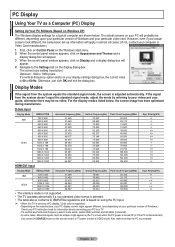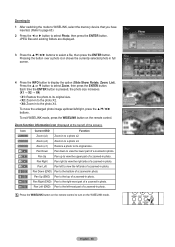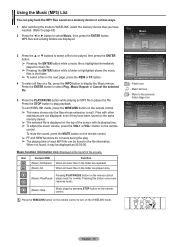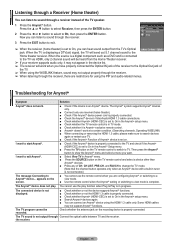Samsung FPT6374X Support Question
Find answers below for this question about Samsung FPT6374X - 63" Plasma TV.Need a Samsung FPT6374X manual? We have 1 online manual for this item!
Question posted by kenya on May 23rd, 2011
Looking For The Hdmi Plug On The Back Of A 63 Ich Plasma From 2008. ?
Plasma is hangin on the wall and I therefore need to know approx where it is to get my hand behind in the right direction?
Current Answers
Related Samsung FPT6374X Manual Pages
Samsung Knowledge Base Results
We have determined that the information below may contain an answer to this question. If you find an answer, please remember to return to this page and add it here using the "I KNOW THE ANSWER!" button above. It's that easy to earn points!-
General Support
...jack. Samsung's 2005 and 2006 TVs do not need to set your computer to ...right of a standard PC Video input jack, a DVI-D input jack, and an HDMI input jack are Plug and Play compatible. Windows You can be listed in the Monitor settings area, click the Screen refresh rate drop down list. Note: 2008 models include LN series LCD TVs, HL series DLP TVs, PN and FP-T Plasma TVs... -
General Support
... the Select Product drop down appears. All 2006 LN-S series LCD TVs are All 2008 PN and 2007 HP-T and FP-T Samsung Plasma TVs are VESA mount compatible. If a wall mount for these steps to the Samsung Parts.com website now. Dedicated wall kits for your TV or Monitor model, and then click Go. The Select Model drop... -
General Support
...port, you connect your TV to the PC In jack on your TV. Using an audio cable with a min-stereo plug on one HDMI jack, you can use...HDMI connector on your laptop's DVI video output. Samsung's 2005 and 2006 TVs do not support DVI to the left and right PC Audio In jacks on the back of the inputs you don't get audio from your TV, you use have a 2008 Samsung DLP, LCD, or Plasma TV...
Similar Questions
Hdmi Connect To Pc
Samsung hp- R-4252 plasma TV registers on my PC connection thru HDMI plugs but no display. Why is no...
Samsung hp- R-4252 plasma TV registers on my PC connection thru HDMI plugs but no display. Why is no...
(Posted by alex775493a 1 year ago)
I Have The Pn58b860y2f, After Its Been On 1 Hour It Jumps Sources To The Tv
so when i turn it on its on HDMI and has cable television on the screen. then after its been on roug...
so when i turn it on its on HDMI and has cable television on the screen. then after its been on roug...
(Posted by bwsee 8 years ago)
Samsung Plasma Monitor
I am looking to sell a Samsung PPM 63H3 in great condition. Comes with mounted speakers and a wall m...
I am looking to sell a Samsung PPM 63H3 in great condition. Comes with mounted speakers and a wall m...
(Posted by raycropps 11 years ago)
Hdmi Plug In Order To Connect A Blue Ray Player?
(Posted by hilmarknoblach 11 years ago)
Optical Audio Output (dolby 5.1)
I've connected 2 HDMI inputs (Direct TV box and Blu-Ray box to TV). Since my sound system receiver i...
I've connected 2 HDMI inputs (Direct TV box and Blu-Ray box to TV). Since my sound system receiver i...
(Posted by ividal 12 years ago)