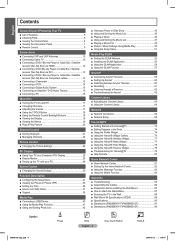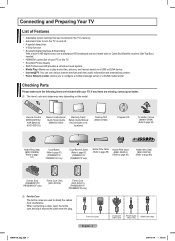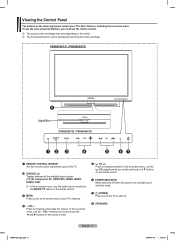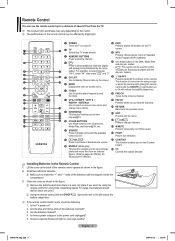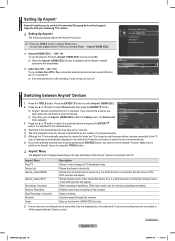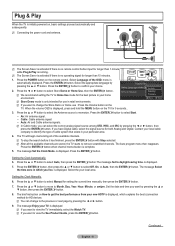Samsung PN58B850 Support Question
Find answers below for this question about Samsung PN58B850 - 58" Plasma TV.Need a Samsung PN58B850 manual? We have 5 online manuals for this item!
Question posted by bwsee on November 25th, 2015
I Have The Pn58b860y2f, After Its Been On 1 Hour It Jumps Sources To The Tv
so when i turn it on its on HDMI and has cable television on the screen. then after its been on roughly an hour or so it jumps off the HDMI as its source and goes to the tv tuner source and at the time the remote becomes useless and doesnt do a damn thing to help it. the only way i have been able to snap it out of that is to unplug it and plug it back in. when it jump it will say like 4-2 for the channel and then it says no signal or weak signal in the middle of the screen. anyone with knowledge as to why and what to do to fix this please let me know as it gets to be annoying at times, especially after doing it now for over 6 months.
Current Answers
Answer #1: Posted by TommyKervz on November 25th, 2015 3:50 AM
Try the instructions on the link below
Related Samsung PN58B850 Manual Pages
Samsung Knowledge Base Results
We have determined that the information below may contain an answer to this question. If you find an answer, please remember to return to this page and add it here using the "I KNOW THE ANSWER!" button above. It's that easy to earn points!-
General Support
... panel, press the Volume button on your remote control. instead of settings appears. This could mean that the TV is grayed out and can't be selected this source. You may be that your TV is set to Shop Mode or Store Demo Mode. button to select "Plug & option should retain your settings... -
General Support
...361, 450, 460, HDMI (720p, 1080i) Component (1080i) Note: To access JustScan, you will not work on your remote. TV. You can access the ...TV to one of the sources listed above for older model Samsung LCD TVs. You can access the JustScan function through the Size selection on the Picture Menu in the On Screen Menu or by pressing the P.Size button on TVs made for HDMI... -
General Support
... the power cord is turned on, and then press the power button on the screen, here for additional instructions. Some Samsung monitors have no images on the front of your monitor, make sure that the signal cable between 9:00 AM and 9:00 PM seven days a week to Digital. that the source is a problem with your...
Similar Questions
Samsung. Pn42a450p1dxza Plasma Television Sound But No Picture
I would like to know what diagnostics I can do to tell which part I need
I would like to know what diagnostics I can do to tell which part I need
(Posted by dcharris812 8 years ago)
Can't Seem To Find Power Button On 58'plasma Samsung Tv
How do I turn on the TV without the remote
How do I turn on the TV without the remote
(Posted by kimpugh13 8 years ago)
How Can I Use My Danny Tv Tuner Device To Samsung Plasma Ppm42s3?
please give me answer as soon as possible..
please give me answer as soon as possible..
(Posted by meelak 10 years ago)
Menu
After about a week of use the Menuscreen just comes on. It will go off and come back on, go off and ...
After about a week of use the Menuscreen just comes on. It will go off and come back on, go off and ...
(Posted by BSimashkev 12 years ago)
How Do I Restore My Samsung Pn58b860 58' Plasma Tv To Home Mode From Store Demo?
I've spent hours reading every solution given on the internet. The Plug and play menu is in a grey m...
I've spent hours reading every solution given on the internet. The Plug and play menu is in a grey m...
(Posted by Kismetbill 12 years ago)