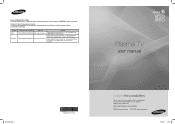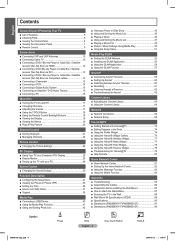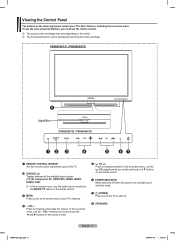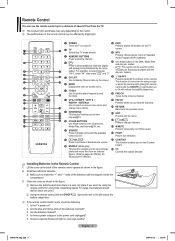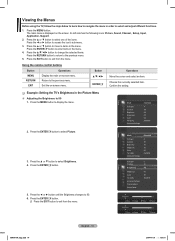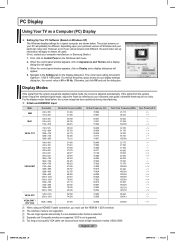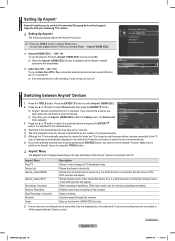Samsung PN58B850 Support Question
Find answers below for this question about Samsung PN58B850 - 58" Plasma TV.Need a Samsung PN58B850 manual? We have 5 online manuals for this item!
Question posted by BSimashkev on February 29th, 2012
Menu
After about a week of use the Menu screen just comes on. It will go off and come back on, go off and back on. This happens till I unplug the TV.
Current Answers
Related Samsung PN58B850 Manual Pages
Samsung Knowledge Base Results
We have determined that the information below may contain an answer to this question. If you find an answer, please remember to return to this page and add it here using the "I KNOW THE ANSWER!" button above. It's that easy to earn points!-
General Support
...for you have only a few defective pixels, service is normal. With that said, what we do about a Plasma TV with defective pixels, gather the information listed above, and then click here to 1.1 million pixels on : The ... page . One or two defective pixels out of the TV screen If you are having a serious problem with defective pixels depends on a typical Plasma television is not an option. -
General Support
... updates available for DLP, LCD and Plasma TVs that the LCD TV firmware updates listed on these linked pages do not address the triple ball effect problem. Click for 2007 models. Press the Menu button on your remote, which is usually directly below the Down Arrow button below . Use the Down Arrow button to Select... -
Using Anynet+ With A Home Theater SAMSUNG
... and the receiver turns off. LCD TV 2317. buttons raise and lower the volume on the TV's remote to the TV and the Vol. + and - Product : Televisions > How To Use The Wireless LinkStick With Your Television 15174. How To Use Film Mode Returning The Audio And Audio Control To The Television. the Receiver: On option, and then...
Similar Questions
Samsung. Pn42a450p1dxza Plasma Television Sound But No Picture
I would like to know what diagnostics I can do to tell which part I need
I would like to know what diagnostics I can do to tell which part I need
(Posted by dcharris812 8 years ago)
I Have The Pn58b860y2f, After Its Been On 1 Hour It Jumps Sources To The Tv
so when i turn it on its on HDMI and has cable television on the screen. then after its been on roug...
so when i turn it on its on HDMI and has cable television on the screen. then after its been on roug...
(Posted by bwsee 8 years ago)
Can't Seem To Find Power Button On 58'plasma Samsung Tv
How do I turn on the TV without the remote
How do I turn on the TV without the remote
(Posted by kimpugh13 8 years ago)
Samsung Plasma Pn58c7000yf Will Not Turn On Blank Screen
(Posted by ramakaren1 9 years ago)
How Do I Restore My Samsung Pn58b860 58' Plasma Tv To Home Mode From Store Demo?
I've spent hours reading every solution given on the internet. The Plug and play menu is in a grey m...
I've spent hours reading every solution given on the internet. The Plug and play menu is in a grey m...
(Posted by Kismetbill 12 years ago)