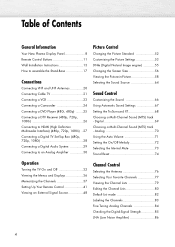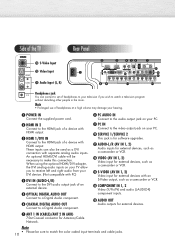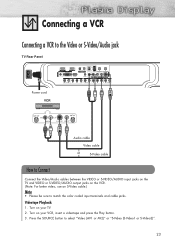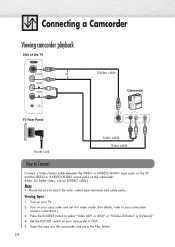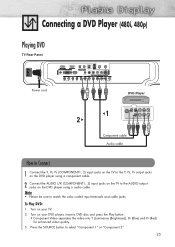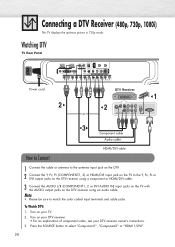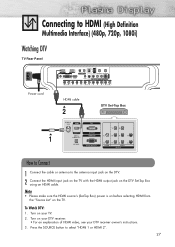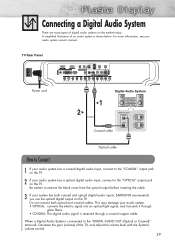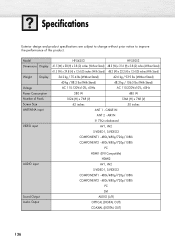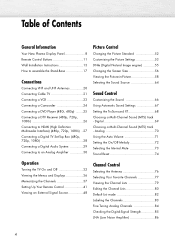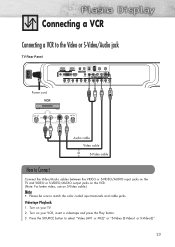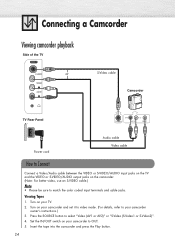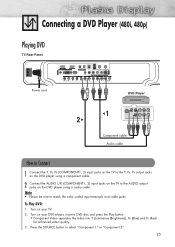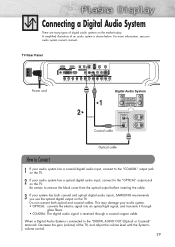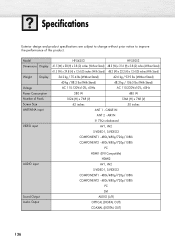Samsung HP-S5053 Support Question
Find answers below for this question about Samsung HP-S5053 - 50" Plasma TV.Need a Samsung HP-S5053 manual? We have 4 online manuals for this item!
Question posted by ividal on March 5th, 2012
Optical Audio Output (dolby 5.1)
I've connected 2 HDMI inputs (Direct TV box and Blu-Ray box to TV). Since my sound system receiver is older it doesn't accept HDMI inputs and I want to get the TV's surround sound back from the TV by using the optical audio output back into the receiver. But my receiver doesn't seem to get Dolby 5.1 sound info from the optical audio output from the TV? In the TV's settings menu the advanced sound output is grayed out - not available. Does this mean that even with HDMI input the TV doesn't pass thru the dolby 5.1,/7.1 surround encoding?
-irwin
Current Answers
Related Samsung HP-S5053 Manual Pages
Samsung Knowledge Base Results
We have determined that the information below may contain an answer to this question. If you find an answer, please remember to return to this page and add it here using the "I KNOW THE ANSWER!" button above. It's that easy to earn points!-
General Support
... updated version is HDCP compliant. To download Bonus Content on your television to verify that BD-Live is set to Allow (All) or Allow (Valid) to allow Bonus Content to be available at the end of Blu-ray video and bonus content, it is available, follow the suggestions below. Some Movie Titles or Bonus Features Will... -
How To Connect An External Display To Your Netbook (Windows XP) SAMSUNG
... by Samsung. LCD+CRT Clone - Product : Mobile Computing > Connect the VGA or HDMI cable from the PC to use a VGA to VGA cable or an HDMI to HDMI cable. 3rd party adapters and converters may need to adjust the resolution of external display devices (Monitors, Televisions, Projectors, etc...) to your PC, follow these steps: Important... -
How To Connect An External Display To Your Netbook Or Notebook (Windows 7) SAMSUNG
... important to HDMI cable. 3rd party adapters and converters may flash several types of the external display. How To Connect An External Display To Your Netbook Or Notebook (Windows 7) Connect The External Display You can be used, however it is connected properly You may need to adjust the resolution of external display devices (Monitors, Televisions, Projectors...
Similar Questions
What's The Length And Size Screw Do I Need For My Tv Stand On A 50' Plasma
what's the length and size of screws I need for a Samsung plasma 50 inch TV model number PN 50A550S1...
what's the length and size of screws I need for a Samsung plasma 50 inch TV model number PN 50A550S1...
(Posted by Anonymous-159589 7 years ago)
Type Of Power Capacitors Required For Samsung 50' Plasma Tv, Model Pn50a55081f?
(Posted by ab1234 9 years ago)
Tv Samsung Hp-s5053 Plasma De 50'
Version : Sd01
hola, buenas noche soy franklin chaverra quiero saber si pueden hacer me un gran favor de dar me la ...
hola, buenas noche soy franklin chaverra quiero saber si pueden hacer me un gran favor de dar me la ...
(Posted by riquito68 12 years ago)
Can I Get Netflix From My Samsung/hp-s5053-50-plasma-
Can I get Netflix on my Samsung tv without any additional devices?
Can I get Netflix on my Samsung tv without any additional devices?
(Posted by Anonymous-44344 12 years ago)