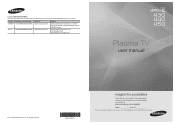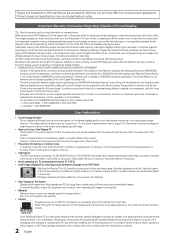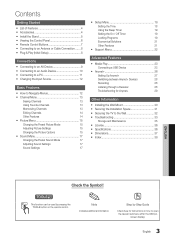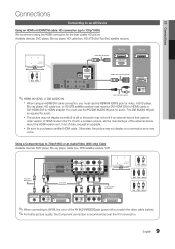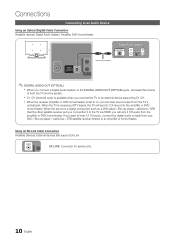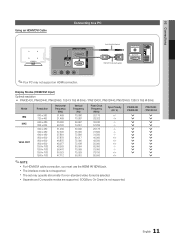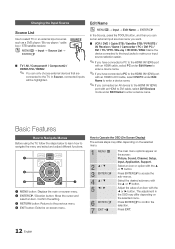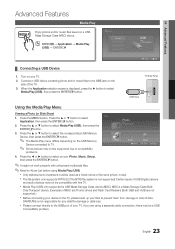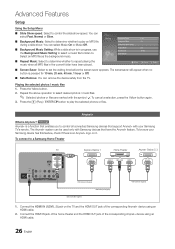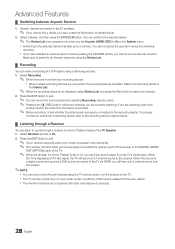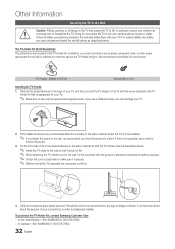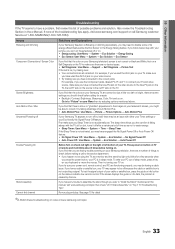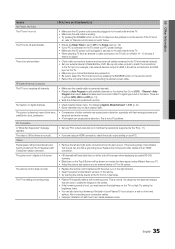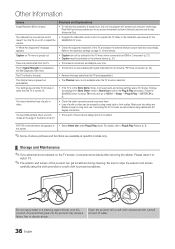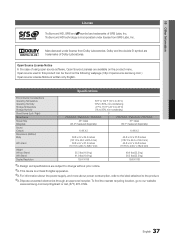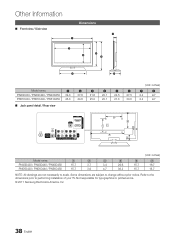Samsung PN43D450 Support Question
Find answers below for this question about Samsung PN43D450.Need a Samsung PN43D450 manual? We have 1 online manual for this item!
Question posted by miurs on January 8th, 2014
How To Connect An Mp3 Player To A Samsung Pn43d450
The person who posted this question about this Samsung product did not include a detailed explanation. Please use the "Request More Information" button to the right if more details would help you to answer this question.
Current Answers
Related Samsung PN43D450 Manual Pages
Samsung Knowledge Base Results
We have determined that the information below may contain an answer to this question. If you find an answer, please remember to return to this page and add it here using the "I KNOW THE ANSWER!" button above. It's that easy to earn points!-
How To Connect An MP3 Player To Your TV And Play Music Files SAMSUNG
Plug the MP3 Player into the Wiselink Port Insert your MP3 player into the Wiselink port on the side of the TV. Product : Televisions > How To Connect An MP3 Player To Your TV And Play Music Files STEP 2. Plasma TV 750. -
General Support
...one. Even If you are using WMP10 corrects the issue Using the device on your MP3 player ( Menu > System > Check the box near Format Data Area and click ...Updater Utility from the manufacturer to format the data area as usual. Programs > bubble appears. MTP Connected, Don't Disconnect, MTP Device found, MTP Device may not appear in unresolved issues. &... -
General Support
... and hold the key more information, please visit: MP3 player, Discman, laptop or other audio players. Please disconnect Bluetooth Connection with audio sources first. Simply plug the 3.5mm AV... time. (The first time the device is connected. If this equipment does cause harmful interference to radio or television reception, which the receiver is charged it takes 3...
Similar Questions
Samsung. Pn42a450p1dxza Plasma Television Sound But No Picture
I would like to know what diagnostics I can do to tell which part I need
I would like to know what diagnostics I can do to tell which part I need
(Posted by dcharris812 8 years ago)
What Screen Setting Should My Samsung Pn43d450 Plasma Tv Be On
(Posted by stekcof 9 years ago)
â?¾samsung Pn43d450 43 Inch 600hz Plasma Hdtv Software\firmware Update Where
need up date for plasma tv will download and self install. where can i get this without being on the...
need up date for plasma tv will download and self install. where can i get this without being on the...
(Posted by johnportera1969 9 years ago)
How Do I Connect My Mac To The Tv
how do i connect my mac to my samsung tv
how do i connect my mac to my samsung tv
(Posted by elpee18 11 years ago)