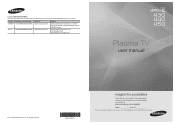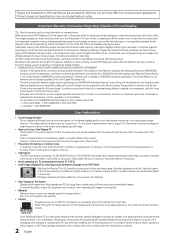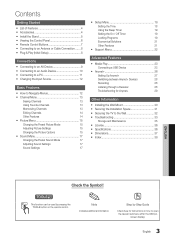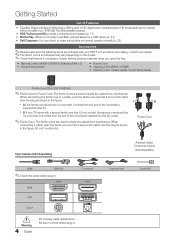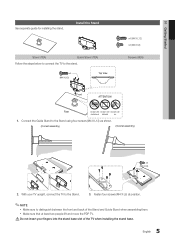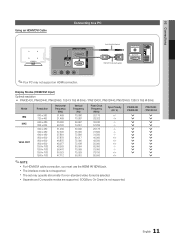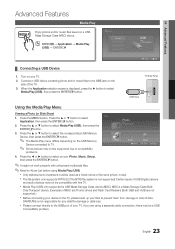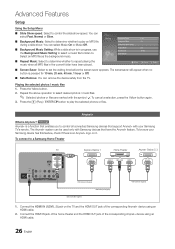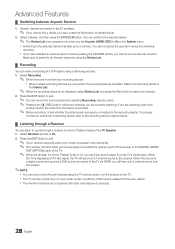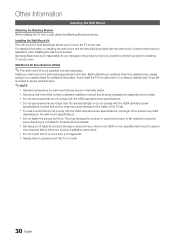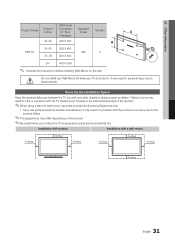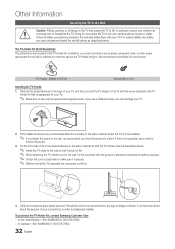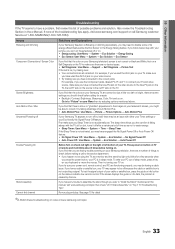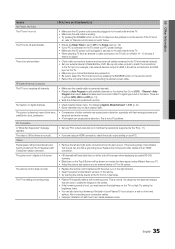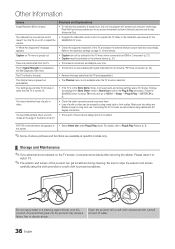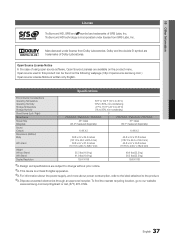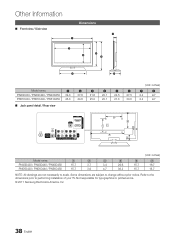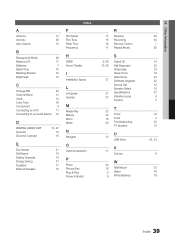Samsung PN43D450 Support Question
Find answers below for this question about Samsung PN43D450.Need a Samsung PN43D450 manual? We have 1 online manual for this item!
Question posted by johnportera1969 on May 19th, 2014
â?¾samsung Pn43d450 43 Inch 600hz Plasma Hdtv Software\firmware Update Where
need up date for plasma tv will download and self install. where can i get this without being on the phone on hold all day... Any websites
Current Answers
Related Samsung PN43D450 Manual Pages
Samsung Knowledge Base Results
We have determined that the information below may contain an answer to this question. If you find an answer, please remember to return to this page and add it here using the "I KNOW THE ANSWER!" button above. It's that easy to earn points!-
General Support
... as component, some digital content may need to wait for hardware requirements.) BD-P1000, BD-P1200 and Related FAQs Read more ) connected to your player. The TV or display device must have a USB Flash drive (4GB or more about player profiles How to Update the Firmware Check the f/w version on 10/8/08... -
How To Update Your Televisions Firmware (Software) Through The USB 2.0 Port SAMSUNG
... downloading the firmware; Continue to the next step for the firmware file. Plasma TV > How To Update Your Televisions Firmware (Software) Through The USB 2.0 Port STEP 2 STEP 3 Through The USB 2.0 Port Your TV is equip with a USB 2.0 that is used to display media as well as for firmware updates via this is loading it onto the TV. WinZip (this method you will need... -
General Support
...for your phone through the Samsung Accessories website or can assist you have this feature added if it from Outlook into the phone, upload custom ringers and images into the phone via ...your service with them and have downloaded games and ringers from the phone to the replacement phone. NOT Sold Separately). We do not offer the software to obtain the software/serial data cable. How Do ...
Similar Questions
Samsung Hp-s4253 42-inch Hd Plasma Tv Wont Turn On
(Posted by lzgwendl 9 years ago)
What Screen Setting Should My Samsung Pn43d450 Plasma Tv Be On
(Posted by stekcof 9 years ago)
How To Fix Samsung Plasma Tv Pn43d450 Power/picture Problems
(Posted by xantRow 9 years ago)
How To Repair 50 Inch Samsung Plasma Tv Sound No Picture Model Hpt5054x/xaa
(Posted by 121JAS 10 years ago)