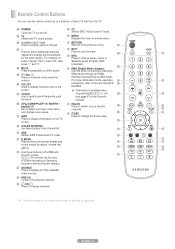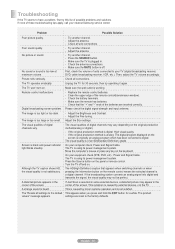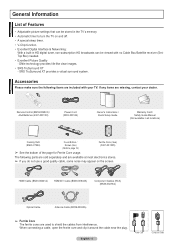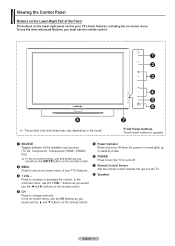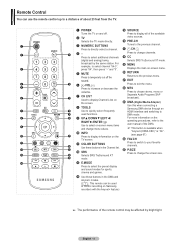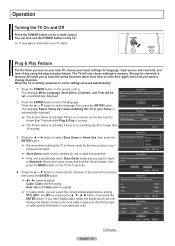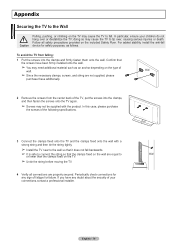Samsung PN50A510P3F Support Question
Find answers below for this question about Samsung PN50A510P3F.Need a Samsung PN50A510P3F manual? We have 5 online manuals for this item!
Question posted by bradforddobbins on October 30th, 2011
Turns On And Off Forever (2nd Try What Is The Fix???
TV was turning on in some screwed up mode.... turned itself off and on many times in different screwed up modes before finally turning on in the correct mode. Now it just turns on and off continuously and never hits the correct mode.
Current Answers
Answer #1: Posted by TVDan on October 30th, 2011 4:10 PM
remove the back and check for capacitors on the power supply that has the top puffed up slightly. If you find any, replace them. These parts (capacitors) are available at places like Radio Shack. you can either replace them yourself, or take the power supply board and the capacitors to a local TV shop and they will likely charge $20 to replace them for you. The power supply is the module that the AC cord plugs into, and the value of the capacitors is printed on the side. Normally the bad ones are rated at 16vdc and they could be 1000 to 2200 microfarads. These capacitors will look like a cylinder with a silver top. Google bad capacitors on LCD HDTV and you will see mass data
TV Dan
Related Samsung PN50A510P3F Manual Pages
Samsung Knowledge Base Results
We have determined that the information below may contain an answer to this question. If you find an answer, please remember to return to this page and add it here using the "I KNOW THE ANSWER!" button above. It's that easy to earn points!-
General Support
... Mode is no longer be that your TV is activated in Shop Mode or Store Demo If none of the methods work , try ...TV has been removed from Shop Mode or Store Demo Mode First, confirm your TV is the coax (RF) source. Shop Mode is set to Shop Mode or Store Demo Mode or the message "Store Demo" This could mean that the TV is set to Shop Mode or Store Demo Mode. It is turned... -
General Support
...correctly, with viewing the network settings. When the verification's complete, a System Upgrade window appears asking you if you r internet provider. Turn...TV needs to be connected to the appropriate auxiliary input. Use the direction buttons to select "Start" and then press [Enter] to begin , your player needs to be tuned to your television...mode, press the MENU button. At the time... -
How To Reset And Pair Your Remote SAMSUNG
... touching the [Power] button on the bottom, middle bezel of the TV. Turn off your remote with an object like a toothpick or pen. does not beep, try the previous steps again. How To Calibrate Your Battery 19415. Product : Televisions > LED TV > If the remote beeps, pairing is now complete. J International Samsung's Authorized Parts...
Similar Questions
Samsung. Pn42a450p1dxza Plasma Television Sound But No Picture
I would like to know what diagnostics I can do to tell which part I need
I would like to know what diagnostics I can do to tell which part I need
(Posted by dcharris812 8 years ago)
Samsung Plasma Pn58c7000yf Will Not Turn On Blank Screen
(Posted by ramakaren1 10 years ago)
How Do I Restore My Samsung Pn58b860 58' Plasma Tv To Home Mode From Store Demo?
I've spent hours reading every solution given on the internet. The Plug and play menu is in a grey m...
I've spent hours reading every solution given on the internet. The Plug and play menu is in a grey m...
(Posted by Kismetbill 12 years ago)
Pc Input
I am connect via pc cord to the back of my samsung pn60a510p3f but im getting no output to the telev...
I am connect via pc cord to the back of my samsung pn60a510p3f but im getting no output to the telev...
(Posted by Anonymous-42073 12 years ago)
Turns On And Off Forever...
What Is The Fix?
TV was turning on in some screwed up mode.... turned itself off and on many times in different screw...
TV was turning on in some screwed up mode.... turned itself off and on many times in different screw...
(Posted by bradforddobbins 12 years ago)