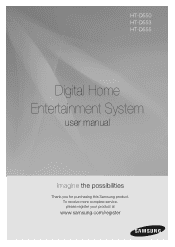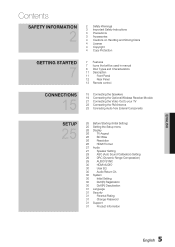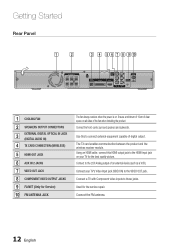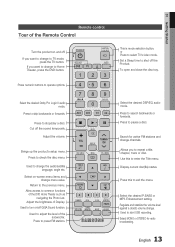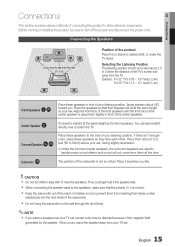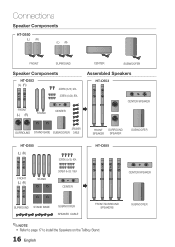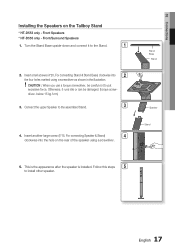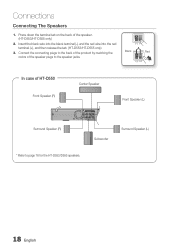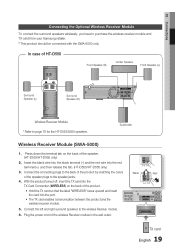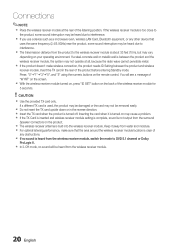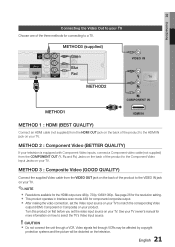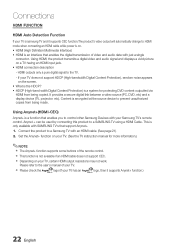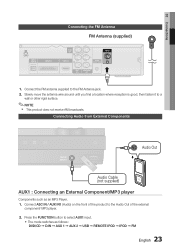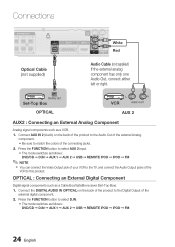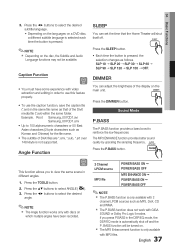Samsung HT-D550 Support Question
Find answers below for this question about Samsung HT-D550.Need a Samsung HT-D550 manual? We have 1 online manual for this item!
Question posted by arygoldusallc on October 8th, 2011
Samsung Ht-x810 Manul For Subwoofer Wireless Connection
The person who posted this question about this Samsung product did not include a detailed explanation. Please use the "Request More Information" button to the right if more details would help you to answer this question.
Current Answers
Answer #1: Posted by peter1627 on October 9th, 2011 1:53 AM
HI hope these will help you
-
Samsung Ht-x810 Manul For Subwoofer Wireless Connection ...
www.helpowl.com › ... › Samsung HT-D550 - Isalin ang pahinang ito
2 hours ago – Samsung Ht-x810 Manul For Subwoofer Wireless Connection ... HT-D553 HT-D555 Digital Home Entertainment System user manual Imagine ...
-
Samsung HT-X810T Manuals, Support and Troubleshooting - Home ...
www.retrevo.com/.../Samsung-HT-X810T...m... - Isalin ang pahinang ito
Free download of Samsung HT-X810T User Manual. ... The new Samsung HT-X810Home Theater Sound Bar wireless subwoofer communicates on a 5.8GHz ...
-
Samsung HT-X810 2.1 Channel Home Theater System - Review
hometheater.about.com/od/.../samhtx810shrt.h... - Isalin ang pahinang ito
The Samsung HT-X810 offers an attractive, compact, self-contained, easy-to-use system that can ... In addition, it also comes with a wireless subwoofer. To find ...
-
Samsung HT X810 | User Manual (ENGLISH) - Page 17
www.manualowl.com/.../Samsung/HT-X810/... - Isalin ang pahinang ito
Manuals and user guides for Samsung HT X810. ... ENG ● CONNECTIONSCONNECTING THE WIrElESS SUBWOOFEr Press the POWEr button on the rear of ...
-
Samsung HT-X810T Review - Watch CNET's Video Review
reviews.cnet.com/.../samsung-ht-x810t/4505-6... - Isalin ang pahinang ito
23 Jun 2008 – Samsung HT-X810T - OVR Samsung HT-X810T - FT Samsung HT-X810T .... up the speaker and the subwoofer--and the wireless connection was glitch free. That said, the user manual acknowledges the sub's 5.8GHz wireless ... There was a fullness to the HT-X810's sound that brought out the best from ...
-
Samsung HT-X810 soundbar speakers review - Pocket-lint
www.pocket-lint.com/.../samsung-ht-x810-sou... - Isalin ang pahinang ito
11 Sep 2008 – The Samsung HT-X810 is clearly styled to match their TVs, the bottom... (240 x 410 x 322mm) subwoofer, which in this case is wireless (5.8GHz), ... toconnect the first time, but a simple glance into the manual corrected this ...
-
Purchased samsung ht-x810. got great deal because - FixYa
www.fixya.com/.../t4303969-purchased_sams... - Isalin ang pahinang ito
10 Mar 2010 – purchased samsung ht-x810. got great deal because it was an "open ...On page 17 of the user manual, it shows how to connect your wireless subwoofer and... "If the main unit doesn't make wireless connection, the system ...
- Samsung HT-X810 User Manual (ver.1.0). Page 1, as of 2009/06/06 ... samsung.6c0.net/.../HT_X810...Manual..._/1 - Isalin ang pahinang ito 6 Jun 2009 – Samsung HT-X810 User Manual (ver.1.0). ... Place the wirelesssubwoofer under the main unit. ... If the main unit doesn't make wireless connection, the system needs ID Setting ... With the wireless subwoofer turned on, ...
Related Samsung HT-D550 Manual Pages
Samsung Knowledge Base Results
We have determined that the information below may contain an answer to this question. If you find an answer, please remember to return to this page and add it here using the "I KNOW THE ANSWER!" button above. It's that easy to earn points!-
How To Setup Your SWA-4000 With Your Samsung Home Theater System SAMSUNG
How To Label Inputs Home Theater Systems > HT-Z320 17271. Connect the rear left , front right, center, and subwoofer speakers to the back of the card facing left. Setting Up Your Wireless Module To set up the wireless module with the slanted portion of your Home Theater System, follow the steps below: Connect the front left and the rear right speakers to... -
How To Connect A Home Theater System (Analog) SAMSUNG
How To Connect A Home Theater System (Analog) How To Connect A Home Theater System (Analog) Analog Stereo Cable Important: Samsung strongly recommends setting the Internal Mute to highlight Internal Mute, and then press [Enter]. the TV on, and then press [Menu] on you connected the audio cables to. the [Down Arrow] to "On" the [Down Arrow] to highlight On... -
How To Connect A Home Theater System (Analog) SAMSUNG
... Arrow] to complete this setting on for all of the HTS speakers. Many Home Theater Systems have a feature that switches between different inputs. DLP TV > Turn on the TV remote. the [Down Arrow] to "On" SCH-I920 - HL-R4664W How To Connect A Home Theater System (Analog) Analog Stereo Cable Important: Samsung strongly recommends setting the...
Similar Questions
Samsung Ht Bd1200 Blu-ray Home Theater System
I I need a remote control code for my universal remote so I can control my Samsung Blu-ray home thea...
I I need a remote control code for my universal remote so I can control my Samsung Blu-ray home thea...
(Posted by dmatthewhawkins 4 years ago)
How Do I Reset Or Change The Region Code On My Home Theater System Ht-z310t/xaa?
I purchased movies that I can not watch now.. They say the region code is the problem.. How do I res...
I purchased movies that I can not watch now.. They say the region code is the problem.. How do I res...
(Posted by Mljtatesgirl 8 years ago)
What Does The Giga Sound Button Do On A Samsung Ht-e550 Home Theater System?
(Posted by andyeury2 11 years ago)
I Have Got A Samsung Digital Home Entertainment System Ht-d550 That The Rear
speakers and center speaker are not producing sound.How can i change to 5.1channel or get all speake...
speakers and center speaker are not producing sound.How can i change to 5.1channel or get all speake...
(Posted by melvinking79 11 years ago)