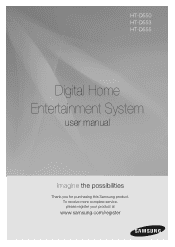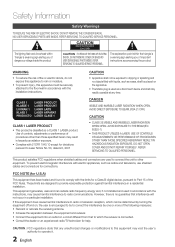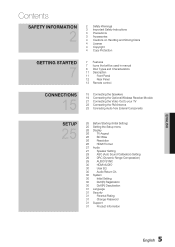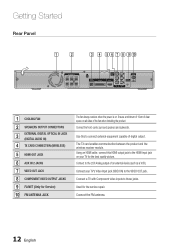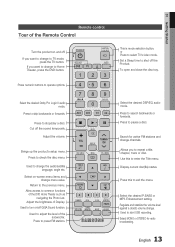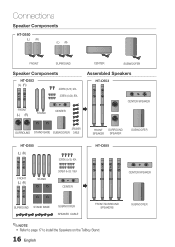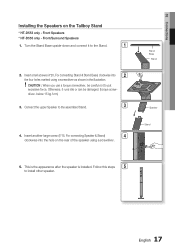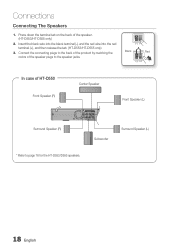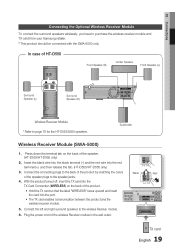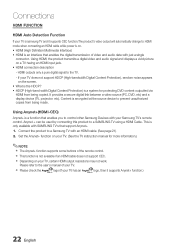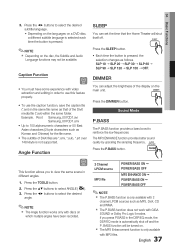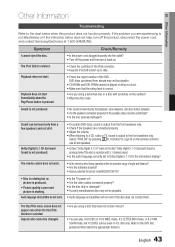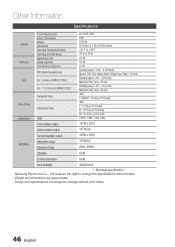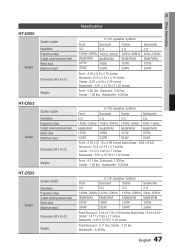Samsung HT-D550 Support Question
Find answers below for this question about Samsung HT-D550.Need a Samsung HT-D550 manual? We have 1 online manual for this item!
Question posted by melvinking79 on August 7th, 2012
I Have Got A Samsung Digital Home Entertainment System Ht-d550 That The Rear
speakers and center speaker are not producing sound.How can i change to 5.1channel or get all speakers.
Current Answers
Related Samsung HT-D550 Manual Pages
Samsung Knowledge Base Results
We have determined that the information below may contain an answer to this question. If you find an answer, please remember to return to this page and add it here using the "I KNOW THE ANSWER!" button above. It's that easy to earn points!-
How To Setup Your SWA-4000 With Your Samsung Home Theater System SAMSUNG
... of the card facing left , front right, center, and subwoofer speakers to the back of the module to the next step. 17626. Turn on the back of the main unit. HT-Z320 17271. Connect the rear left and the rear right speakers to insert the TX card with your Home Theater System, follow the steps below: Connect the front... -
How To Setup Your SWA-4000 With Your Samsung Home Theater System SAMSUNG
... module. Home Theater Systems > How To Setup Your SWA-4000 With Your Samsung Home Theater System STEP 1. the home theater system off, insert the TX card into an electrical wall outlet, and then switch the power switch on the back of the module to the back of the card facing left , front right, center, and subwoofer speakers to [ON]. HT-BD3252... -
Setting Up The SWA-3000 With Your Samsung Home Theater SAMSUNG
... card facing left , front right, center, and subwoofer speakers to [ON]. 19163. Plug the power cord of the SWA-3000 into the TX Card connection (WIRELESS) on the back of the SWA-3000 to the back of the home theater. Connecting the Speakers Connect the front left . With the home theater system off, insert the TX card into...
Similar Questions
Samsung Ht Bd1200 Blu-ray Home Theater System
I I need a remote control code for my universal remote so I can control my Samsung Blu-ray home thea...
I I need a remote control code for my universal remote so I can control my Samsung Blu-ray home thea...
(Posted by dmatthewhawkins 4 years ago)
How Do I Reset Or Change The Region Code On My Home Theater System Ht-z310t/xaa?
I purchased movies that I can not watch now.. They say the region code is the problem.. How do I res...
I purchased movies that I can not watch now.. They say the region code is the problem.. How do I res...
(Posted by Mljtatesgirl 8 years ago)
What Does The Giga Sound Button Do On A Samsung Ht-e550 Home Theater System?
(Posted by andyeury2 11 years ago)
How Do I Play My Tv Through The Ht-d550
I have a new Ht-550 and want to play my tv through it. I don't have a clue how to set it up. Help
I have a new Ht-550 and want to play my tv through it. I don't have a clue how to set it up. Help
(Posted by rcutvols52 12 years ago)
Samsung Ht-d550 Operation
I set up my unit this past weekend. When playing music on my USB neither the DSP or the Pro Logic mo...
I set up my unit this past weekend. When playing music on my USB neither the DSP or the Pro Logic mo...
(Posted by jkircher 12 years ago)