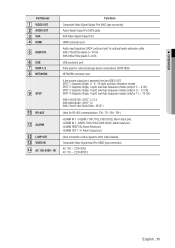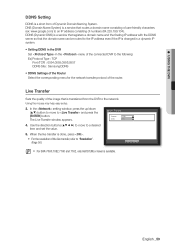Samsung SHR-7162 Support and Manuals
Get Help and Manuals for this Samsung item

View All Support Options Below
Free Samsung SHR-7162 manuals!
Problems with Samsung SHR-7162?
Ask a Question
Free Samsung SHR-7162 manuals!
Problems with Samsung SHR-7162?
Ask a Question
Most Recent Samsung SHR-7162 Questions
Reset Samsung Shr- 7162 Dvr
Good day. I like your site , with many manual and several varieties of options , but could not find ...
Good day. I like your site , with many manual and several varieties of options , but could not find ...
(Posted by luizeduardo 9 years ago)
Popular Samsung SHR-7162 Manual Pages
Samsung SHR-7162 Reviews
We have not received any reviews for Samsung yet.