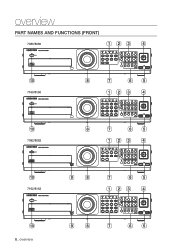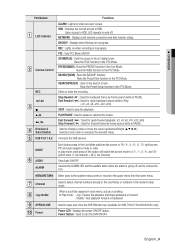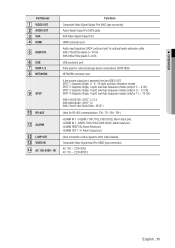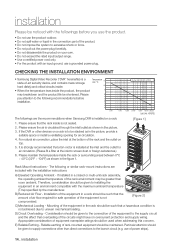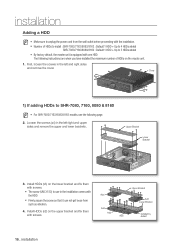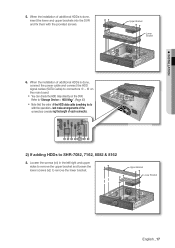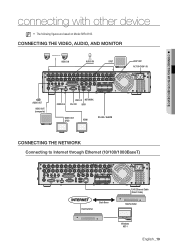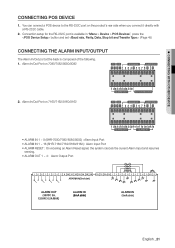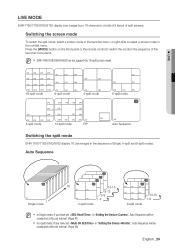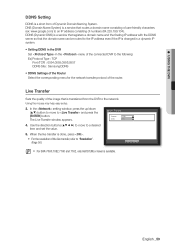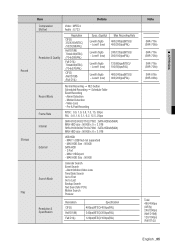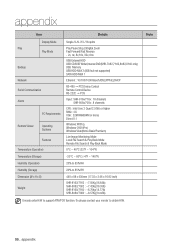Samsung SHR-7162 Support Question
Find answers below for this question about Samsung SHR-7162.Need a Samsung SHR-7162 manual? We have 1 online manual for this item!
Question posted by Anonymous-113260 on June 6th, 2013
No Response
cannot get dvr to respond to the internet
Current Answers
Related Samsung SHR-7162 Manual Pages
Samsung Knowledge Base Results
We have determined that the information below may contain an answer to this question. If you find an answer, please remember to return to this page and add it here using the "I KNOW THE ANSWER!" button above. It's that easy to earn points!-
General Support
...destruction of data or media resulting from the service center is the purchaser's responsibility to determine the functional implementation. Therefore, suitably of the drives sent ...; This limited warranty covers manufacturing defects in materials and workmanship encountered in a securely protected and packaged shipping container. THERE ARE NO EXPRESS WARRANTIES OTHER THAN THOSE ... -
General Support
...or other wireless devices on the manufacturer's support site to the network. If no responsibility for network setup will fail to connect to it as a program on ...IP address into the Internet Explorer address bar. If network is usually done by model and manufacturer. This is protected, choose encryption type and enter security key. This information is... -
General Support
...; Alarms Voice Dial, Memos or Commands Advanced Features Apps / PIM Batteries / Camcorder Internet Media Messaging Memory Network Phone Book SAR Values How Do I Create Or Delete Speed Dial...)? FAQ Listing By Category Specifications Bluetooth Contacts Display Sounds Images MP3s Camera Camcorder Using The Phone General Miscellaneous Internet & How Do I Access My Recorded Voice Notes On My...
Similar Questions
Reset Samsung Shr- 7162 Dvr
Good day. I like your site , with many manual and several varieties of options , but could not find ...
Good day. I like your site , with many manual and several varieties of options , but could not find ...
(Posted by luizeduardo 9 years ago)
Shr-5162 Dvr On Iphone App
i have a samsung dvr SHR-5162 and want to see it on my iphone please help my
i have a samsung dvr SHR-5162 and want to see it on my iphone please help my
(Posted by wdklompien 9 years ago)
I Have A Samsung Color Quad Observation Security Camera. Sod14c4ln.
The monitor is so bulky and HEAVY, I'm wanting to know is I can some how replace it with a PC monito...
The monitor is so bulky and HEAVY, I'm wanting to know is I can some how replace it with a PC monito...
(Posted by nevadacitybonnie 10 years ago)
Is This Compatible With Bnc Conector For Cctv Dvr ?
is this camera compatible with BNC Conector DVR Systems
is this camera compatible with BNC Conector DVR Systems
(Posted by juanitorojo 13 years ago)