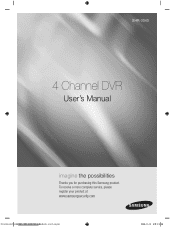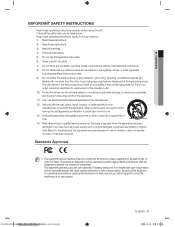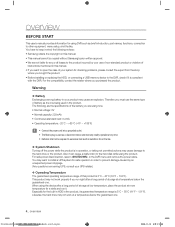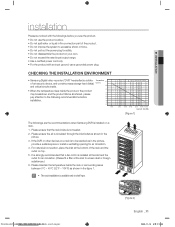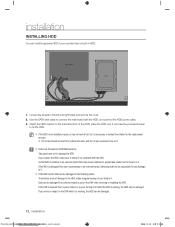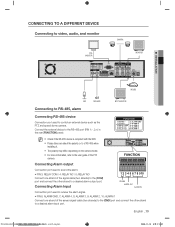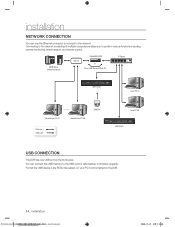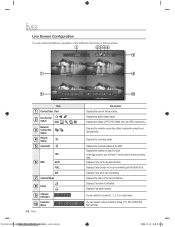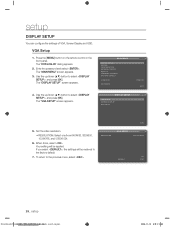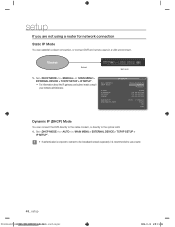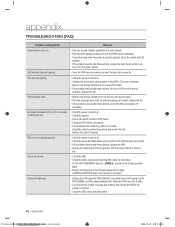Samsung SHR-3040 Support Question
Find answers below for this question about Samsung SHR-3040.Need a Samsung SHR-3040 manual? We have 1 online manual for this item!
Question posted by eliseoocampo on June 23rd, 2012
Please I Need To Get The Technical Manual Of The Mainboard Brand Of Dvr Shr Sans
The person who posted this question about this Samsung product did not include a detailed explanation. Please use the "Request More Information" button to the right if more details would help you to answer this question.
Current Answers
Related Samsung SHR-3040 Manual Pages
Samsung Knowledge Base Results
We have determined that the information below may contain an answer to this question. If you find an answer, please remember to return to this page and add it here using the "I KNOW THE ANSWER!" button above. It's that easy to earn points!-
General Support
...My SCH-i760 Windows Mobile 6 To Windows Mobile 6.1 Free Of Charge? If your device is a need to Windows Mobile 6.1. If I Decide I Do Not Like The Update For My SCH-i760, ... may take up to 10 minutes to complete if the system is important to successfully update to manually disable the connection, click Start, All Programs, Microsoft ActiveSync File, Connection Settings , remove the checkmark... -
How To Record From A Cable Or Satellite DVR To Your DVD Recorder. SAMSUNG
... Or Satellite DVR To Your DVD Recorder. To connect your DVD recorder to your ability to record. This connection will need to connect a RCA, component, S-video, or HDMI cable from the audio video out on the DVR box to the AV In on the TV. Note: You can begin. How To Set Up Your Samsung Digital Media... -
General Support
...downloaded, please follow the below instructions. ***Before installing any software it is critical that will need to install the attached plug-in that you to work with your Uproar handset is Music Match...XP. For Additional Information On The UpRoar (SPH-M100) How Do I will also need to manually install the driver for connection to a PC is available free via internet search. &...
Similar Questions
Access Dvr To Change Passwords
we bought a business, the old owners did not give info on dvr. We need to knits goes to access samsu...
we bought a business, the old owners did not give info on dvr. We need to knits goes to access samsu...
(Posted by sgoodwin489 6 years ago)
How Can I Play Am4 Files On My Laptop That I Backup From A Samsung Shr 3040 Dvr
I don,t have the fireware or disc that came with the Samsung DVR. The files include info on a robber...
I don,t have the fireware or disc that came with the Samsung DVR. The files include info on a robber...
(Posted by loooke2 10 years ago)
I Don't Have Audio Sound On My Dvr..do I Have To Connect It To My Stereo Compone
i tried to connect audio out from my monitor to dvr input then dvr output to speaker but still no so...
i tried to connect audio out from my monitor to dvr input then dvr output to speaker but still no so...
(Posted by armandogabriel99 11 years ago)
I Would Like To Buy A User Manual For A Samsung Shr 5160 System. Can You Help?
(Posted by ssloanlaw 12 years ago)
Shr 6042 Password
NEED THE DEFAULT USER NAME AND PASSWORD FOR SHR 6042 DVR
NEED THE DEFAULT USER NAME AND PASSWORD FOR SHR 6042 DVR
(Posted by technical1 13 years ago)